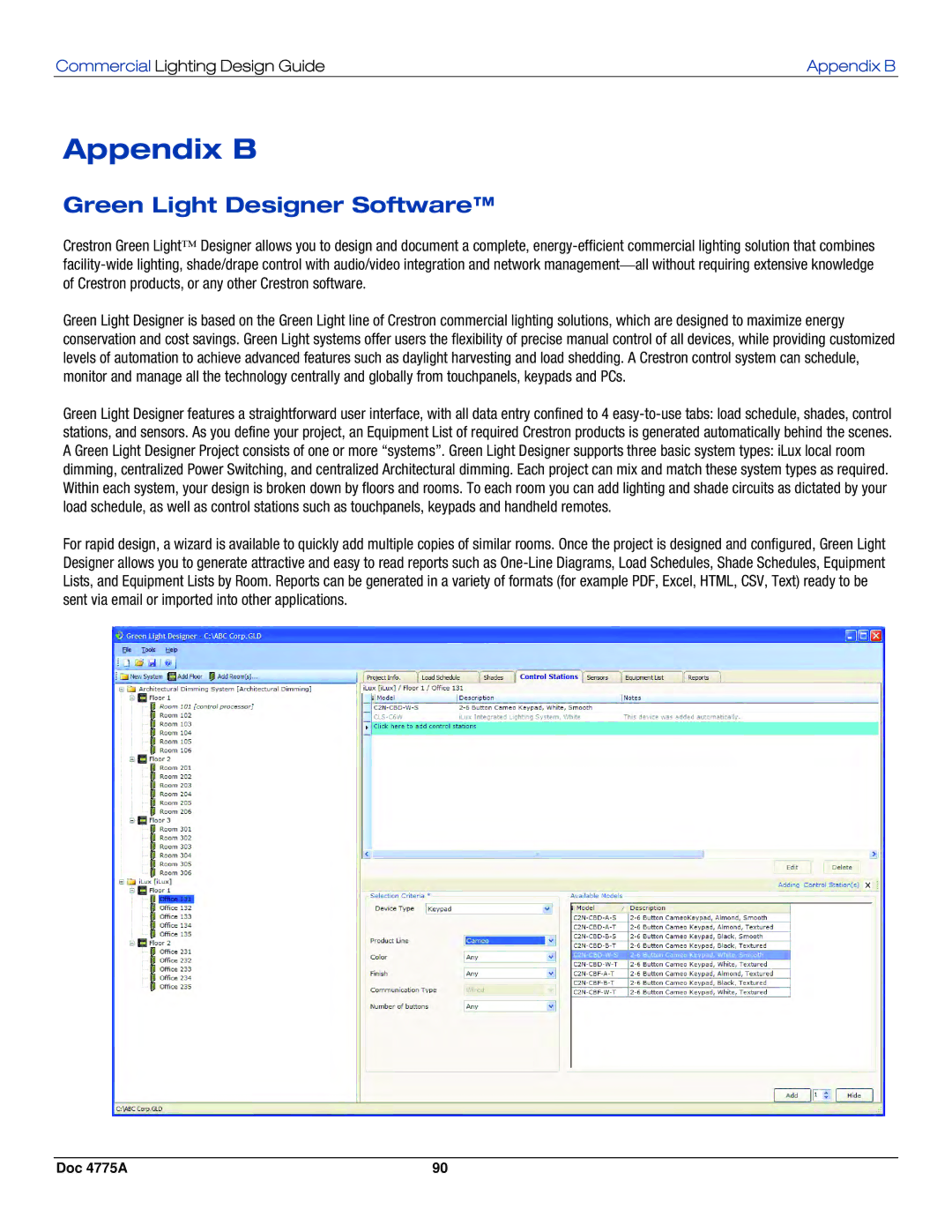GLPS-HSW-FT, GLPS-HDSW-FT, GLPS-HSW, GLPS-SW-FT, GLPS-SW specifications
Crestron is a leading company in the field of automation and control technology, and their range of products continues to empower users with innovative solutions for audio-visual management and building control. Among their offerings, the GLPS-SW-FT, GLPS-HDSW-FT, GLPS-SW, GLPS-HSW, and IPAC-GL1 stand out with distinct features and capabilities designed to enhance user experiences in various environments.The Crestron GLPS-SW-FT is a powerful presentation switcher that facilitates seamless connectivity with multiple input sources, enabling users to consolidate their AV equipment efficiently. With support for multiple resolutions and formats, this device is equipped with advanced processing capabilities, ensuring high-quality video output. Its intuitive interface simplifies operations, allowing users to switch between presentations effortlessly.
The GLPS-HDSW-FT, on the other hand, is a high-definition switcher designed specifically for HDMI connections. This model offers comprehensive support for HDCP compliance and deep color, guaranteeing optimal visual quality during presentations. Furthermore, it features built-in scaling technology, allowing for flexible display configurations that cater to various screen sizes and resolutions.
The Crestron GLPS-SW is engineered to enhance user interaction with its advanced control systems. This device integrates seamlessly with Crestron's ecosystem, providing extensive programming options that allow customization according to specific requirements. Its ability to interface with touch panels and other control devices makes it a versatile solution in corporate settings and educational institutions.
In contrast, the GLPS-HSW is recognized for its robust switching capabilities that manage HDMI, audio, and other video formats simultaneously. This device is particularly suited for complex installations where multiple sources are used. It offers remote management capabilities, enabling system integrators to monitor and control the device effectively.
Lastly, the IPAC-GL1 is a groundbreaking control interface that amalgamates user-friendly design with powerful functionality. This model provides tactile feedback and customizable buttons for precise control over AV systems. Its compact form factor makes it easy to integrate into any workspace, promoting an efficient workflow.
Collectively, these Crestron products represent a commitment to quality and innovation in the realm of AV control and management. They leverage advanced technologies and user-centric designs to meet the evolving demands of modern environments, reaching new heights in interoperability, efficiency, and ease of use. Whether for corporate presentations, educational applications, or entertainment venues, Crestron’s GLPS and IPAC offerings are tailored to provide exceptional performance and reliability.