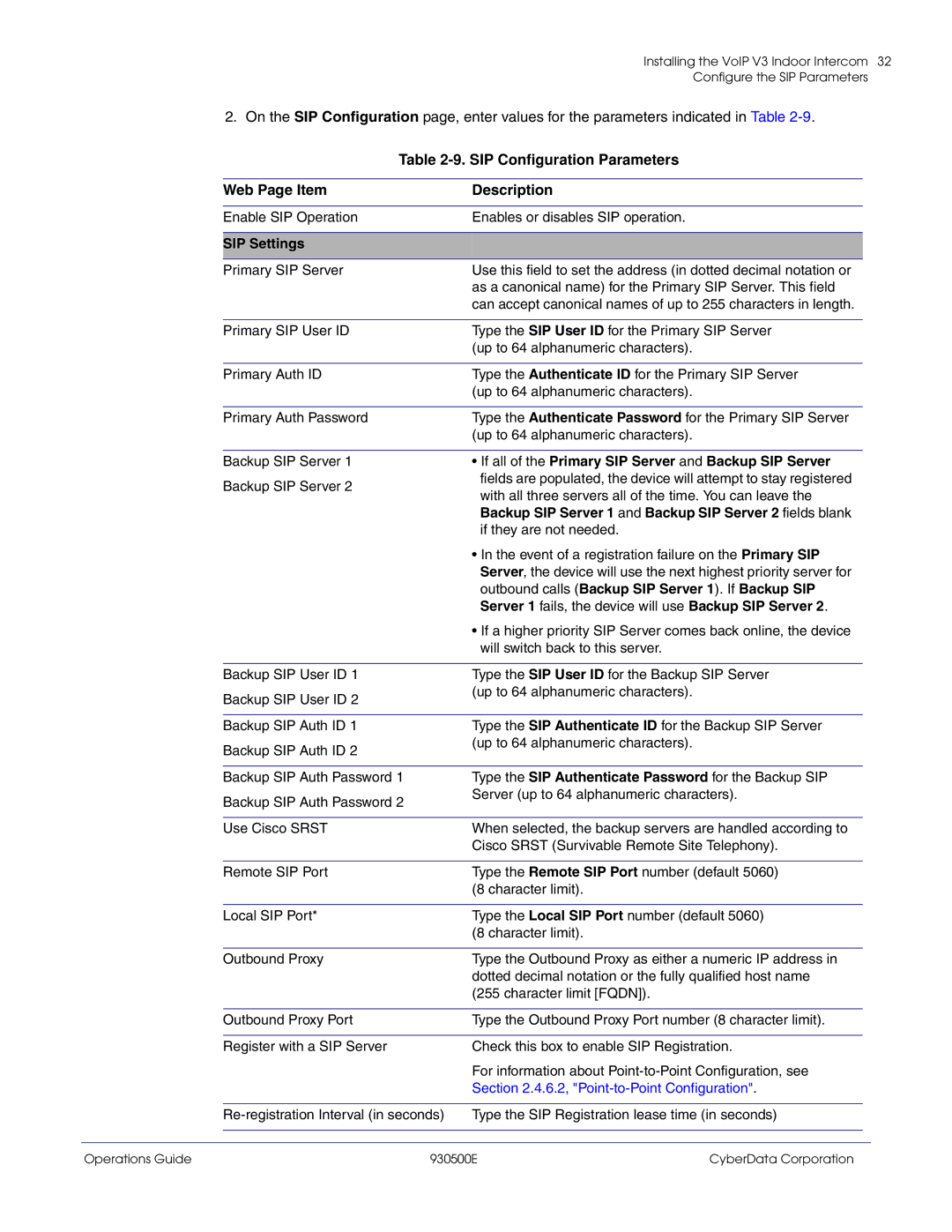Installing the VoIP V3 Indoor Intercom 32
Configure the SIP Parameters
2. On the SIP Configuration page, enter values for the parameters indicated in Table
| Table |
| |
|
|
|
|
| Web Page Item | Description |
|
|
|
|
|
| Enable SIP Operation | Enables or disables SIP operation. |
|
|
|
|
|
| SIP Settings |
|
|
|
|
|
|
| Primary SIP Server | Use this field to set the address (in dotted decimal notation or |
|
|
| as a canonical name) for the Primary SIP Server. This field |
|
|
| can accept canonical names of up to 255 characters in length. |
|
|
|
|
|
| Primary SIP User ID | Type the SIP User ID for the Primary SIP Server |
|
|
| (up to 64 alphanumeric characters). |
|
|
|
|
|
| Primary Auth ID | Type the Authenticate ID for the Primary SIP Server |
|
|
| (up to 64 alphanumeric characters). |
|
|
|
|
|
| Primary Auth Password | Type the Authenticate Password for the Primary SIP Server |
|
|
| (up to 64 alphanumeric characters). |
|
|
|
|
|
| Backup SIP Server 1 | • If all of the Primary SIP Server and Backup SIP Server |
|
| Backup SIP Server 2 | fields are populated, the device will attempt to stay registered |
|
| with all three servers all of the time. You can leave the |
| |
|
|
| |
|
| Backup SIP Server 1 and Backup SIP Server 2 fields blank |
|
|
| if they are not needed. |
|
|
| • In the event of a registration failure on the Primary SIP |
|
|
| Server, the device will use the next highest priority server for |
|
|
| outbound calls (Backup SIP Server 1). If Backup SIP |
|
|
| Server 1 fails, the device will use Backup SIP Server 2. |
|
|
| • If a higher priority SIP Server comes back online, the device |
|
|
| will switch back to this server. |
|
|
|
|
|
| Backup SIP User ID 1 | Type the SIP User ID for the Backup SIP Server |
|
| Backup SIP User ID 2 | (up to 64 alphanumeric characters). |
|
|
|
| |
|
|
|
|
| Backup SIP Auth ID 1 | Type the SIP Authenticate ID for the Backup SIP Server |
|
| Backup SIP Auth ID 2 | (up to 64 alphanumeric characters). |
|
|
|
| |
|
|
|
|
| Backup SIP Auth Password 1 | Type the SIP Authenticate Password for the Backup SIP |
|
| Backup SIP Auth Password 2 | Server (up to 64 alphanumeric characters). |
|
|
|
| |
|
|
|
|
| Use Cisco SRST | When selected, the backup servers are handled according to |
|
|
| Cisco SRST (Survivable Remote Site Telephony). |
|
|
|
|
|
| Remote SIP Port | Type the Remote SIP Port number (default 5060) |
|
|
| (8 character limit). |
|
|
|
|
|
| Local SIP Port* | Type the Local SIP Port number (default 5060) |
|
|
| (8 character limit). |
|
|
|
|
|
| Outbound Proxy | Type the Outbound Proxy as either a numeric IP address in |
|
|
| dotted decimal notation or the fully qualified host name |
|
|
| (255 character limit [FQDN]). |
|
|
|
|
|
| Outbound Proxy Port | Type the Outbound Proxy Port number (8 character limit). |
|
|
|
|
|
| Register with a SIP Server | Check this box to enable SIP Registration. |
|
|
| For information about |
|
|
| Section 2.4.6.2, |
|
|
|
|
|
| Type the SIP Registration lease time (in seconds) |
| |
|
|
|
|
|
|
|
|
Operations Guide | 930500E | CyberData Corporation |