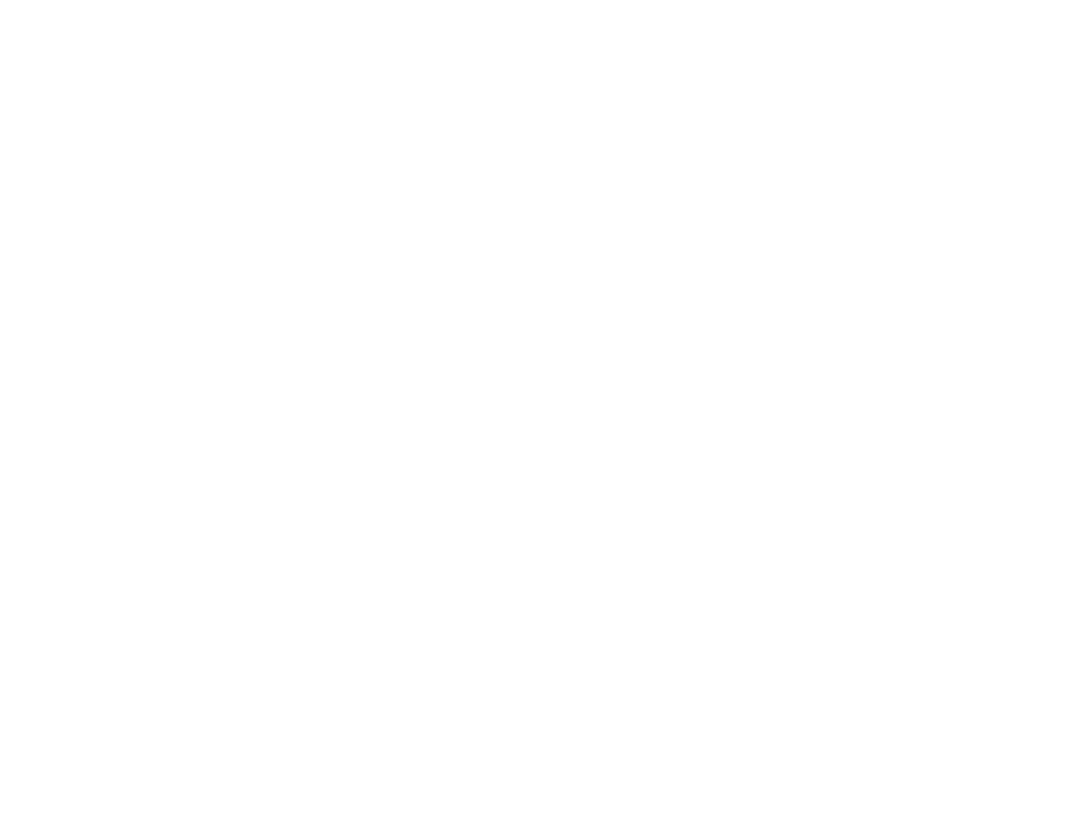Installing the VoIP V3 Indoor Intercom 17
Network Connectivity, and Data Rate
2.3.4 Network Connectivity, and Data Rate
When you connect the Ethernet cable or power supply (Figure
•The square, GREEN Link LED above the Ethernet port (Figure
•The Link LED is YELLOW at 10 Mbps.
•The Link LED is ORANGE at 100 Mbps.
Figure 2-7. Network Connector Prior to Installation
Ethernet cable
| Figure |
|
| Link |
|
| Activity |
|
Operations Guide | 930500E | CyberData Corporation |