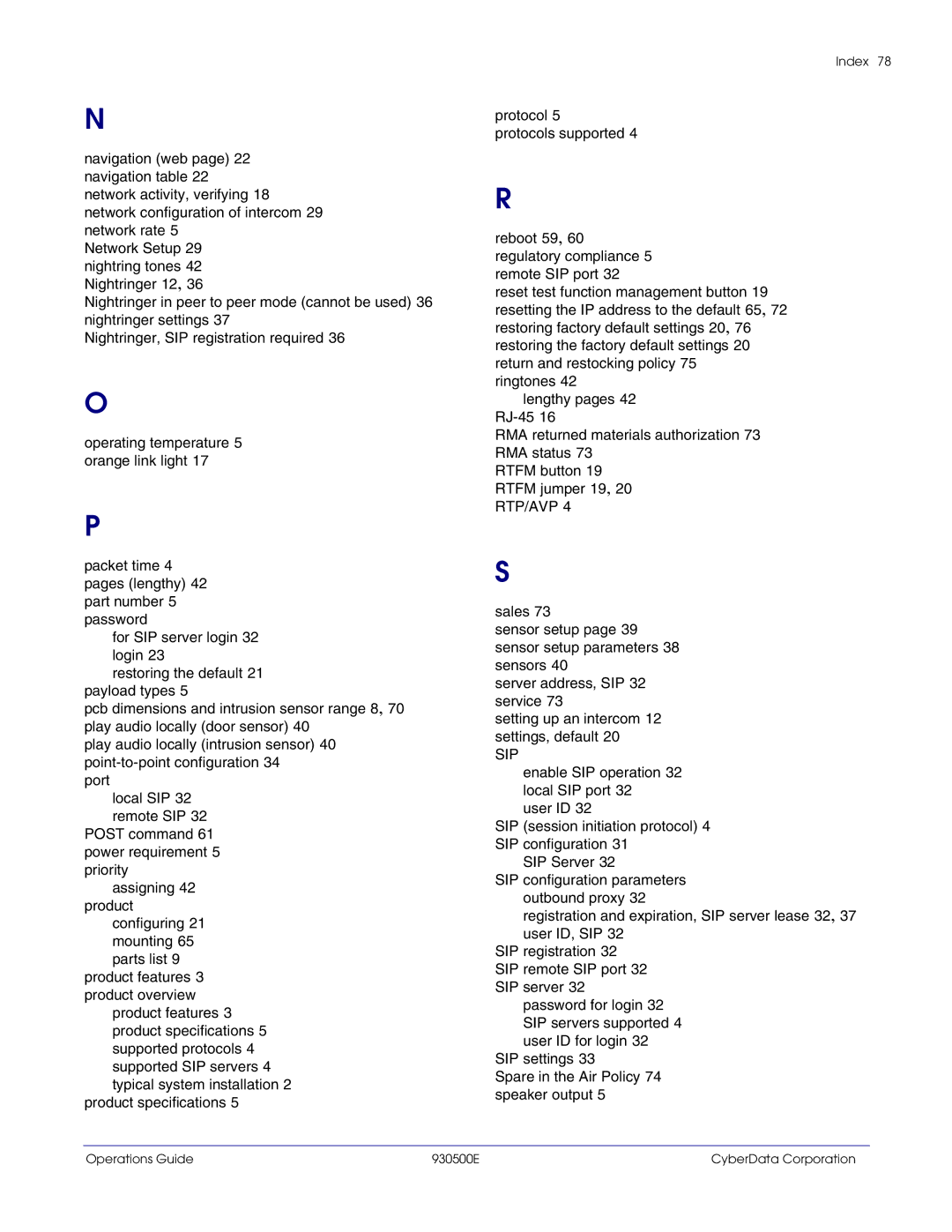N
navigation (web page) 22 navigation table 22 network activity, verifying 18
network configuration of intercom 29 network rate 5
Network Setup 29 nightring tones 42 Nightringer 12, 36
Nightringer in peer to peer mode (cannot be used) 36 nightringer settings 37
Nightringer, SIP registration required 36
O
operating temperature 5 orange link light 17
P
packet time 4 pages (lengthy) 42 part number 5 password
for SIP server login 32 login 23
restoring the default 21 payload types 5
pcb dimensions and intrusion sensor range 8, 70 play audio locally (door sensor) 40
play audio locally (intrusion sensor) 40
port
local SIP 32 remote SIP 32
POST command 61 power requirement 5 priority
assigning 42 product
configuring 21 mounting 65 parts list 9
product features 3 product overview
product features 3 product specifications 5 supported protocols 4 supported SIP servers 4 typical system installation 2
product specifications 5
Index 78
protocol 5
protocols supported 4
R
reboot 59, 60 regulatory compliance 5 remote SIP port 32
reset test function management button 19 resetting the IP address to the default 65, 72 restoring factory default settings 20, 76 restoring the factory default settings 20 return and restocking policy 75
ringtones 42 lengthy pages 42
RMA returned materials authorization 73 RMA status 73
RTFM button 19 RTFM jumper 19, 20 RTP/AVP 4
S
sales 73
sensor setup page 39 sensor setup parameters 38 sensors 40
server address, SIP 32 service 73
setting up an intercom 12 settings, default 20
SIP
enable SIP operation 32 local SIP port 32
user ID 32
SIP (session initiation protocol) 4 SIP configuration 31
SIP Server 32
SIP configuration parameters outbound proxy 32
registration and expiration, SIP server lease 32, 37 user ID, SIP 32
SIP registration 32 SIP remote SIP port 32 SIP server 32
password for login 32 SIP servers supported 4 user ID for login 32
SIP settings 33
Spare in the Air Policy 74 speaker output 5
Operations Guide | 930500E | CyberData Corporation |