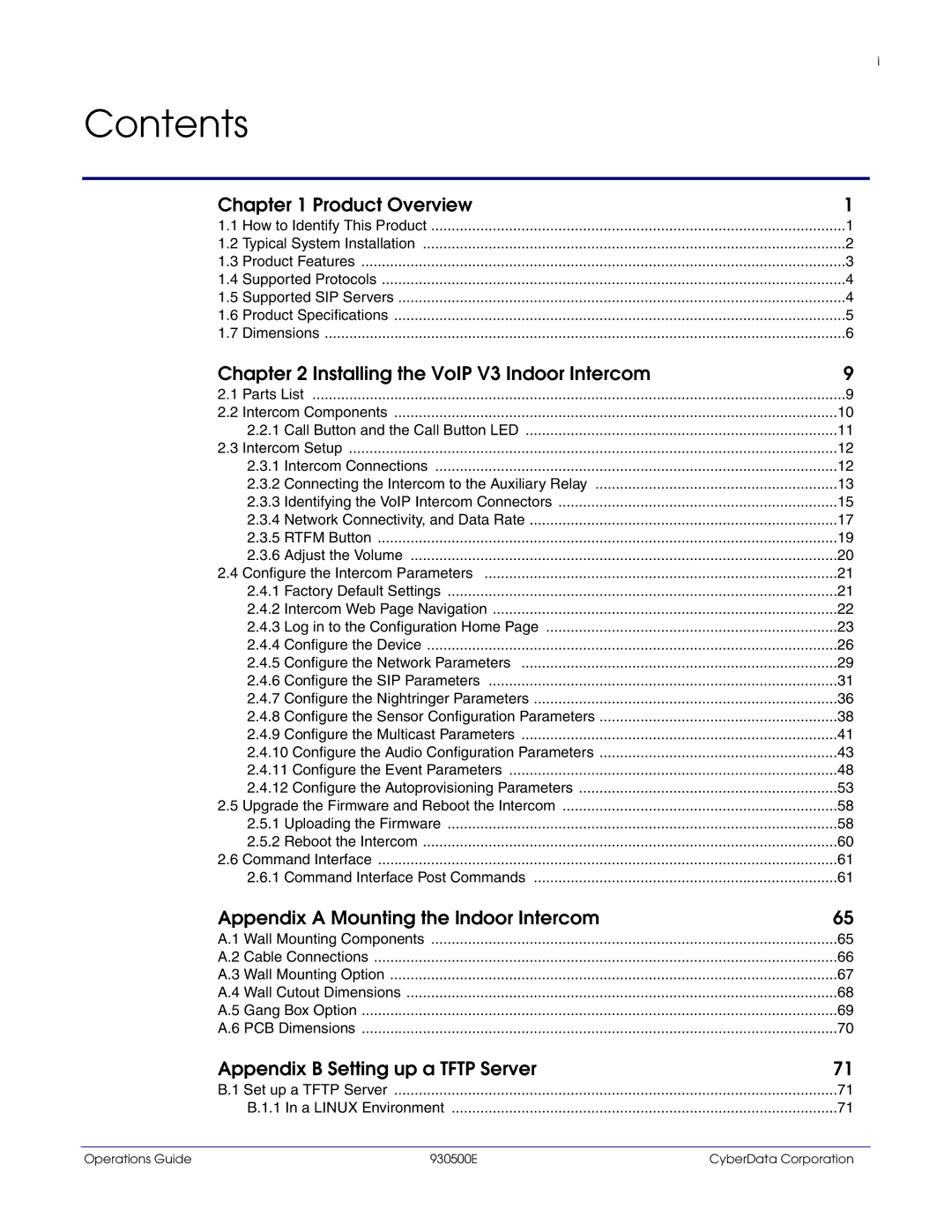i
Contents |
| |
Chapter 1 Product Overview | 1 | |
1.1 | How to Identify This Product | 1 |
1.2 | Typical System Installation | 2 |
1.3 | Product Features | 3 |
1.4 | Supported Protocols | 4 |
1.5 | Supported SIP Servers | 4 |
1.6 | Product Specifications | 5 |
1.7 | Dimensions | 6 |
Chapter 2 Installing the VoIP V3 Indoor Intercom | 9 | |
2.1 | Parts List | 9 |
2.2 | Intercom Components | 10 |
| 2.2.1 Call Button and the Call Button LED | 11 |
2.3 | Intercom Setup | 12 |
| 2.3.1 Intercom Connections | 12 |
| 2.3.2 Connecting the Intercom to the Auxiliary Relay | 13 |
| 2.3.3 Identifying the VoIP Intercom Connectors | 15 |
| 2.3.4 Network Connectivity, and Data Rate | 17 |
| 2.3.5 RTFM Button | 19 |
| 2.3.6 Adjust the Volume | 20 |
2.4 | Configure the Intercom Parameters | 21 |
| 2.4.1 Factory Default Settings | 21 |
| 2.4.2 Intercom Web Page Navigation | 22 |
| 2.4.3 Log in to the Configuration Home Page | 23 |
| 2.4.4 Configure the Device | 26 |
| 2.4.5 Configure the Network Parameters | 29 |
| 2.4.6 Configure the SIP Parameters | 31 |
| 2.4.7 Configure the Nightringer Parameters | 36 |
| 2.4.8 Configure the Sensor Configuration Parameters | 38 |
| 2.4.9 Configure the Multicast Parameters | 41 |
| 2.4.10 Configure the Audio Configuration Parameters | 43 |
| 2.4.11 Configure the Event Parameters | 48 |
| 2.4.12 Configure the Autoprovisioning Parameters | 53 |
2.5 | Upgrade the Firmware and Reboot the Intercom | 58 |
| 2.5.1 Uploading the Firmware | 58 |
| 2.5.2 Reboot the Intercom | 60 |
2.6 | Command Interface | 61 |
| 2.6.1 Command Interface Post Commands | 61 |
Appendix A Mounting the Indoor Intercom | 65 | |
A.1 Wall Mounting Components | 65 | |
A.2 Cable Connections | 66 | |
A.3 Wall Mounting Option | 67 | |
A.4 Wall Cutout Dimensions | 68 | |
A.5 Gang Box Option | 69 | |
A.6 PCB Dimensions | 70 | |
Appendix B Setting up a TFTP Server | 71 | |
B.1 Set up a TFTP Server | 71 | |
| B.1.1 In a LINUX Environment | 71 |
Operations Guide | 930500E | CyberData Corporation |