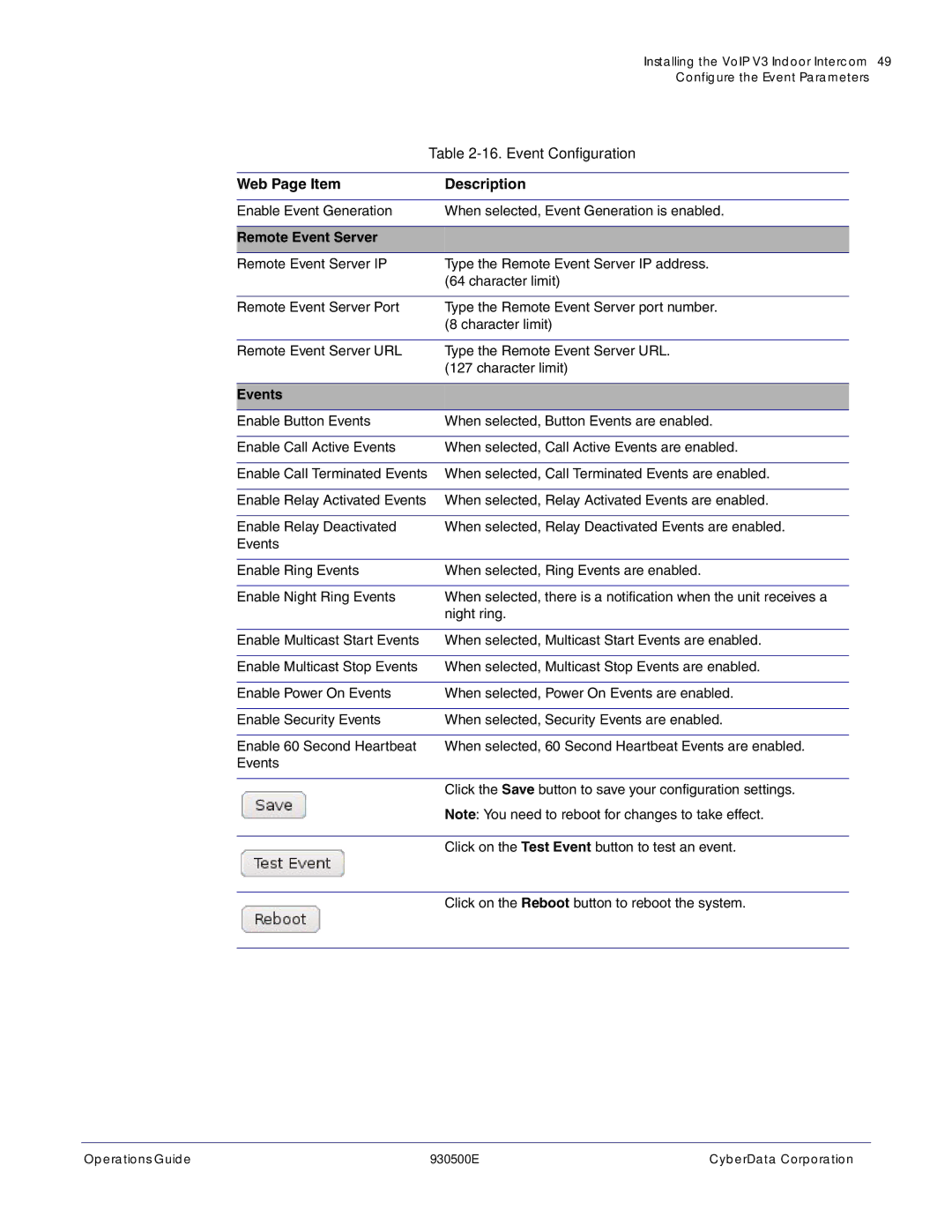| Installing the VoIP V3 Indoor Intercom 49 | |
| Configure the Event Parameters | |
| Table | |
|
|
|
Web Page Item | Description | |
|
|
|
Enable Event Generation | When selected, Event Generation is enabled. | |
|
|
|
Remote Event Server |
|
|
|
|
|
Remote Event Server IP | Type the Remote Event Server IP address. | |
| (64 character limit) | |
|
|
|
Remote Event Server Port | Type the Remote Event Server port number. | |
| (8 character limit) | |
|
|
|
Remote Event Server URL | Type the Remote Event Server URL. | |
| (127 character limit) | |
|
|
|
Events |
|
|
|
|
|
Enable Button Events | When selected, Button Events are enabled. | |
|
|
|
Enable Call Active Events | When selected, Call Active Events are enabled. | |
|
|
|
Enable Call Terminated Events | When selected, Call Terminated Events are enabled. | |
|
|
|
Enable Relay Activated Events | When selected, Relay Activated Events are enabled. | |
|
|
|
Enable Relay Deactivated | When selected, Relay Deactivated Events are enabled. | |
Events |
|
|
|
|
|
Enable Ring Events | When selected, Ring Events are enabled. | |
|
|
|
Enable Night Ring Events | When selected, there is a notification when the unit receives a | |
| night ring. | |
|
|
|
Enable Multicast Start Events | When selected, Multicast Start Events are enabled. | |
|
|
|
Enable Multicast Stop Events | When selected, Multicast Stop Events are enabled. | |
|
|
|
Enable Power On Events | When selected, Power On Events are enabled. | |
|
|
|
Enable Security Events | When selected, Security Events are enabled. | |
|
|
|
Enable 60 Second Heartbeat | When selected, 60 Second Heartbeat Events are enabled. | |
Events |
|
|
|
|
|
| Click the Save button to save your configuration settings. | |
| Note: You need to reboot for changes to take effect. | |
|
|
|
| Click on the Test Event button to test an event. | |
|
|
|
| Click on the Reboot button to reboot the system. | |
|
|
|
Operations Guide | 930500E | CyberData Corporation |