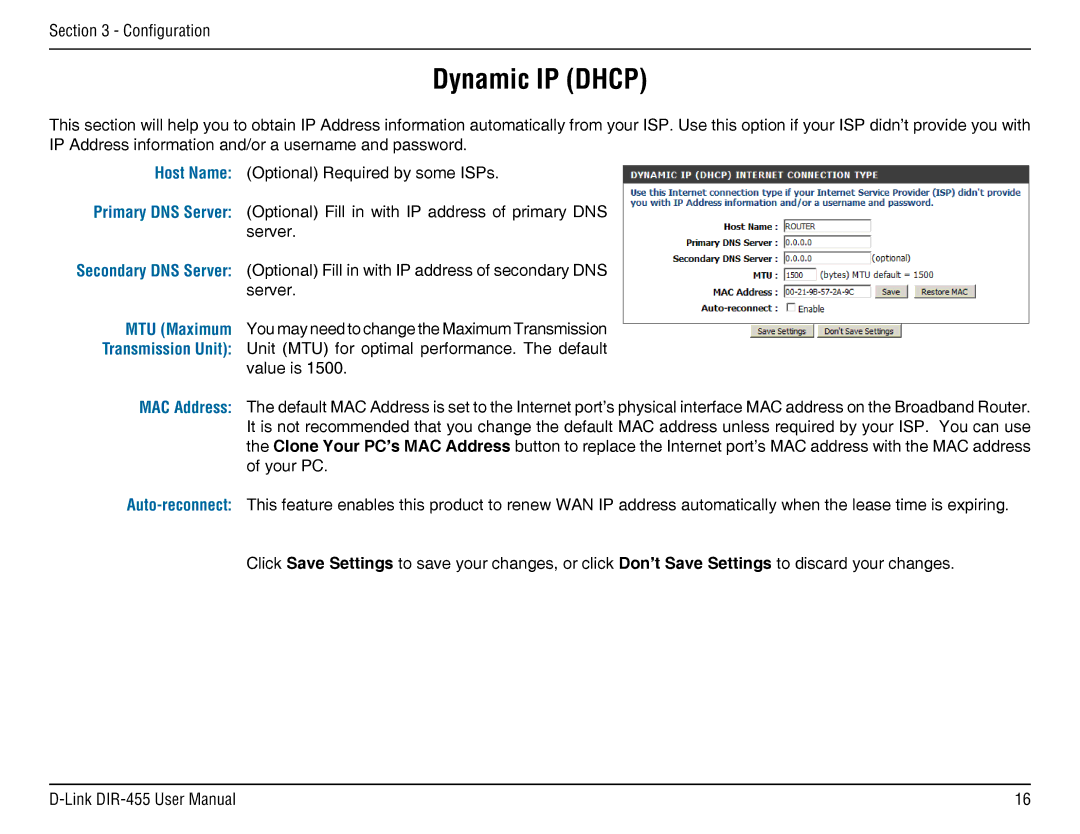Section 3 - Configuration
Dynamic IP (DHCP)
This section will help you to obtain IP Address information automatically from your ISP. Use this option if your ISP didn’t provide you with IP Address information and/or a username and password.
Host Name: (Optional) Required by some ISPs.
Primary DNS Server: (Optional) Fill in with IP address of primary DNS server.
Secondary DNS Server: (Optional) Fill in with IP address of secondary DNS server.
MTU (Maximum You may need to change the Maximum Transmission Transmission Unit): Unit (MTU) for optimal performance. The default
value is 1500.
MAC Address: The default MAC Address is set to the Internet port’s physical interface MAC address on the Broadband Router. It is not recommended that you change the default MAC address unless required by your ISP. You can use the Clone Your PC’s MAC Address button to replace the Internet port’s MAC address with the MAC address of your PC.
Click Save Settings to save your changes, or click Don’t Save Settings to discard your changes.
16 |