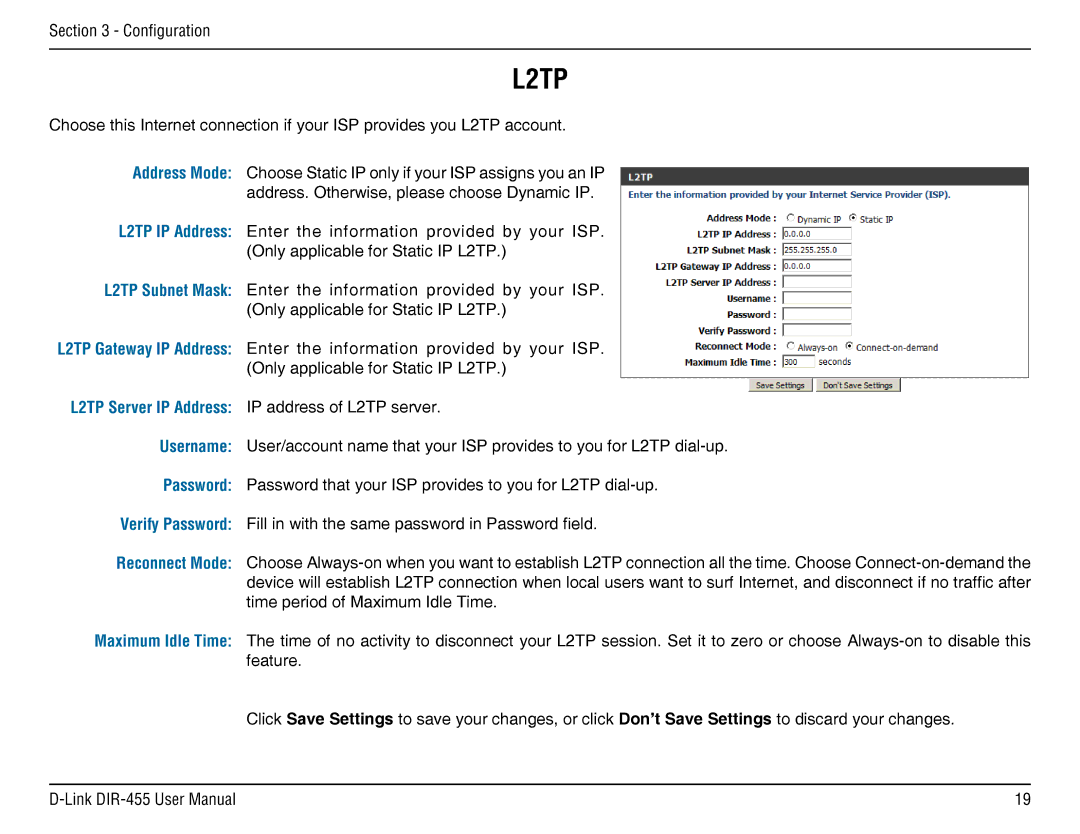Section 3 - Configuration
L2TP
Choose this Internet connection if your ISP provides you L2TP account.
Address Mode: | Choose Static IP only if your ISP assigns you an IP |
| address. Otherwise, please choose Dynamic IP. |
L2TP IP Address: | Enter the information provided by your ISP. |
| (Only applicable for Static IP L2TP.) |
L2TP Subnet Mask: | Enter the information provided by your ISP. |
| (Only applicable for Static IP L2TP.) |
L2TP Gateway IP Address: | Enter the information provided by your ISP. |
| (Only applicable for Static IP L2TP.) |
L2TP Server IP Address: | IP address of L2TP server. |
Username: | User/account name that your ISP provides to you for L2TP |
Password: | Password that your ISP provides to you for L2TP |
Verify Password: | Fill in with the same password in Password field. |
Reconnect Mode: | Choose |
| device will establish L2TP connection when local users want to surf Internet, and disconnect if no traffic after |
| time period of Maximum Idle Time. |
Maximum Idle Time: | The time of no activity to disconnect your L2TP session. Set it to zero or choose |
| feature. |
| Click Save Settings to save your changes, or click Don’t Save Settings to discard your changes. |
19 |