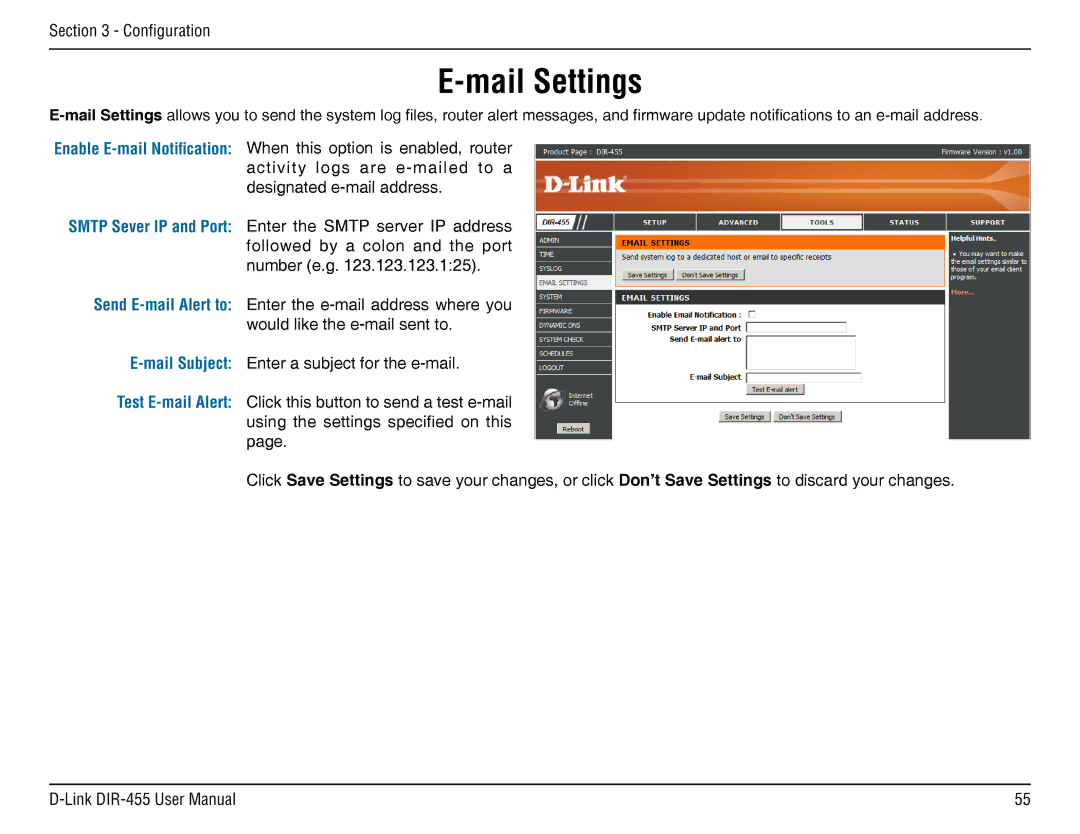Section 3 - Configuration
E-mail Settings
E-mail Settings allows you to send the system log files, router alert messages, and firmware update notifications to an e-mail address.
Enable E-mail Notification: When this option is enabled, router activity logs are e-mailed to a designated e-mail address.
SMTP Sever IP and Port: Enter the SMTP server IP address followed by a colon and the port number (e.g. 123.123.123.1:25).
Send E-mail Alert to: Enter the e-mail address where you would like the e-mail sent to.
E-mail Subject: Enter a subject for the e-mail.
Test E-mail Alert: Click this button to send a test e-mail using the settings specified on this page.
Click Save Settings to save your changes, or click Don’t Save Settings to discard your changes.
D-Link DIR-455 User Manual | 55 |