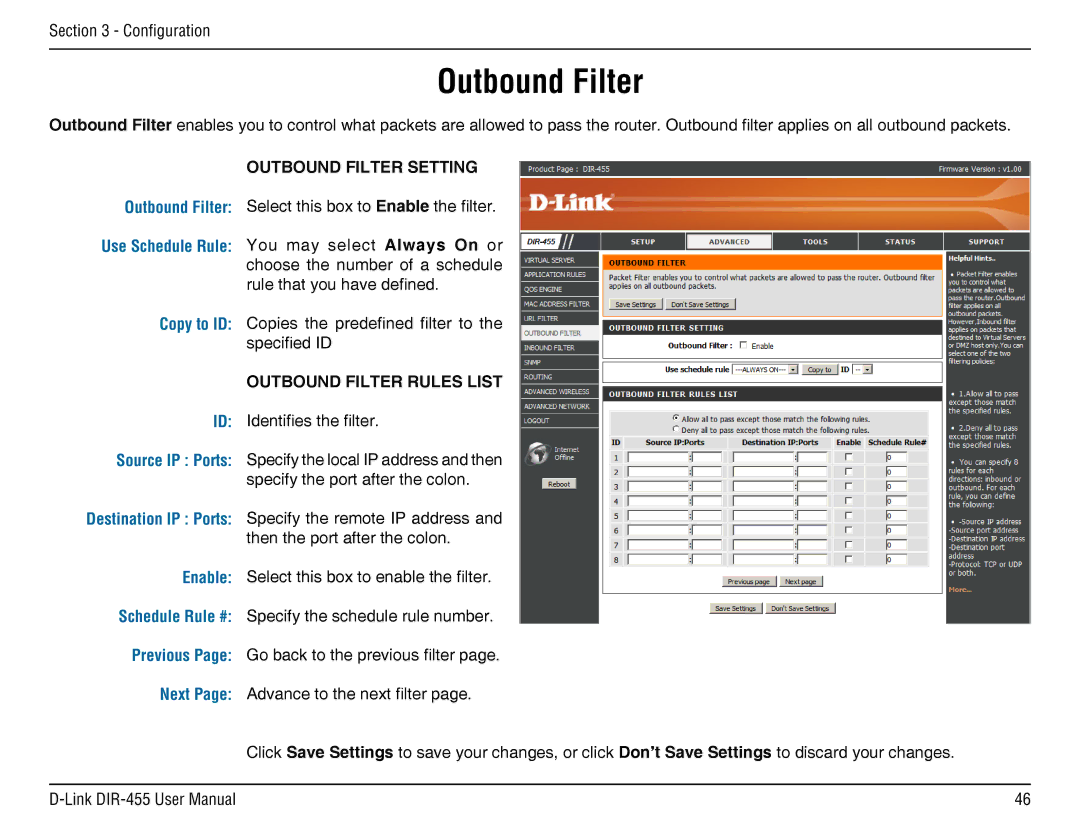Section 3 - Configuration
Outbound Filter
Outbound Filter enables you to control what packets are allowed to pass the router. Outbound filter applies on all outbound packets.
OUTBOUND FILTER SETTING
Outbound Filter: Select this box to Enable the filter.
Use Schedule Rule: You may select Always On or choose the number of a schedule rule that you have defined.
Copy to ID: Copies the predefined filter to the specified ID
OUTBOUND FILTER RULES LIST
ID: Identifies the filter.
Source IP : Ports: Specify the local IP address and then specify the port after the colon.
Destination IP : Ports: Specify the remote IP address and then the port after the colon.
Enable: Select this box to enable the filter.
Schedule Rule #: Specify the schedule rule number.
Previous Page: Go back to the previous filter page.
Next Page: Advance to the next filter page.
Click Save Settings to save your changes, or click Don’t Save Settings to discard your changes.
46 |