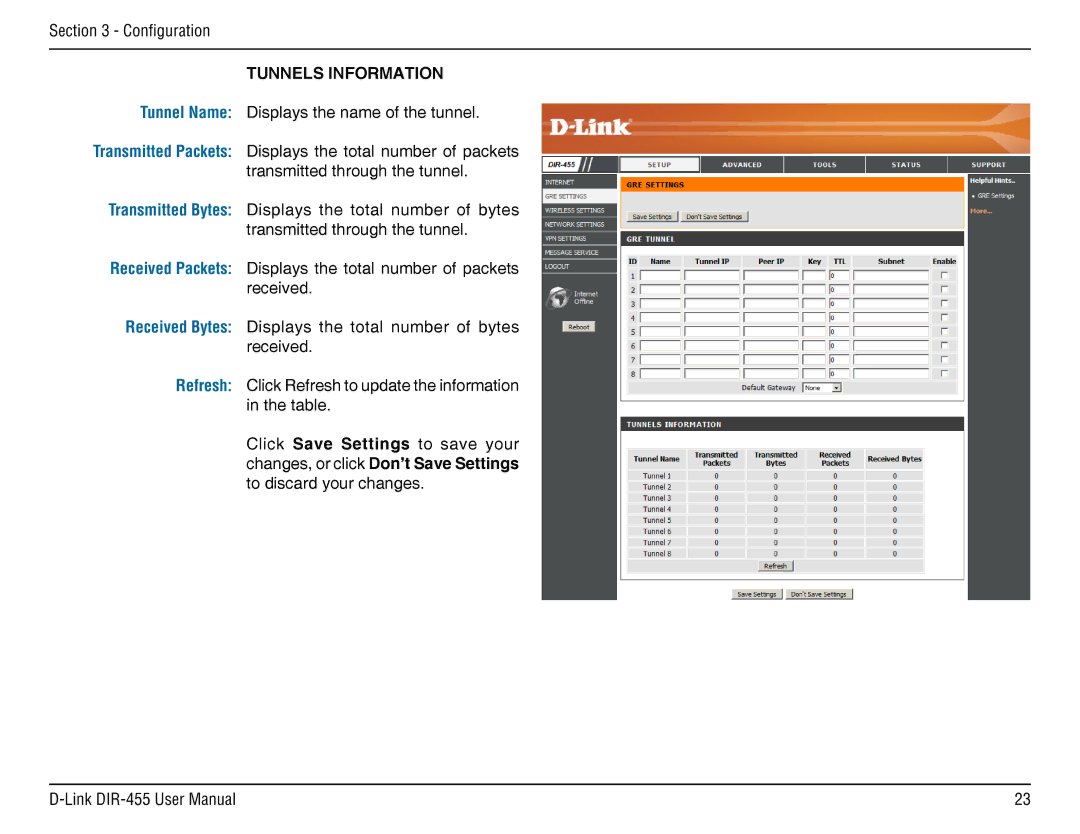Section 3 - Configuration
TUNNELS INFORMATION
Tunnel Name: Displays the name of the tunnel.
Transmitted Packets: Displays the total number of packets transmitted through the tunnel.
Transmitted Bytes: Displays the total number of bytes transmitted through the tunnel.
Received Packets: Displays the total number of packets received.
Received Bytes: Displays the total number of bytes received.
Refresh: Click Refresh to update the information in the table.
Click Save Settings to save your changes, or click Don’t Save Settings to discard your changes.
23 |