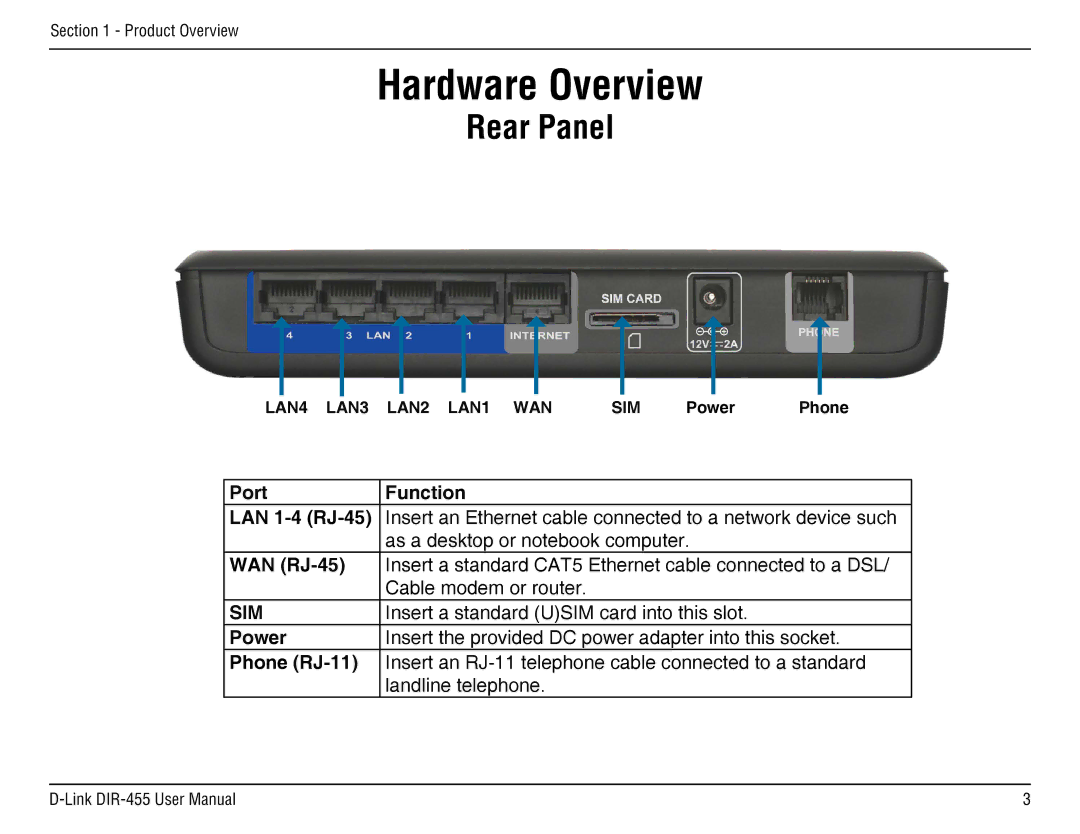Section 1 - Product Overview
Hardware Overview
Rear Panel
LAN4 | LAN3 | LAN2 | LAN1 | WAN | SIM | Power | Phone |
Port | Function |
LAN | Insert an Ethernet cable connected to a network device such |
| as a desktop or notebook computer. |
WAN | Insert a standard CAT5 Ethernet cable connected to a DSL/ |
| Cable modem or router. |
SIM | Insert a standard (U)SIM card into this slot. |
Power | Insert the provided DC power adapter into this socket. |
Phone | Insert an |
| landline telephone. |
3 |