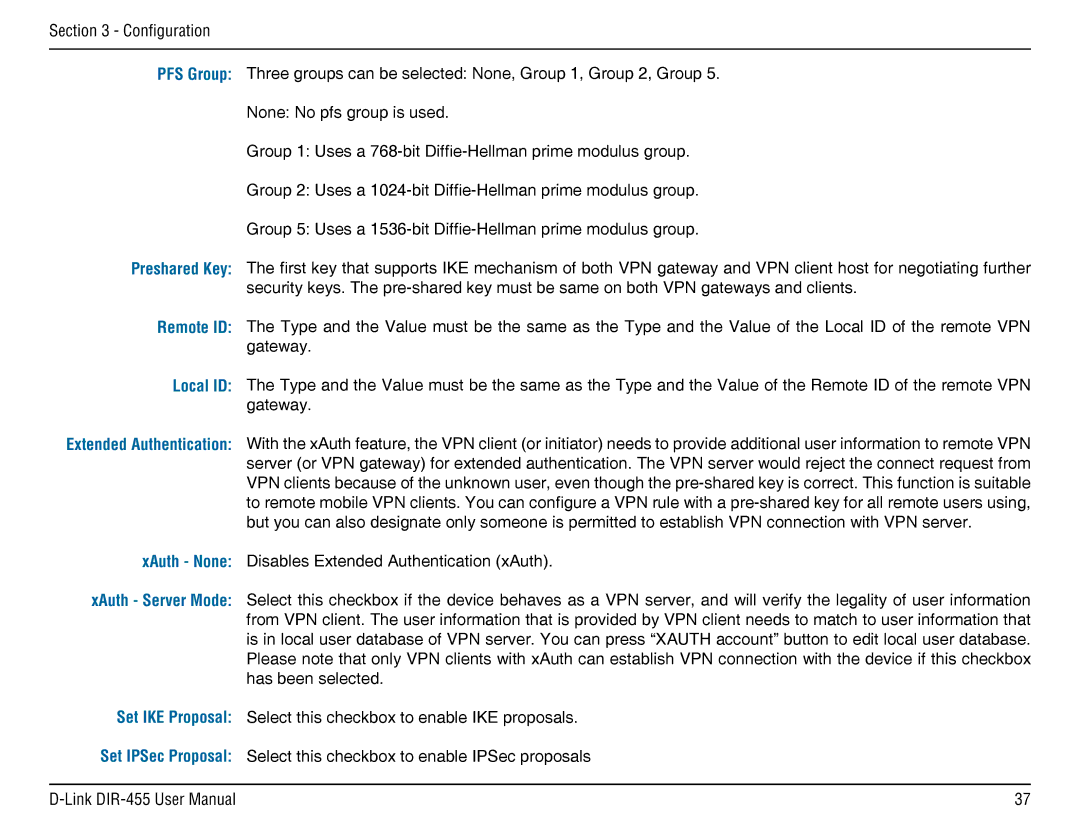Section 3 - Configuration
PFS Group: | Three groups can be selected: None, Group 1, Group 2, Group 5. |
| None: No pfs group is used. |
| Group 1: Uses a |
| Group 2: Uses a |
| Group 5: Uses a |
Preshared Key: | The first key that supports IKE mechanism of both VPN gateway and VPN client host for negotiating further |
| security keys. The |
Remote ID: | The Type and the Value must be the same as the Type and the Value of the Local ID of the remote VPN |
| gateway. |
Local ID: | The Type and the Value must be the same as the Type and the Value of the Remote ID of the remote VPN |
| gateway. |
Extended Authentication: | With the xAuth feature, the VPN client (or initiator) needs to provide additional user information to remote VPN |
| server (or VPN gateway) for extended authentication. The VPN server would reject the connect request from |
| VPN clients because of the unknown user, even though the |
| to remote mobile VPN clients. You can configure a VPN rule with a |
| but you can also designate only someone is permitted to establish VPN connection with VPN server. |
xAuth - None: | Disables Extended Authentication (xAuth). |
xAuth - Server Mode: | Select this checkbox if the device behaves as a VPN server, and will verify the legality of user information |
| from VPN client. The user information that is provided by VPN client needs to match to user information that |
| is in local user database of VPN server. You can press “XAUTH account” button to edit local user database. |
| Please note that only VPN clients with xAuth can establish VPN connection with the device if this checkbox |
| has been selected. |
Set IKE Proposal: | Select this checkbox to enable IKE proposals. |
Set IPSec Proposal: | Select this checkbox to enable IPSec proposals |
|
|
37 |