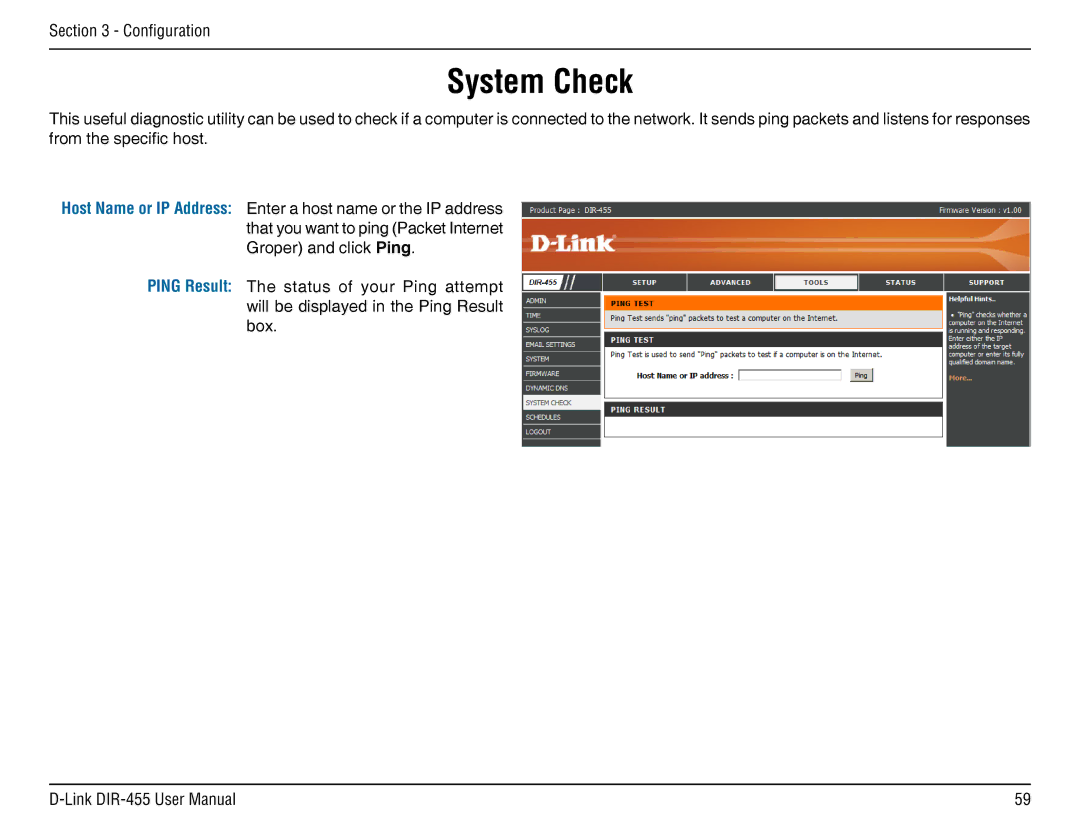Section 3 - Configuration
System Check
This useful diagnostic utility can be used to check if a computer is connected to the network. It sends ping packets and listens for responses from the specific host.
Host Name or IP Address: Enter a host name or the IP address that you want to ping (Packet Internet Groper) and click Ping.
PING Result: The status of your Ping attempt will be displayed in the Ping Result box.
59 |