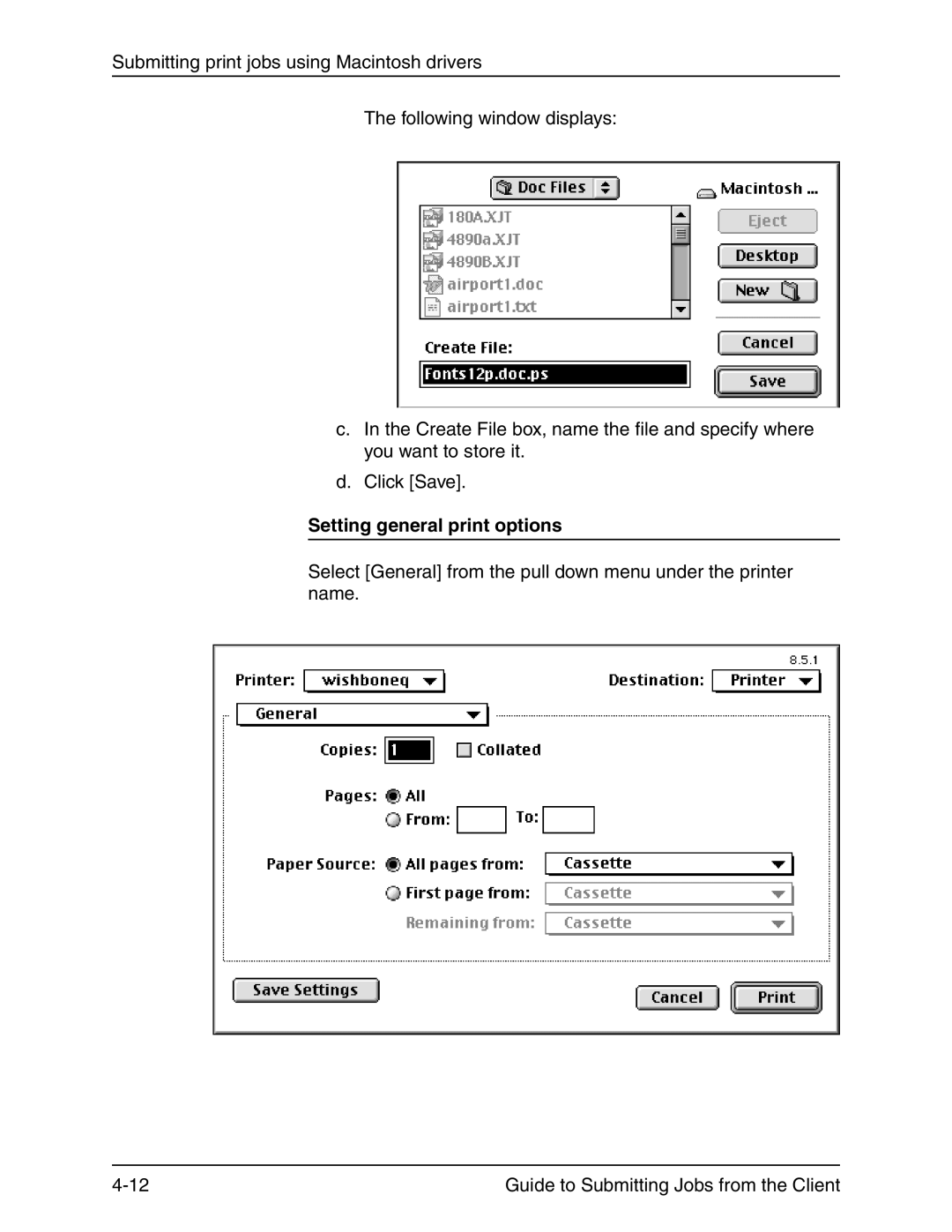Submitting print jobs using Macintosh drivers
The following window displays:
c.In the Create File box, name the file and specify where you want to store it.
d.Click [Save].
Setting general print options
Select [General] from the pull down menu under the printer name.
Guide to Submitting Jobs from the Client |