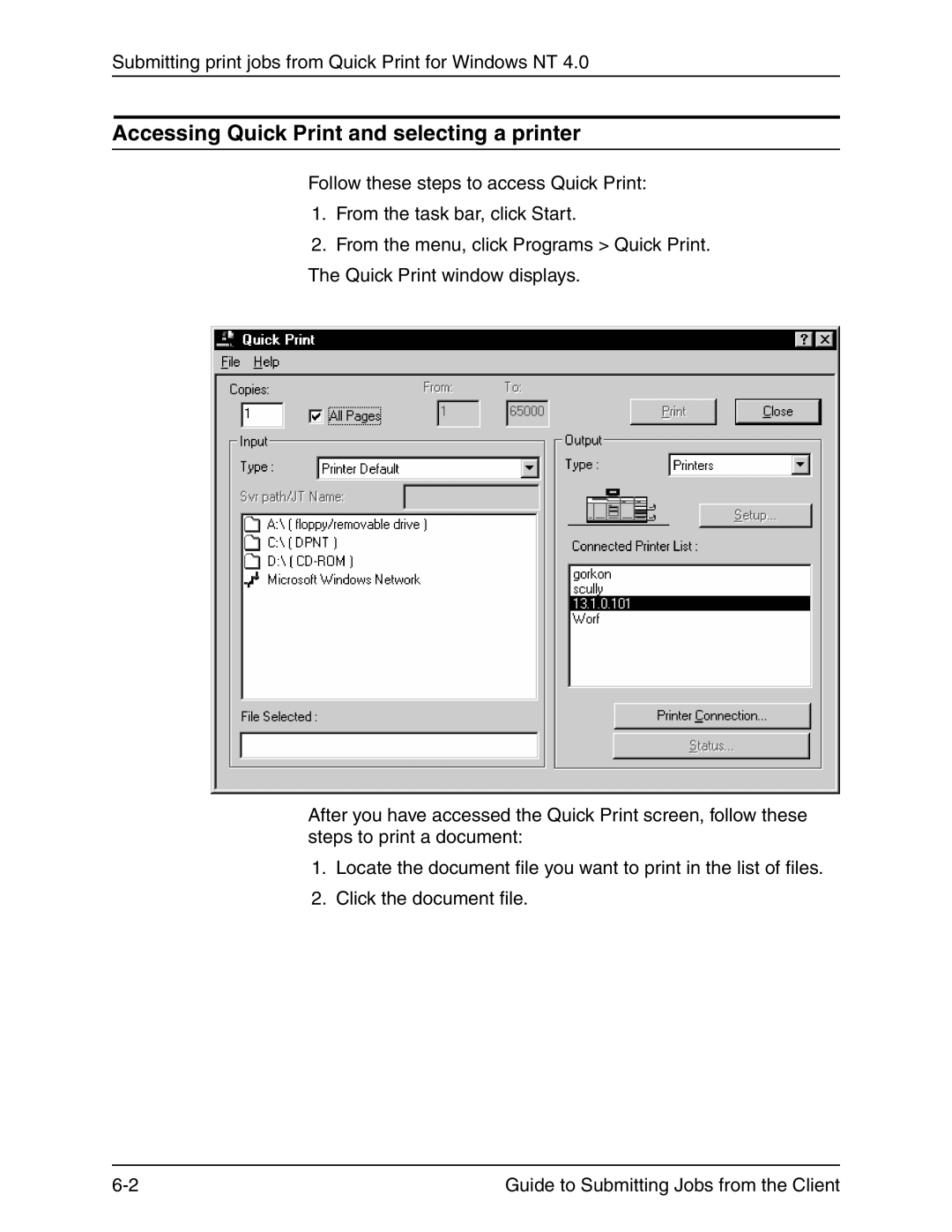Submitting print jobs from Quick Print for Windows NT 4.0
Accessing Quick Print and selecting a printer
Follow these steps to access Quick Print:
1.From the task bar, click Start.
2.From the menu, click Programs > Quick Print.
The Quick Print window displays.
After you have accessed the Quick Print screen, follow these steps to print a document:
1.Locate the document file you want to print in the list of files.
2.Click the document file.
Guide to Submitting Jobs from the Client |