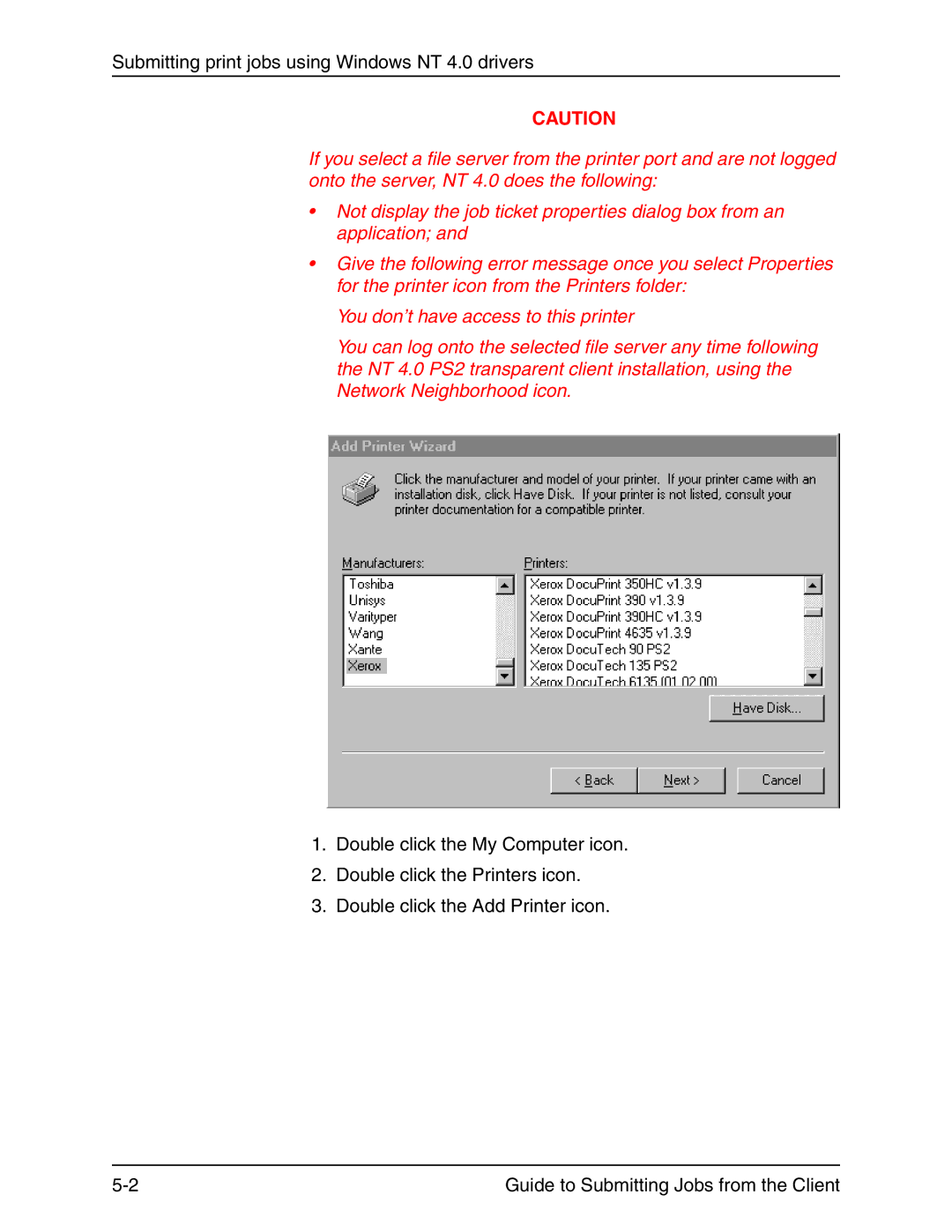Submitting print jobs using Windows NT 4.0 drivers
CAUTION
If you select a file server from the printer port and are not logged onto the server, NT 4.0 does the following:
•Not display the job ticket properties dialog box from an application; and
•Give the following error message once you select Properties for the printer icon from the Printers folder:
You don’t have access to this printer
You can log onto the selected file server any time following the NT 4.0 PS2 transparent client installation, using the Network Neighborhood icon.
1.Double click the My Computer icon.
2.Double click the Printers icon.
3.Double click the Add Printer icon.
Guide to Submitting Jobs from the Client |