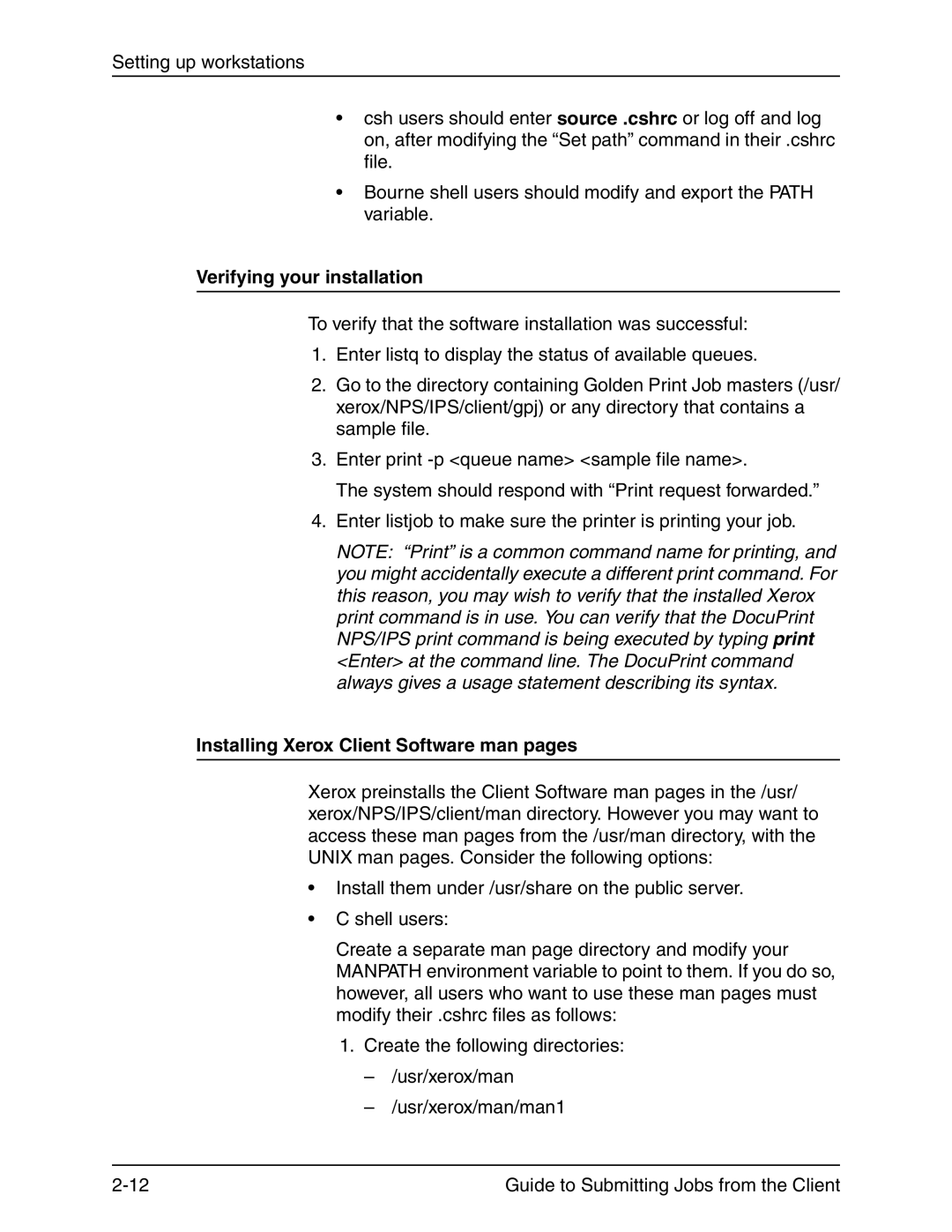Setting up workstations
•csh users should enter source .cshrc or log off and log on, after modifying the “Set path” command in their .cshrc file.
•Bourne shell users should modify and export the PATH variable.
Verifying your installation
To verify that the software installation was successful:
1.Enter listq to display the status of available queues.
2.Go to the directory containing Golden Print Job masters (/usr/ xerox/NPS/IPS/client/gpj) or any directory that contains a sample file.
3.Enter print
The system should respond with “Print request forwarded.”
4.Enter listjob to make sure the printer is printing your job.
NOTE: “Print” is a common command name for printing, and you might accidentally execute a different print command. For this reason, you may wish to verify that the installed Xerox print command is in use. You can verify that the DocuPrint NPS/IPS print command is being executed by typing print <Enter> at the command line. The DocuPrint command always gives a usage statement describing its syntax.
Installing Xerox Client Software man pages
Xerox preinstalls the Client Software man pages in the /usr/ xerox/NPS/IPS/client/man directory. However you may want to access these man pages from the /usr/man directory, with the UNIX man pages. Consider the following options:
•Install them under /usr/share on the public server.
•C shell users:
Create a separate man page directory and modify your MANPATH environment variable to point to them. If you do so, however, all users who want to use these man pages must modify their .cshrc files as follows:
1.Create the following directories:
–/usr/xerox/man
–/usr/xerox/man/man1
Guide to Submitting Jobs from the Client |