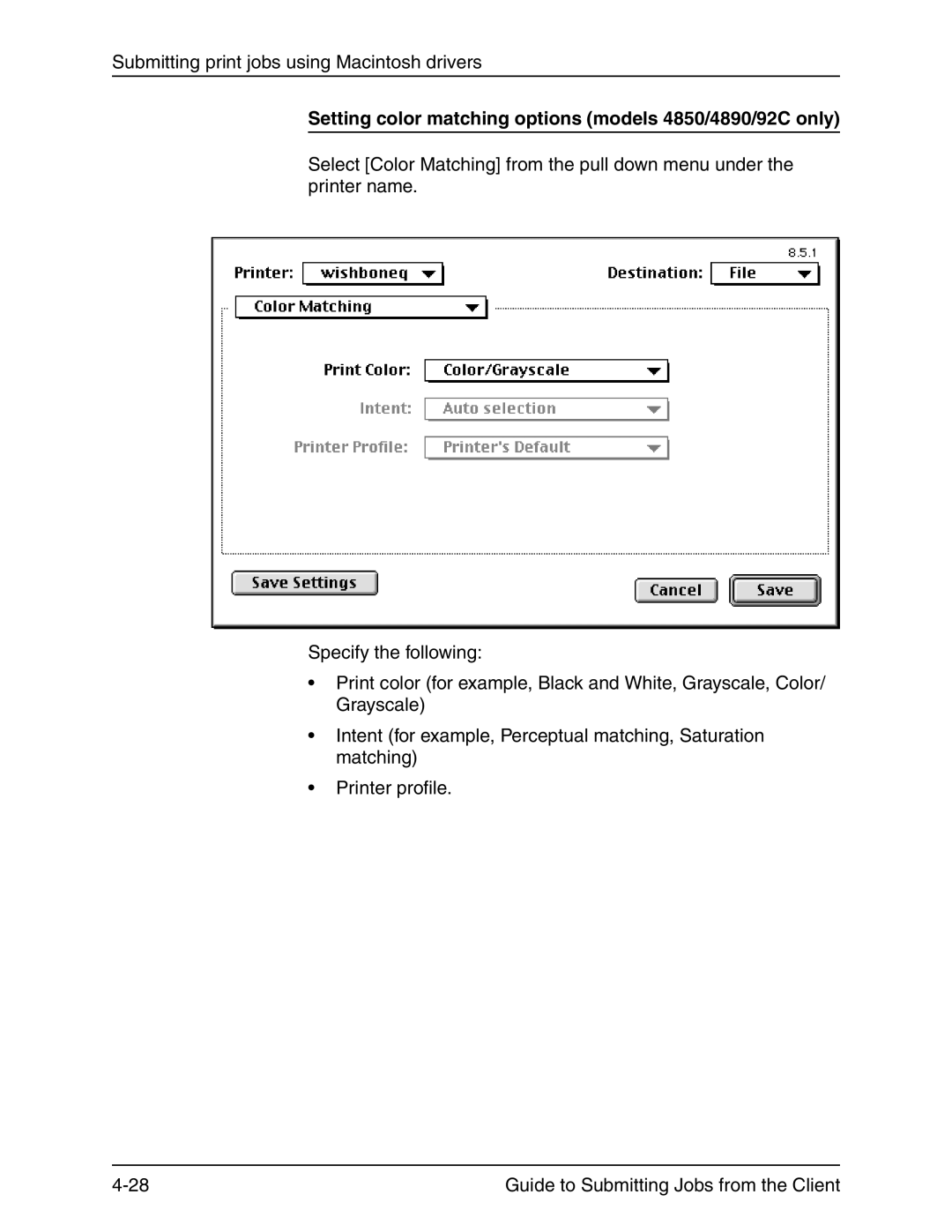Submitting print jobs using Macintosh drivers
Setting color matching options (models 4850/4890/92C only)
Select [Color Matching] from the pull down menu under the printer name.
Specify the following:
•Print color (for example, Black and White, Grayscale, Color/ Grayscale)
•Intent (for example, Perceptual matching, Saturation matching)
•Printer profile.
Guide to Submitting Jobs from the Client |