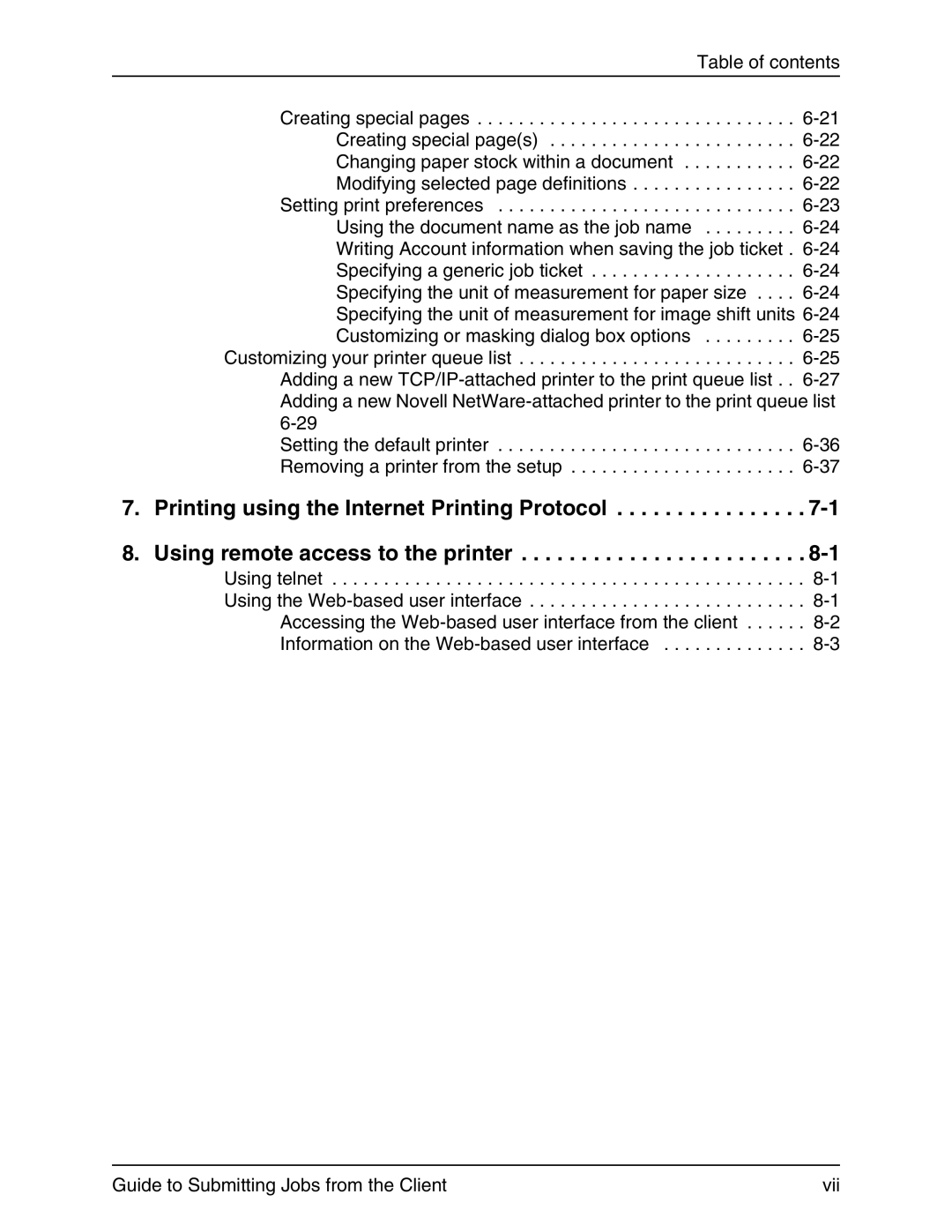Table of contents
Creating special pages . . . . . . . . . . . . . . . . . . . . . . . . . . . . . . . 6-21 Creating special page(s) . . . . . . . . . . . . . . . . . . . . . . . . 6-22 Changing paper stock within a document . . . . . . . . . . . 6-22 Modifying selected page definitions . . . . . . . . . . . . . . . . 6-22 Setting print preferences . . . . . . . . . . . . . . . . . . . . . . . . . . . . . 6-23 Using the document name as the job name . . . . . . . . . 6-24 Writing Account information when saving the job ticket . 6-24 Specifying a generic job ticket . . . . . . . . . . . . . . . . . . . . 6-24 Specifying the unit of measurement for paper size . . . . 6-24 Specifying the unit of measurement for image shift units 6-24 Customizing or masking dialog box options . . . . . . . . . 6-25
Customizing your printer queue list . . . . . . . . . . . . . . . . . . . . . . . . . . . 6-25 Adding a new TCP/IP-attached printer to the print queue list . . 6-27 Adding a new Novell NetWare-attached printer to the print queue list 6-29
Setting the default printer . . . . . . . . . . . . . . . . . . . . . . . . . . . . . 6-36 Removing a printer from the setup . . . . . . . . . . . . . . . . . . . . . . 6-37
7. Printing using the Internet Printing Protocol . . . . . . . . . . . . . . . . 7-1
8. Using remote access to the printer . . . . . . . . . . . . . . . . . . . . . . . . 8-1
Using telnet | 8-1 |
Using the Web-based user interface | 8-1 |
Accessing the Web-based user interface from the client | 8-2 |
Information on the Web-based user interface | 8-3 |
Guide to Submitting Jobs from the Client | vii |