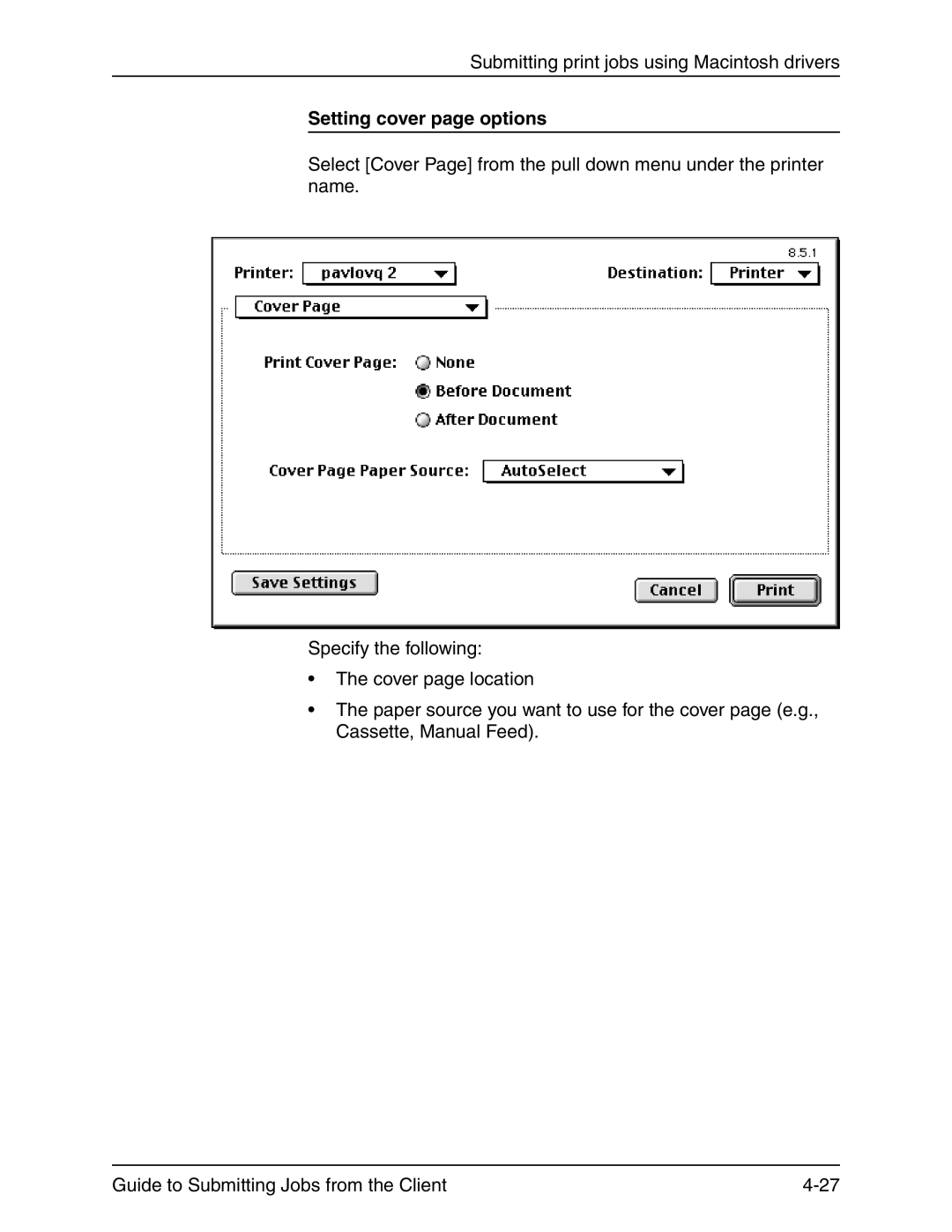Submitting print jobs using Macintosh drivers
Setting cover page options
Select [Cover Page] from the pull down menu under the printer name.
Specify the following:
•The cover page location
•The paper source you want to use for the cover page (e.g., Cassette, Manual Feed).
Guide to Submitting Jobs from the Client |