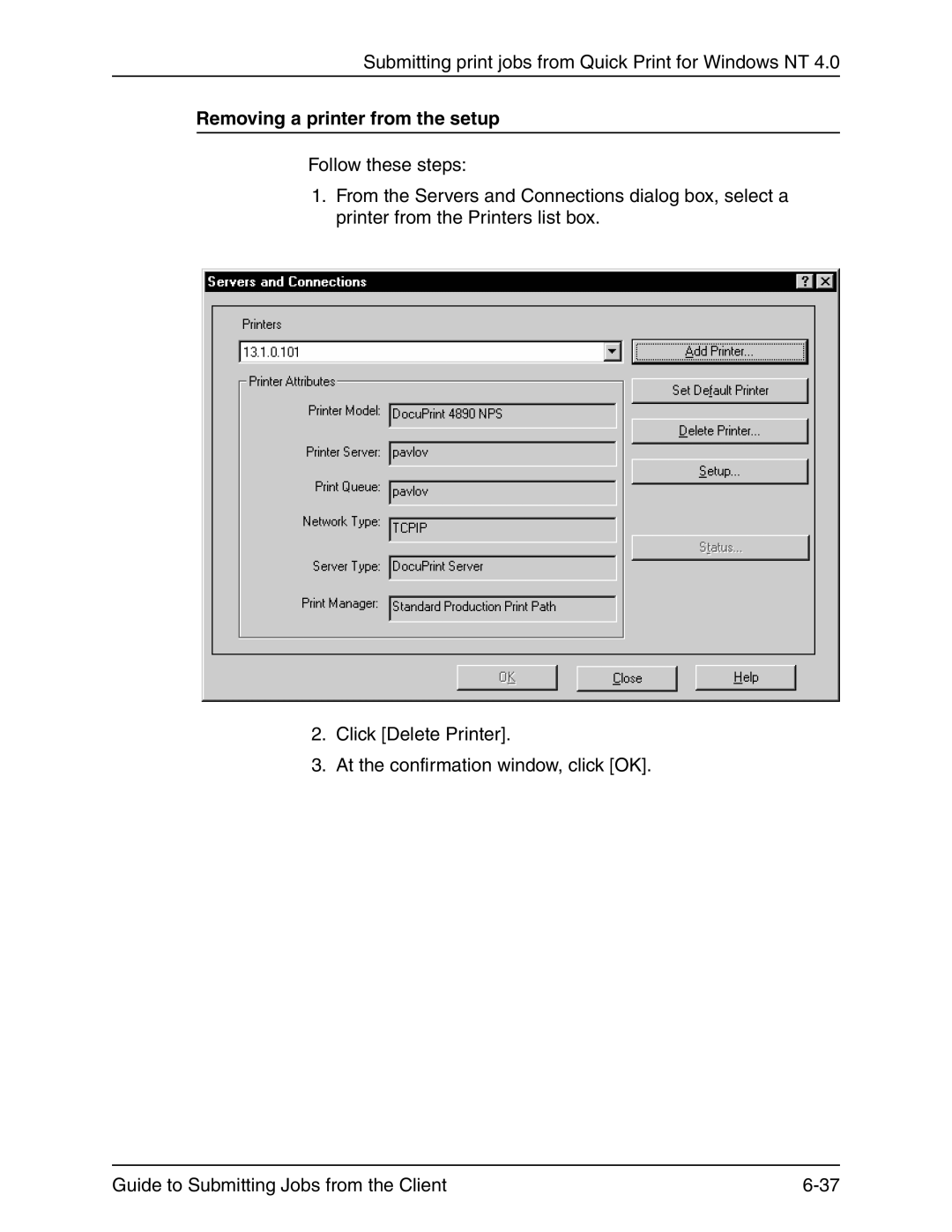Submitting print jobs from Quick Print for Windows NT 4.0
Removing a printer from the setup
Follow these steps:
1.From the Servers and Connections dialog box, select a printer from the Printers list box.
2.Click [Delete Printer].
3.At the confirmation window, click [OK].
Guide to Submitting Jobs from the Client |