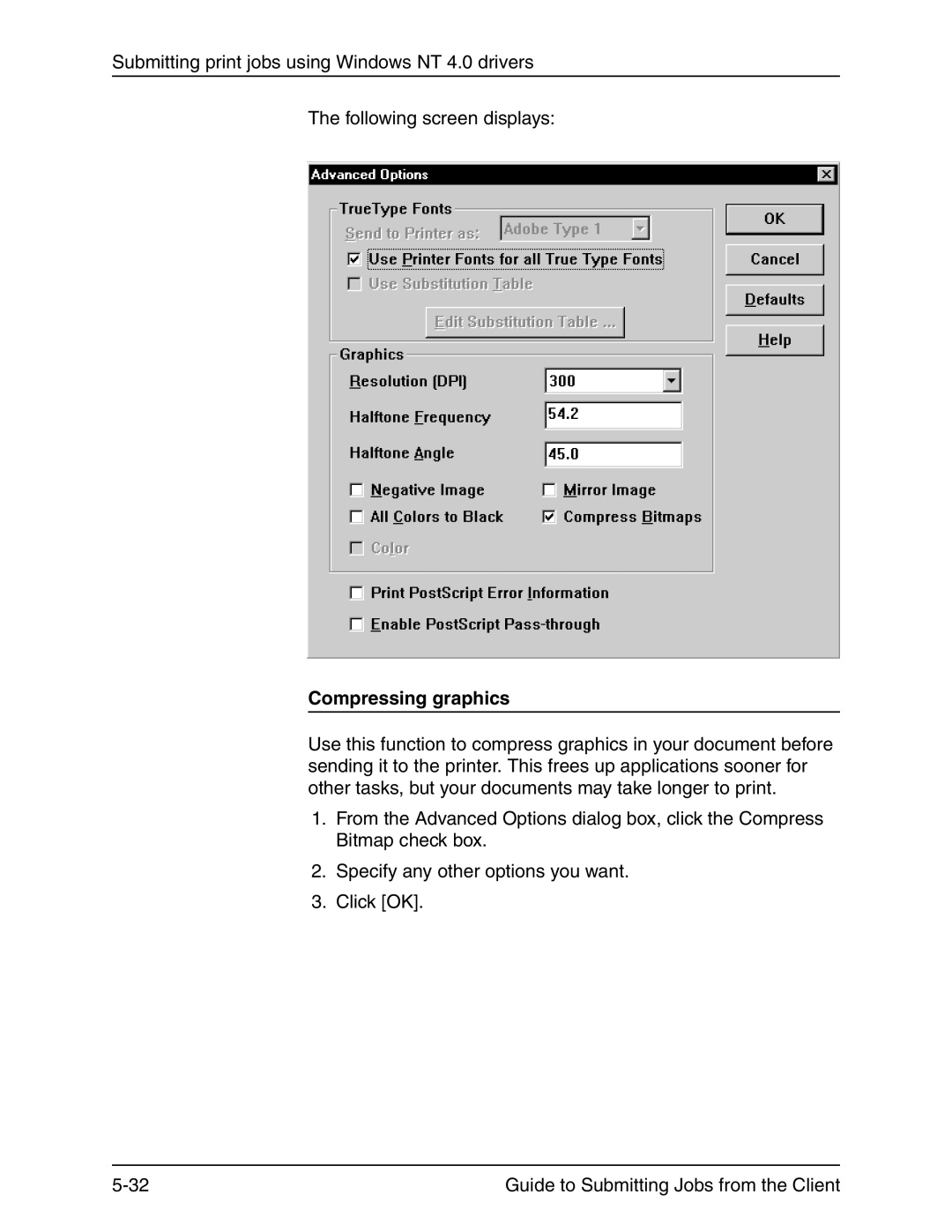Submitting print jobs using Windows NT 4.0 drivers
The following screen displays:
Compressing graphics
Use this function to compress graphics in your document before sending it to the printer. This frees up applications sooner for other tasks, but your documents may take longer to print.
1.From the Advanced Options dialog box, click the Compress Bitmap check box.
2.Specify any other options you want.
3.Click [OK].
Guide to Submitting Jobs from the Client |