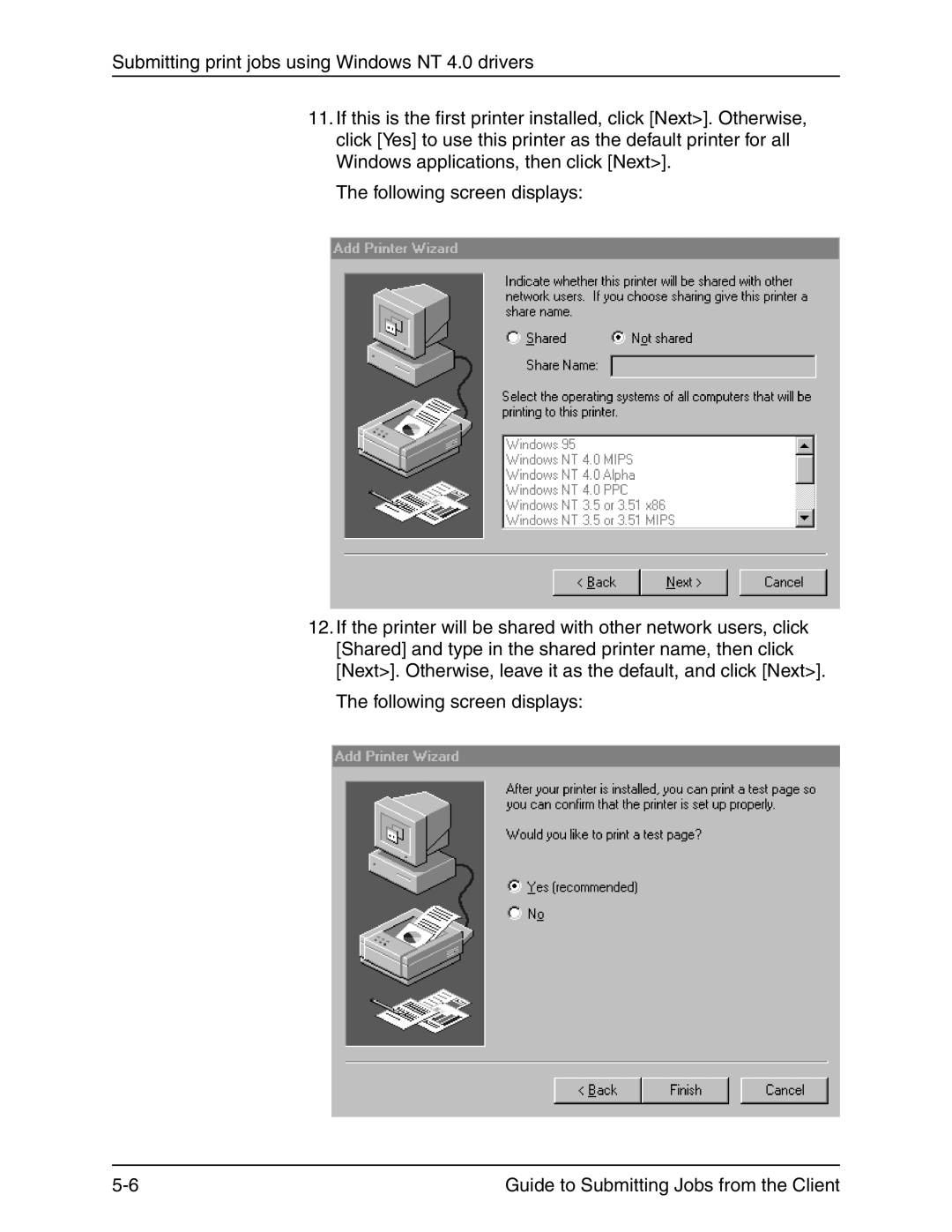Submitting print jobs using Windows NT 4.0 drivers
11.If this is the first printer installed, click [Next>]. Otherwise, click [Yes] to use this printer as the default printer for all Windows applications, then click [Next>].
The following screen displays:
12.If the printer will be shared with other network users, click [Shared] and type in the shared printer name, then click [Next>]. Otherwise, leave it as the default, and click [Next>].
The following screen displays:
Guide to Submitting Jobs from the Client |