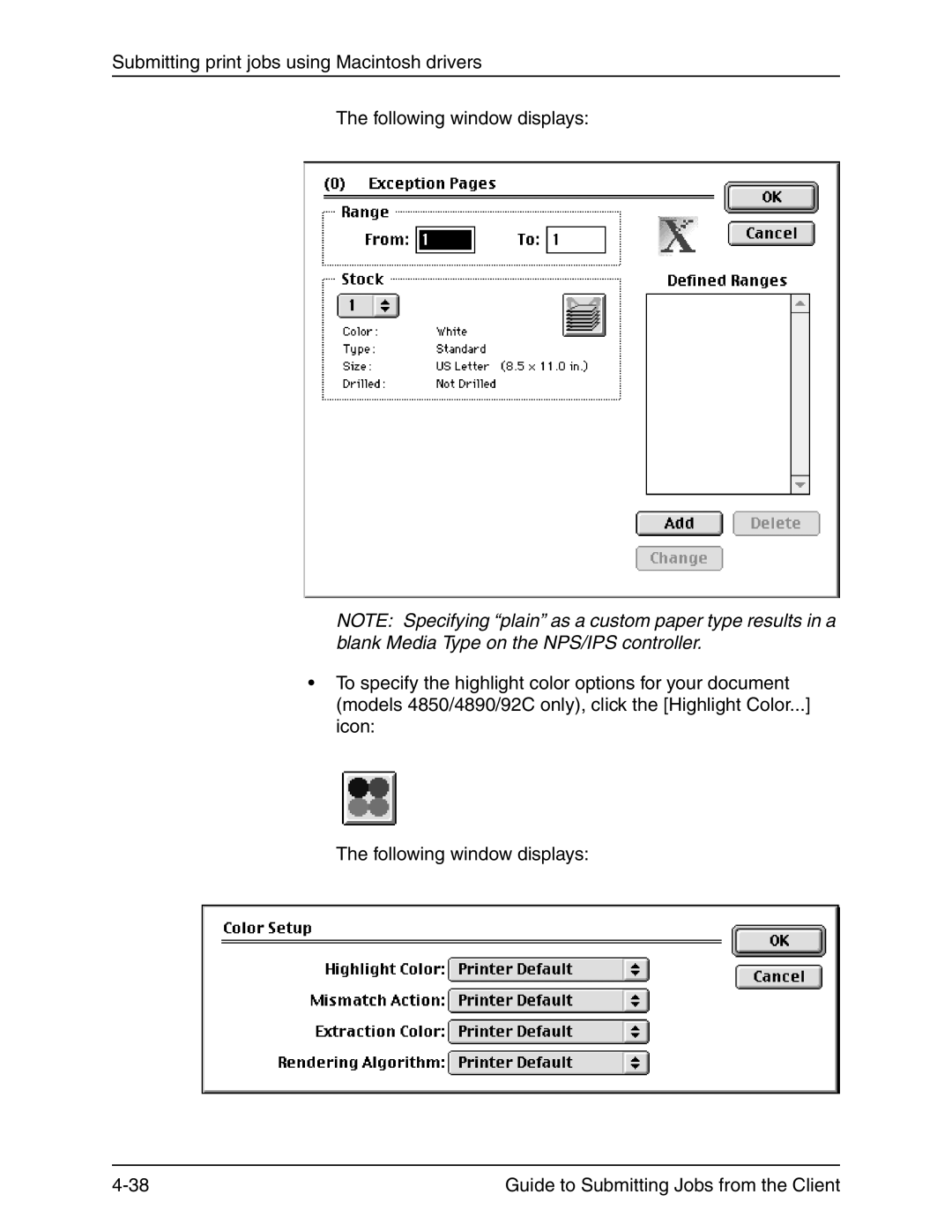Submitting print jobs using Macintosh drivers
The following window displays:
NOTE: Specifying “plain” as a custom paper type results in a blank Media Type on the NPS/IPS controller.
•To specify the highlight color options for your document (models 4850/4890/92C only), click the [Highlight Color...] icon:
The following window displays:
Guide to Submitting Jobs from the Client |