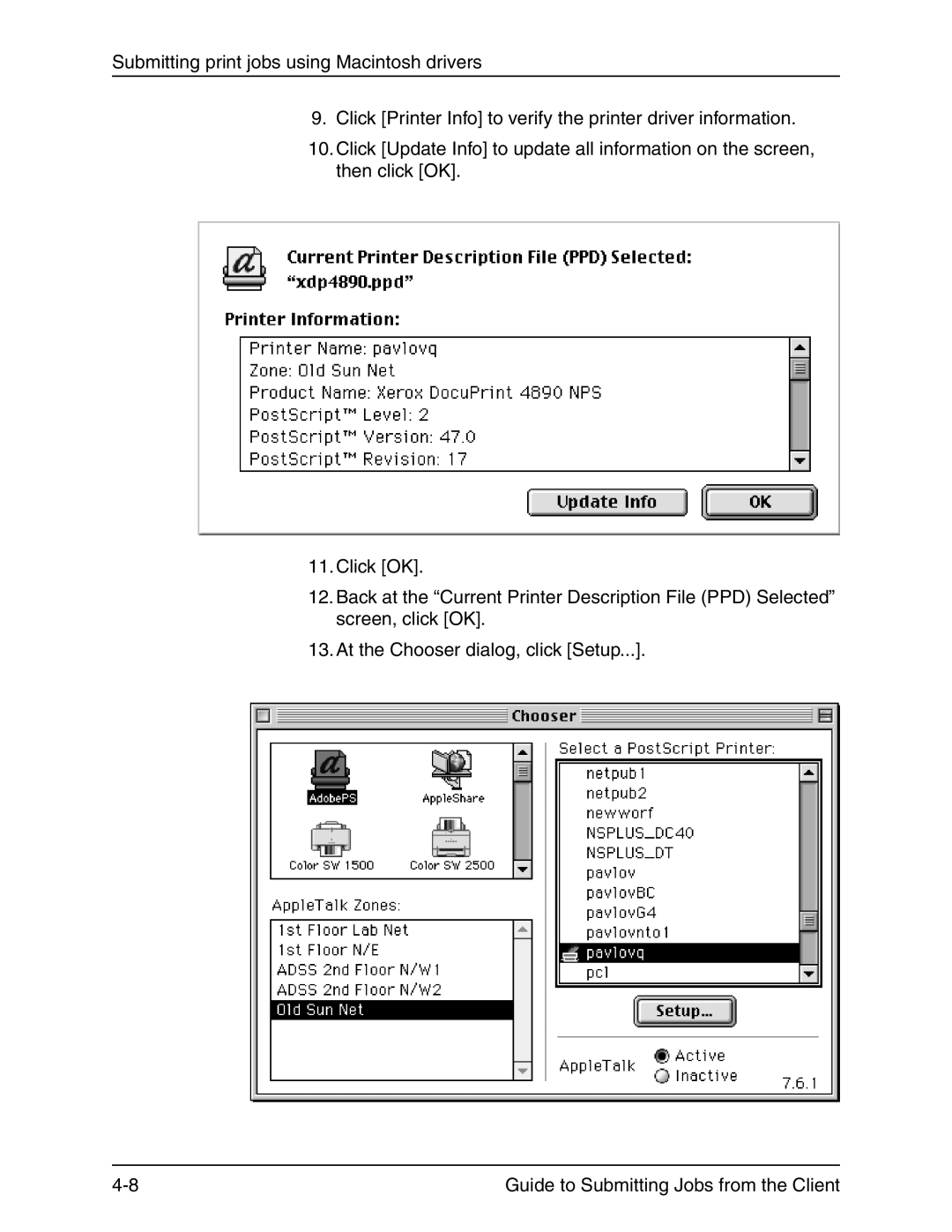Submitting print jobs using Macintosh drivers
9. Click [Printer Info] to verify the printer driver information.
10.Click [Update Info] to update all information on the screen, then click [OK].
11.Click [OK].
12.Back at the “Current Printer Description File (PPD) Selected” screen, click [OK].
13.At the Chooser dialog, click [Setup...].
Guide to Submitting Jobs from the Client |