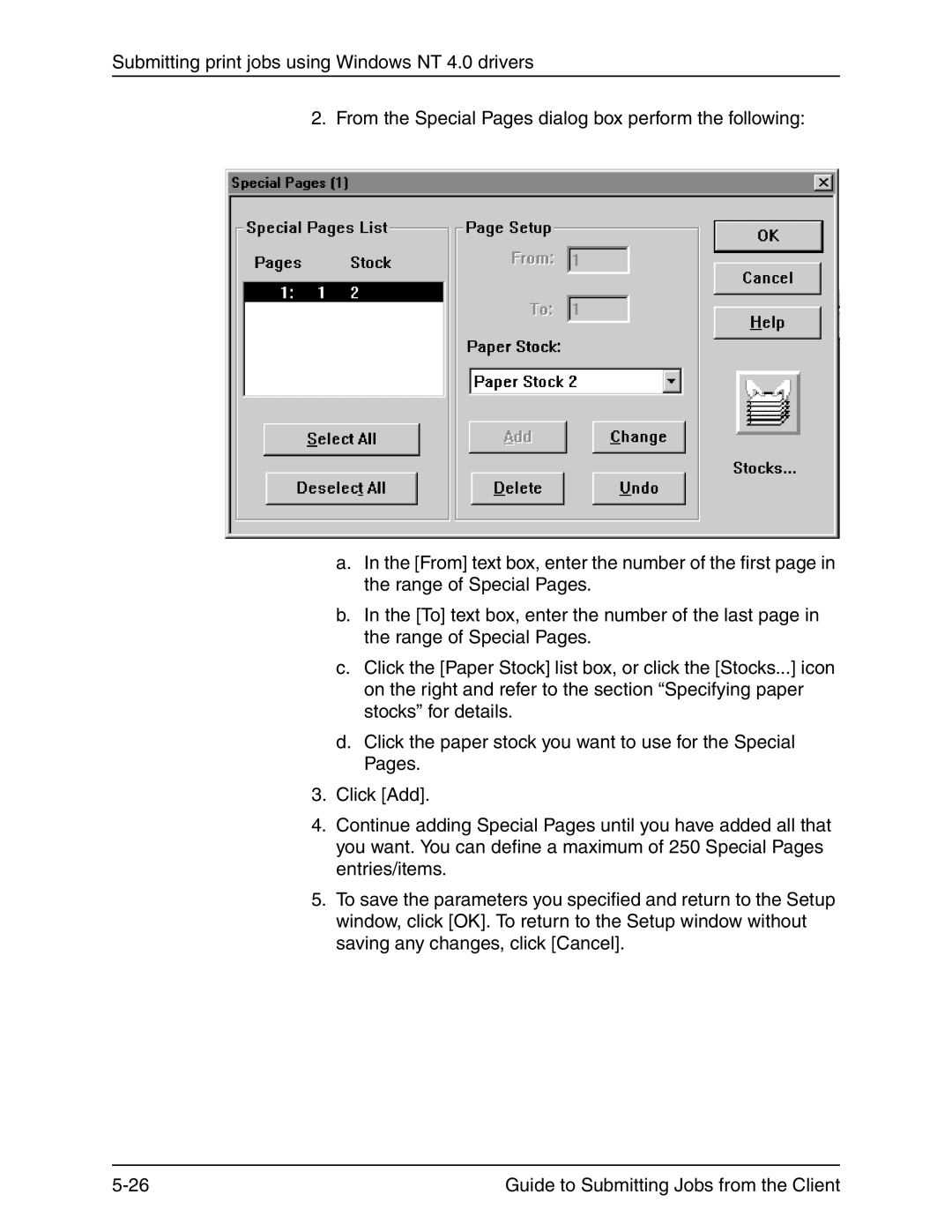Submitting print jobs using Windows NT 4.0 drivers
2. From the Special Pages dialog box perform the following:
a.In the [From] text box, enter the number of the first page in the range of Special Pages.
b.In the [To] text box, enter the number of the last page in the range of Special Pages.
c.Click the [Paper Stock] list box, or click the [Stocks...] icon on the right and refer to the section “Specifying paper stocks” for details.
d.Click the paper stock you want to use for the Special Pages.
3.Click [Add].
4.Continue adding Special Pages until you have added all that you want. You can define a maximum of 250 Special Pages entries/items.
5.To save the parameters you specified and return to the Setup window, click [OK]. To return to the Setup window without saving any changes, click [Cancel].
Guide to Submitting Jobs from the Client |