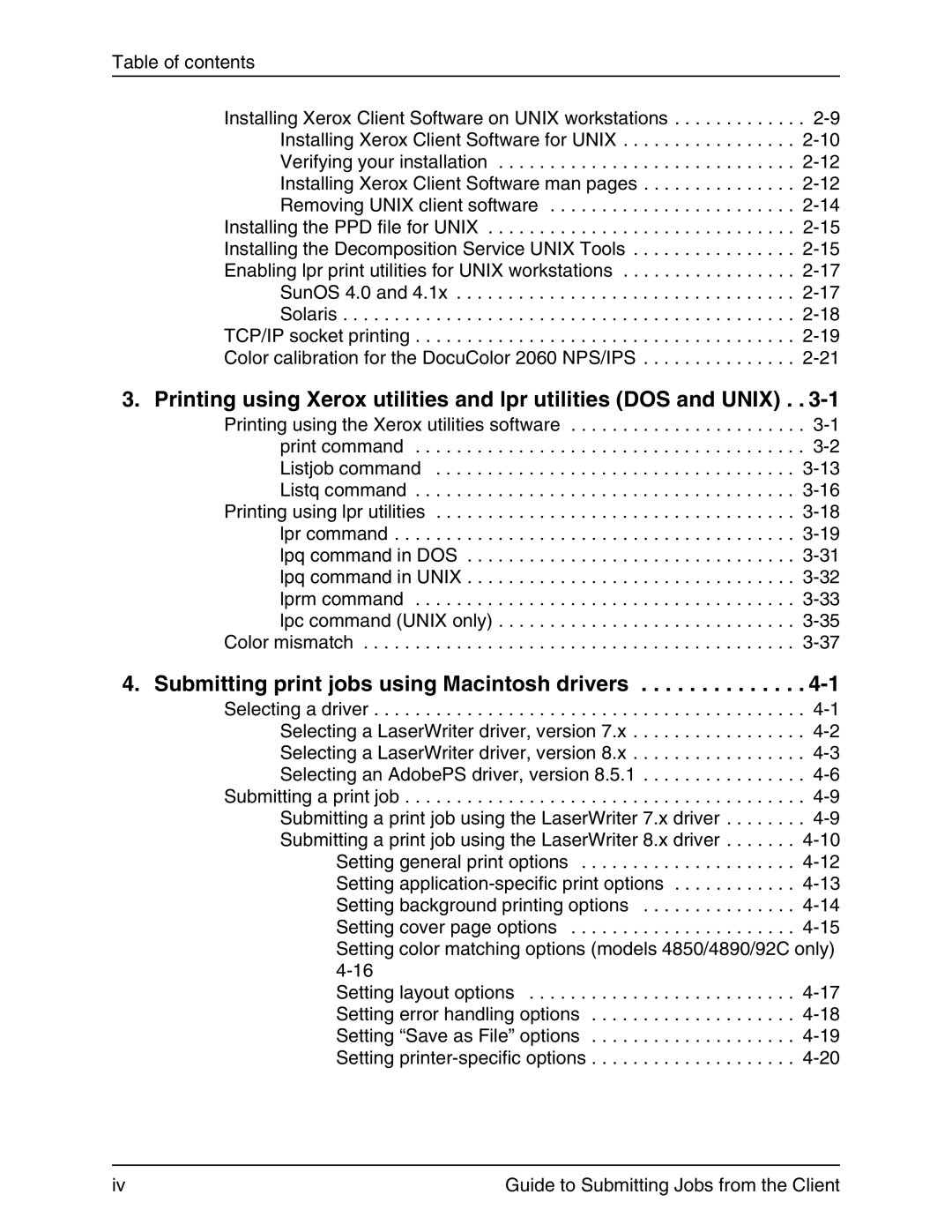Table of contents
Installing Xerox Client Software on UNIX workstations . . . . . . . . . . . . . 2-9 Installing Xerox Client Software for UNIX . . . . . . . . . . . . . . . . . 2-10 Verifying your installation . . . . . . . . . . . . . . . . . . . . . . . . . . . . . 2-12 Installing Xerox Client Software man pages . . . . . . . . . . . . . . . 2-12 Removing UNIX client software . . . . . . . . . . . . . . . . . . . . . . . . 2-14
Installing the PPD file for UNIX . . . . . . . . . . . . . . . . . . . . . . . . . . . . . . 2-15 Installing the Decomposition Service UNIX Tools . . . . . . . . . . . . . . . . 2-15 Enabling lpr print utilities for UNIX workstations . . . . . . . . . . . . . . . . . 2-17 SunOS 4.0 and 4.1x . . . . . . . . . . . . . . . . . . . . . . . . . . . . . . . . . 2-17 Solaris . . . . . . . . . . . . . . . . . . . . . . . . . . . . . . . . . . . . . . . . . . . . 2-18 TCP/IP socket printing . . . . . . . . . . . . . . . . . . . . . . . . . . . . . . . . . . . . . 2-19 Color calibration for the DocuColor 2060 NPS/IPS . . . . . . . . . . . . . . . 2-21
3. Printing using Xerox utilities and lpr utilities (DOS and UNIX) . . 3-1
Printing using the Xerox utilities software . . . . . . . . . . . . . . . . . . . . . . . 3-1 print command . . . . . . . . . . . . . . . . . . . . . . . . . . . . . . . . . . . . . . 3-2 Listjob command . . . . . . . . . . . . . . . . . . . . . . . . . . . . . . . . . . . 3-13 Listq command . . . . . . . . . . . . . . . . . . . . . . . . . . . . . . . . . . . . . 3-16
Printing using lpr utilities . . . . . . . . . . . . . . . . . . . . . . . . . . . . . . . . . . . 3-18 lpr command . . . . . . . . . . . . . . . . . . . . . . . . . . . . . . . . . . . . . . . 3-19 lpq command in DOS . . . . . . . . . . . . . . . . . . . . . . . . . . . . . . . . 3-31 lpq command in UNIX . . . . . . . . . . . . . . . . . . . . . . . . . . . . . . . . 3-32 lprm command . . . . . . . . . . . . . . . . . . . . . . . . . . . . . . . . . . . . . 3-33 lpc command (UNIX only) . . . . . . . . . . . . . . . . . . . . . . . . . . . . . 3-35
Color mismatch . . . . . . . . . . . . . . . . . . . . . . . . . . . . . . . . . . . . . . . . . . 3-37
Selecting a driver | . 4-1 |
Selecting a LaserWriter driver, version 7.x | . 4-2 |
Selecting a LaserWriter driver, version 8.x | . 4-3 |
Selecting an AdobePS driver, version 8.5.1 | . 4-6 |
Submitting a print job | . 4-9 |
Submitting a print job using the LaserWriter 7.x driver | . 4-9 |
Submitting a print job using the LaserWriter 8.x driver | 4-10 |
Setting general print options | 4-12 |
Setting application-specific print options | 4-13 |
Setting background printing options | 4-14 |
Setting cover page options | 4-15 |
Setting color matching options (models 4850/4890/92C only) |
4-16 | |
Setting layout options | 4-17 |
Setting error handling options | 4-18 |
Setting “Save as File” options | 4-19 |
Setting printer-specific options | 4-20 |
iv | Guide to Submitting Jobs from the Client |