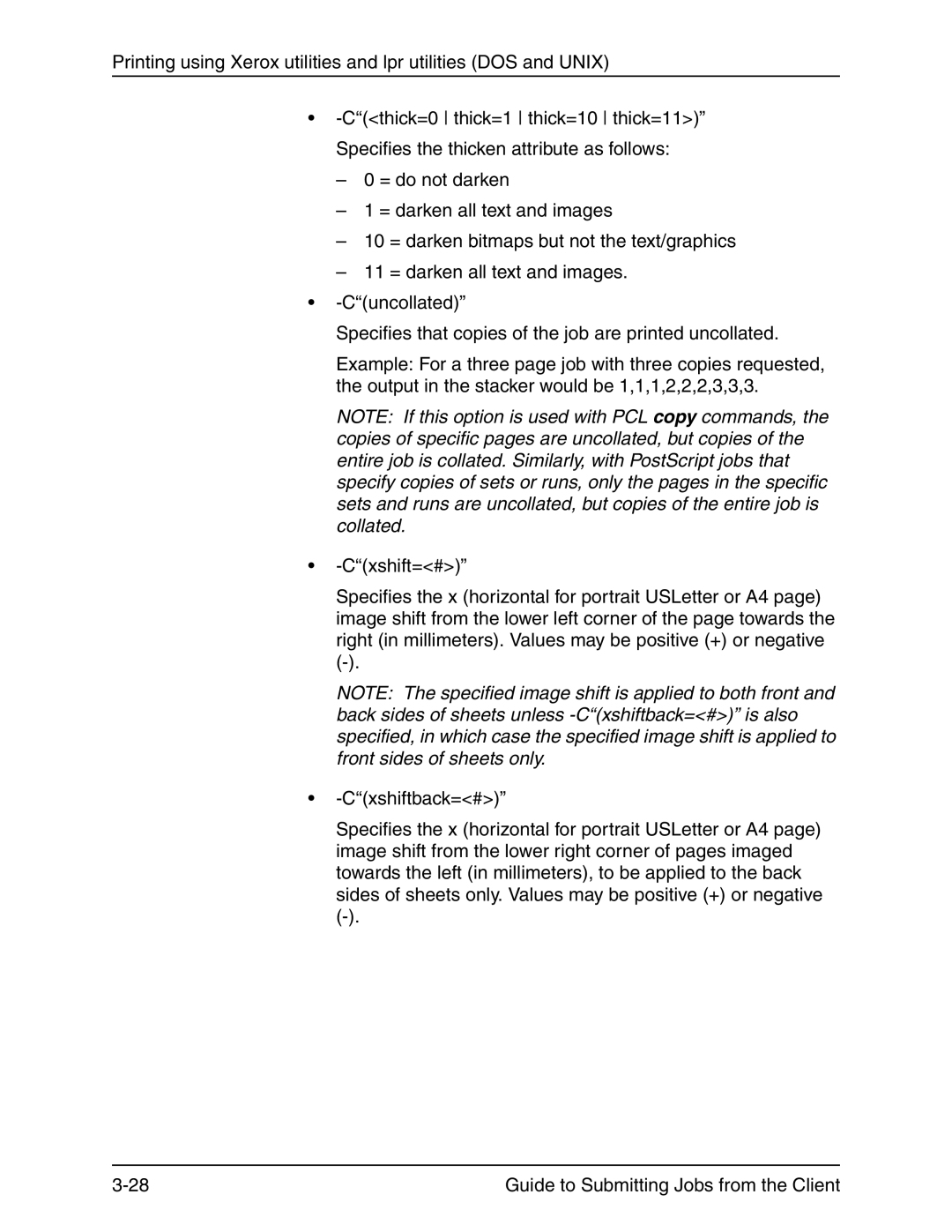Printing using Xerox utilities and lpr utilities (DOS and UNIX)
•
–0 = do not darken
–1 = darken all text and images
–10 = darken bitmaps but not the text/graphics
–11 = darken all text and images.
•
Specifies that copies of the job are printed uncollated.
Example: For a three page job with three copies requested, the output in the stacker would be 1,1,1,2,2,2,3,3,3.
NOTE: If this option is used with PCL copy commands, the copies of specific pages are uncollated, but copies of the entire job is collated. Similarly, with PostScript jobs that specify copies of sets or runs, only the pages in the specific sets and runs are uncollated, but copies of the entire job is collated.
•
Specifies the x (horizontal for portrait USLetter or A4 page) image shift from the lower left corner of the page towards the right (in millimeters). Values may be positive (+) or negative
NOTE: The specified image shift is applied to both front and back sides of sheets unless
•
Specifies the x (horizontal for portrait USLetter or A4 page) image shift from the lower right corner of pages imaged towards the left (in millimeters), to be applied to the back sides of sheets only. Values may be positive (+) or negative
Guide to Submitting Jobs from the Client |