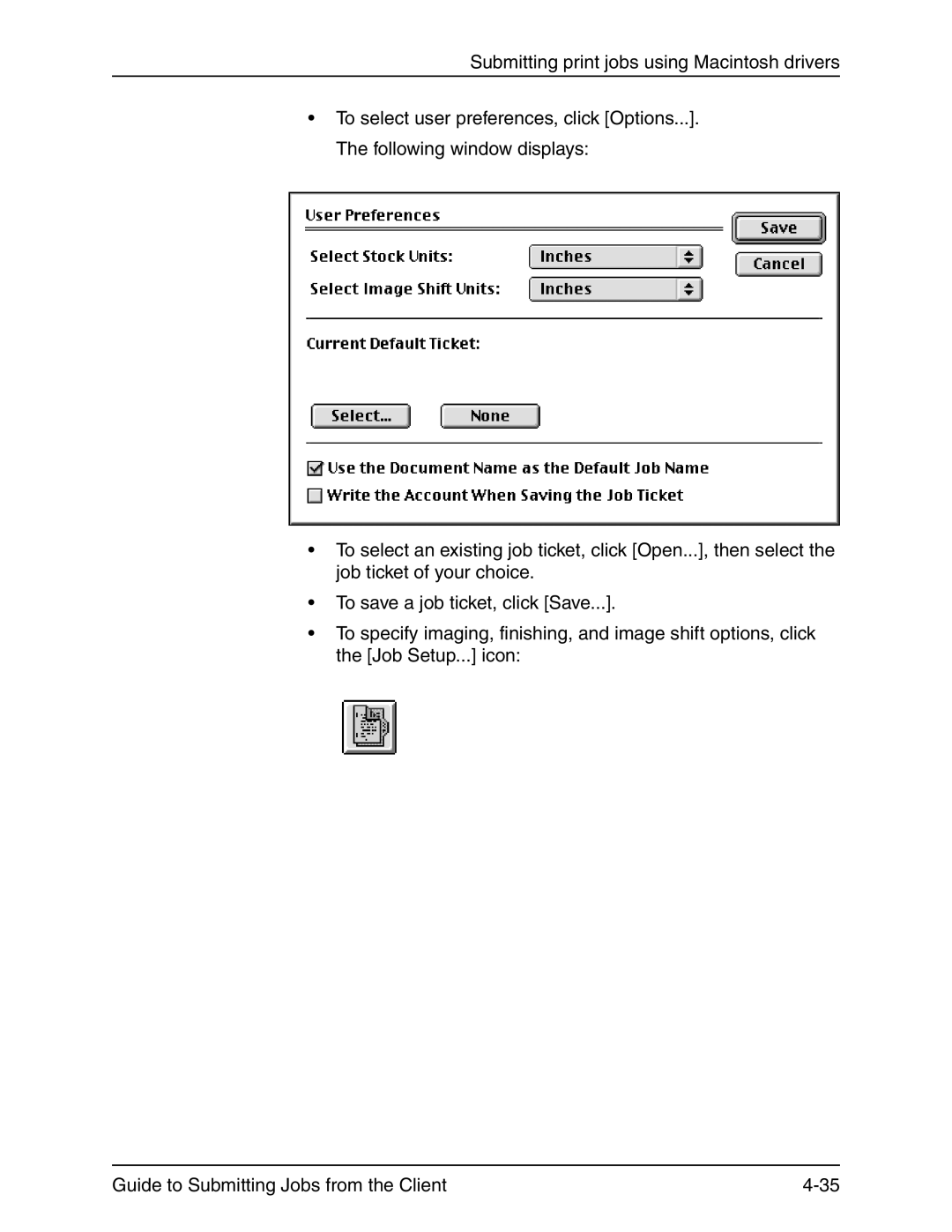Submitting print jobs using Macintosh drivers
•To select user preferences, click [Options...]. The following window displays:
•To select an existing job ticket, click [Open...], then select the job ticket of your choice.
•To save a job ticket, click [Save...].
•To specify imaging, finishing, and image shift options, click the [Job Setup...] icon:
Guide to Submitting Jobs from the Client |