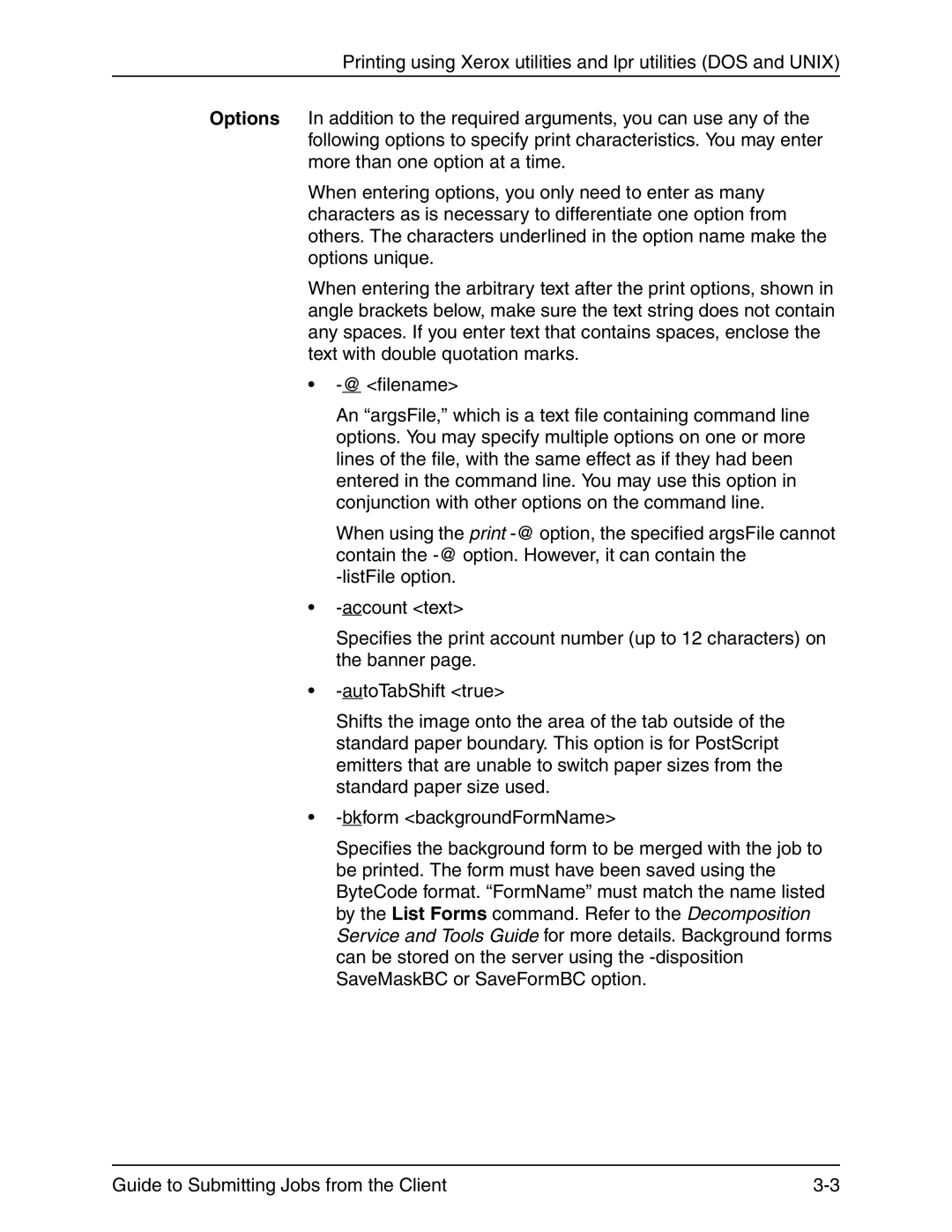Printing using Xerox utilities and lpr utilities (DOS and UNIX)
Options In addition to the required arguments, you can use any of the following options to specify print characteristics. You may enter more than one option at a time.
When entering options, you only need to enter as many characters as is necessary to differentiate one option from others. The characters underlined in the option name make the options unique.
When entering the arbitrary text after the print options, shown in angle brackets below, make sure the text string does not contain any spaces. If you enter text that contains spaces, enclose the text with double quotation marks.
•
An “argsFile,” which is a text file containing command line options. You may specify multiple options on one or more lines of the file, with the same effect as if they had been entered in the command line. You may use this option in conjunction with other options on the command line.
When using the print
•
Specifies the print account number (up to 12 characters) on the banner page.
•
Shifts the image onto the area of the tab outside of the standard paper boundary. This option is for PostScript emitters that are unable to switch paper sizes from the standard paper size used.
•
Specifies the background form to be merged with the job to be printed. The form must have been saved using the ByteCode format. “FormName” must match the name listed by the List Forms command. Refer to the Decomposition Service and Tools Guide for more details. Background forms can be stored on the server using the
Guide to Submitting Jobs from the Client |