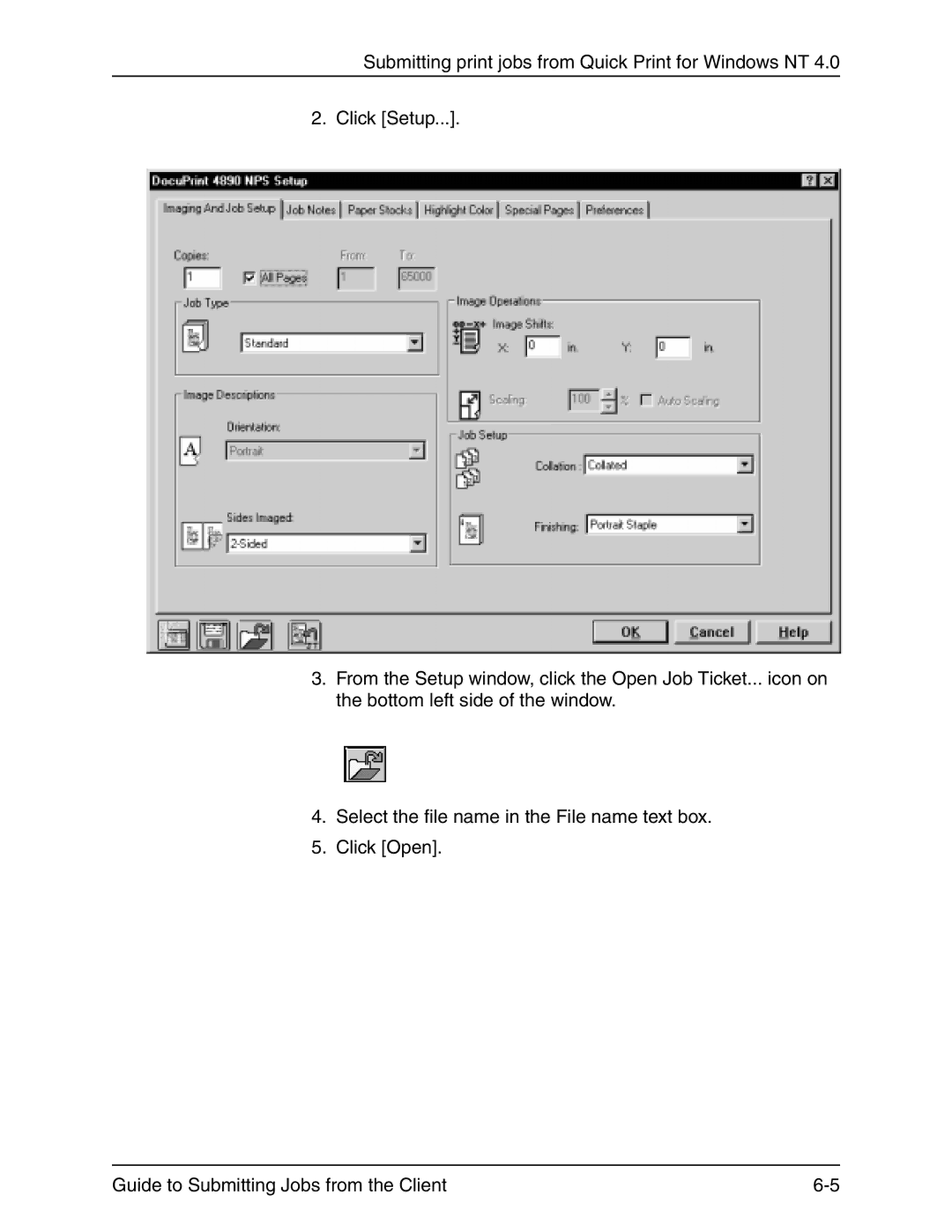Submitting print jobs from Quick Print for Windows NT 4.0
2. Click [Setup...].
3.From the Setup window, click the Open Job Ticket... icon on the bottom left side of the window.
4.Select the file name in the File name text box.
5.Click [Open].
Guide to Submitting Jobs from the Client |