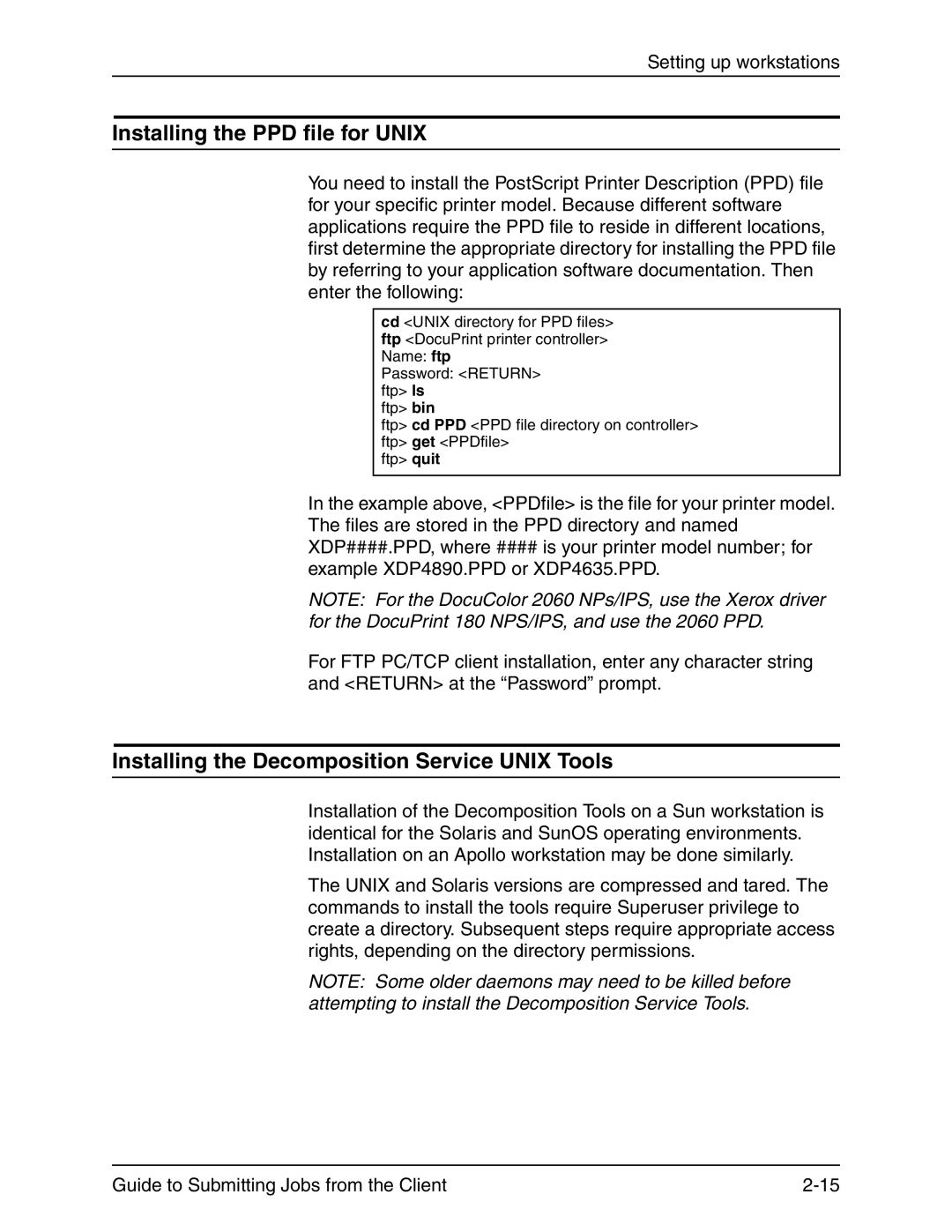Setting up workstations
Installing the PPD file for UNIX
You need to install the PostScript Printer Description (PPD) file for your specific printer model. Because different software applications require the PPD file to reside in different locations, first determine the appropriate directory for installing the PPD file by referring to your application software documentation. Then enter the following:
cd <UNIX directory for PPD files> ftp <DocuPrint printer controller> Name: ftp
Password: <RETURN> ftp> ls
ftp> bin
ftp> cd PPD <PPD file directory on controller> ftp> get <PPDfile>
ftp> quit
In the example above, <PPDfile> is the file for your printer model. The files are stored in the PPD directory and named XDP####.PPD, where #### is your printer model number; for example XDP4890.PPD or XDP4635.PPD.
NOTE: For the DocuColor 2060 NPs/IPS, use the Xerox driver for the DocuPrint 180 NPS/IPS, and use the 2060 PPD.
For FTP PC/TCP client installation, enter any character string and <RETURN> at the “Password” prompt.
Installing the Decomposition Service UNIX Tools
Installation of the Decomposition Tools on a Sun workstation is identical for the Solaris and SunOS operating environments. Installation on an Apollo workstation may be done similarly.
The UNIX and Solaris versions are compressed and tared. The commands to install the tools require Superuser privilege to create a directory. Subsequent steps require appropriate access rights, depending on the directory permissions.
NOTE: Some older daemons may need to be killed before attempting to install the Decomposition Service Tools.
Guide to Submitting Jobs from the Client |