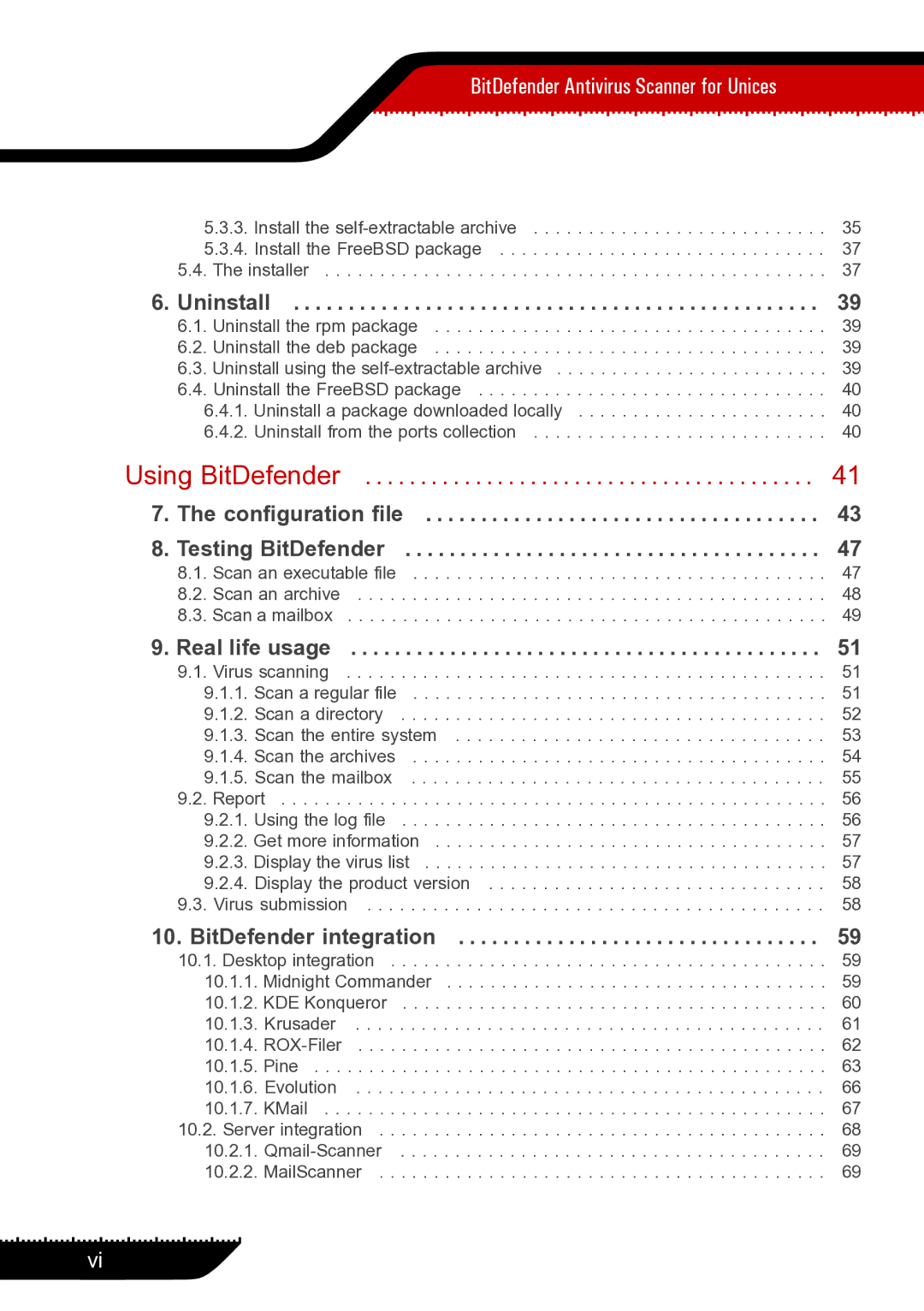BitDefender Antivirus Scanner for Unices
5.3.3. Install the | 35 |
5.3.4. Install the FreeBSD package | 37 |
5.4. The installer | 37 |
6. Uninstall | 39 |
6.1. Uninstall the rpm package | 39 |
6.2. Uninstall the deb package | 39 |
6.3. Uninstall using the | 39 |
6.4. Uninstall the FreeBSD package | 40 |
6.4.1. Uninstall a package downloaded locally | 40 |
6.4.2. Uninstall from the ports collection | 40 |
Using BitDefender | 41 |
7. The configuration file | 43 |
8. Testing BitDefender | 47 |
8.1. Scan an executable file | 47 |
8.2. Scan an archive | 48 |
8.3. Scan a mailbox | 49 |
9. Real life usage | 51 |
9.1. Virus scanning | 51 |
9.1.1. Scan a regular file | 51 |
9.1.2. Scan a directory | 52 |
9.1.3. Scan the entire system | 53 |
9.1.4. Scan the archives | 54 |
9.1.5. Scan the mailbox | 55 |
9.2. Report | 56 |
9.2.1. Using the log file | 56 |
9.2.2. Get more information | 57 |
9.2.3. Display the virus list | 57 |
9.2.4. Display the product version | 58 |
9.3. Virus submission | 58 |
10. BitDefender integration | 59 |
10.1. Desktop integration | 59 |
10.1.1. Midnight Commander | 59 |
10.1.2. KDE Konqueror | 60 |
10.1.3. Krusader | 61 |
10.1.4. | 62 |
10.1.5. Pine | 63 |
10.1.6. Evolution | 66 |
10.1.7. KMail | 67 |
10.2. Server integration | 68 |
10.2.1. | 69 |
10.2.2. MailScanner | 69 |
vi