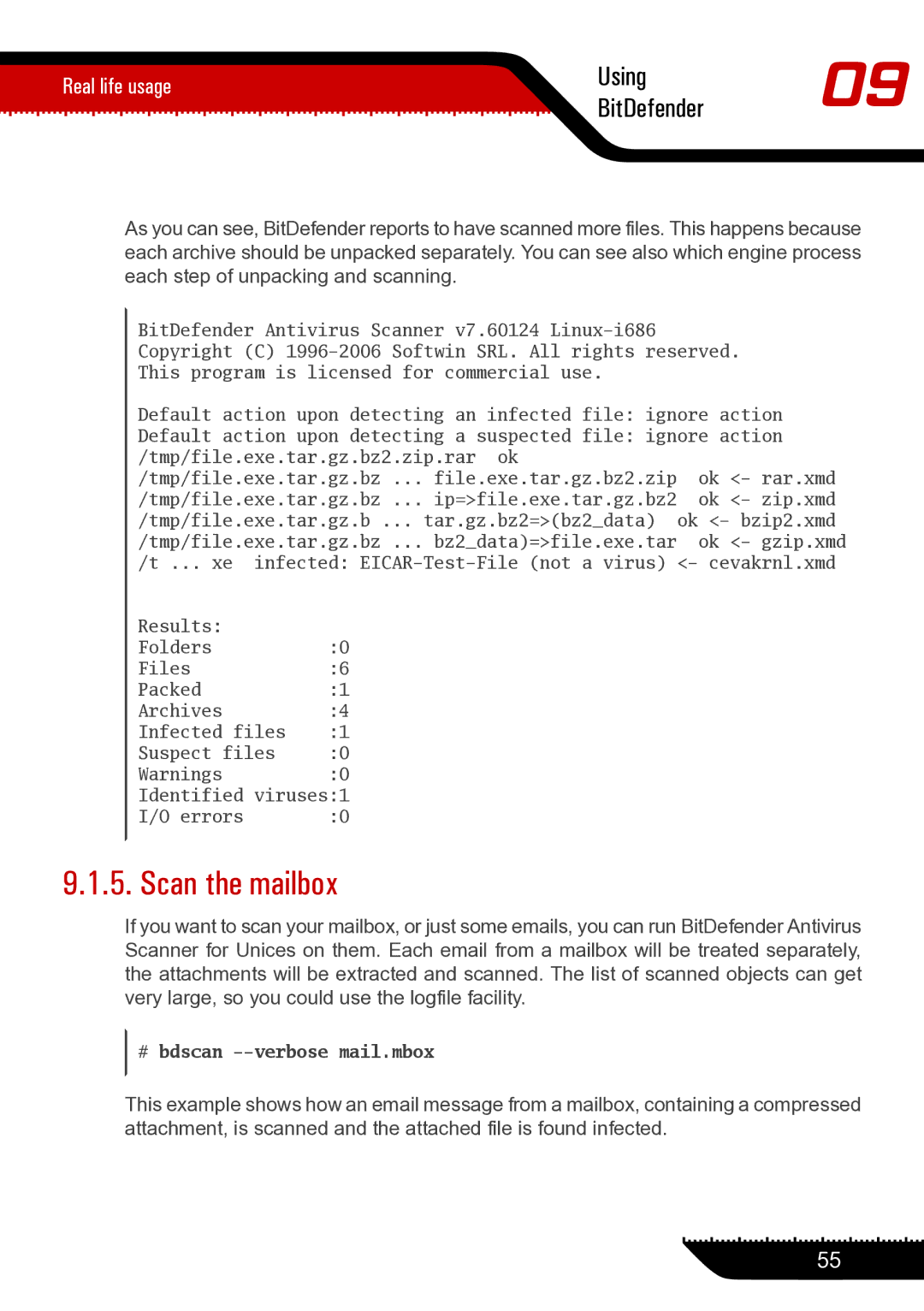Real life usage | Using | 09 | |
BitDefender | |||
|
As you can see, BitDefender reports to have scanned more files. This happens because each archive should be unpacked separately. You can see also which engine process each step of unpacking and scanning.
BitDefender Antivirus Scanner v7.60124
Copyright (C)
This program is licensed for commercial use.
Default action upon detecting an infected file: ignore action
Default action upon detecting a suspected file: ignore action /tmp/file.exe.tar.gz.bz2.zip.rar ok /tmp/file.exe.tar.gz.bz ... file.exe.tar.gz.bz2.zip ok <- rar.xmd /tmp/file.exe.tar.gz.bz ... ip=>file.exe.tar.gz.bz2 ok <- zip.xmd /tmp/file.exe.tar.gz.b ... tar.gz.bz2=>(bz2_data) ok <- bzip2.xmd /tmp/file.exe.tar.gz.bz ... bz2_data)=>file.exe.tar ok <- gzip.xmd /t ... xe infected:
Results: |
|
Folders | :0 |
Files | :6 |
Packed | :1 |
Archives | :4 |
Infected files | :1 |
Suspect files | :0 |
Warnings | :0 |
Identified | viruses:1 |
I/O errors | :0 |
9.1.5. Scan the mailbox
If you want to scan your mailbox, or just some emails, you can run BitDefender Antivirus Scanner for Unices on them. Each email from a mailbox will be treated separately, the attachments will be extracted and scanned. The list of scanned objects can get very large, so you could use the logfile facility.
#bdscan
This example shows how an email message from a mailbox, containing a compressed attachment, is scanned and the attached file is found infected.
55