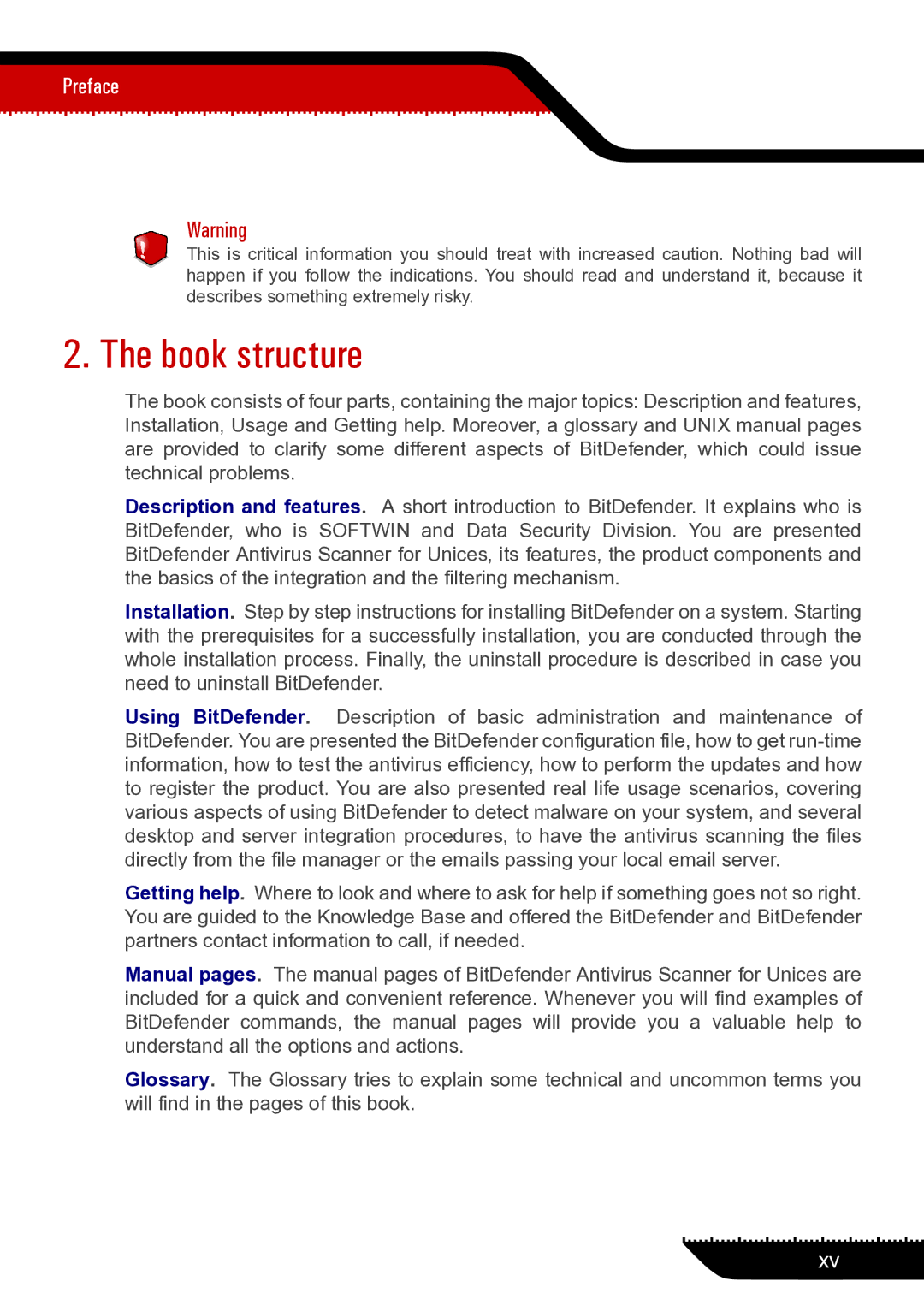Preface
Warning
This is critical information you should treat with increased caution. Nothing bad will happen if you follow the indications. You should read and understand it, because it describes something extremely risky.
2. The book structure
The book consists of four parts, containing the major topics: Description and features, Installation, Usage and Getting help. Moreover, a glossary and UNIX manual pages are provided to clarify some different aspects of BitDefender, which could issue technical problems.
Description and features. A short introduction to BitDefender. It explains who is BitDefender, who is SOFTWIN and Data Security Division. You are presented BitDefender Antivirus Scanner for Unices, its features, the product components and the basics of the integration and the filtering mechanism.
Installation. Step by step instructions for installing BitDefender on a system. Starting with the prerequisites for a successfully installation, you are conducted through the whole installation process. Finally, the uninstall procedure is described in case you need to uninstall BitDefender.
Using BitDefender. Description of basic administration and maintenance of BitDefender. You are presented the BitDefender configuration file, how to get
Getting help. Where to look and where to ask for help if something goes not so right. You are guided to the Knowledge Base and offered the BitDefender and BitDefender partners contact information to call, if needed.
Manual pages. The manual pages of BitDefender Antivirus Scanner for Unices are included for a quick and convenient reference. Whenever you will find examples of BitDefender commands, the manual pages will provide you a valuable help to understand all the options and actions.
Glossary. The Glossary tries to explain some technical and uncommon terms you will find in the pages of this book.
xv