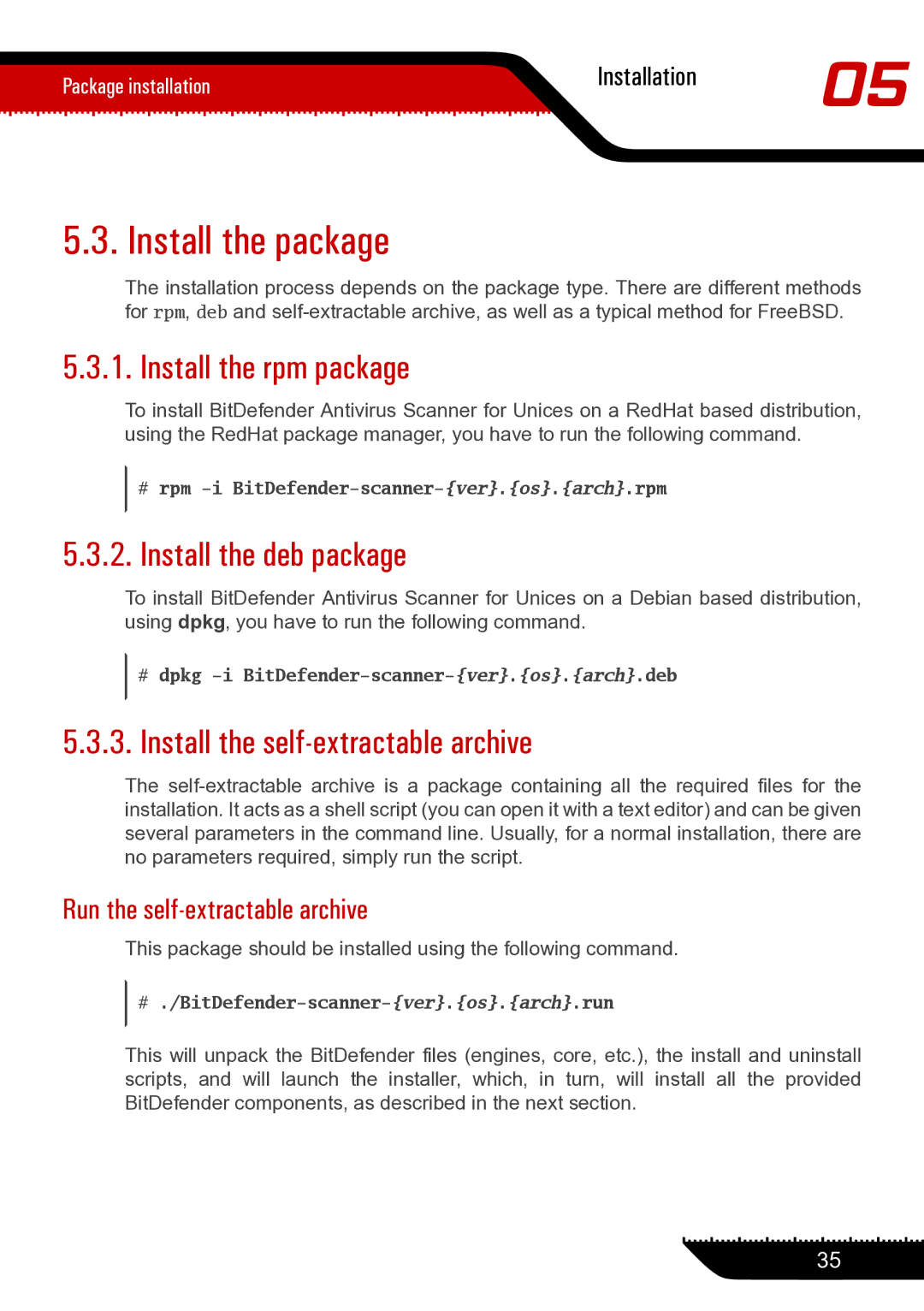Package installation | Installation | 05 |
| ||
|
|
5.3. Install the package
The installation process depends on the package type. There are different methods for rpm, deb and
5.3.1. Install the rpm package
To install BitDefender Antivirus Scanner for Unices on a RedHat based distribution, using the RedHat package manager, you have to run the following command.
#rpm
5.3.2.Install the deb package
To install BitDefender Antivirus Scanner for Unices on a Debian based distribution, using dpkg, you have to run the following command.
#dpkg
5.3.3.Install the self-extractable archive
The
Run the self-extractable archive
This package should be installed using the following command.
#
This will unpack the BitDefender files (engines, core, etc.), the install and uninstall scripts, and will launch the installer, which, in turn, will install all the provided BitDefender components, as described in the next section.
35