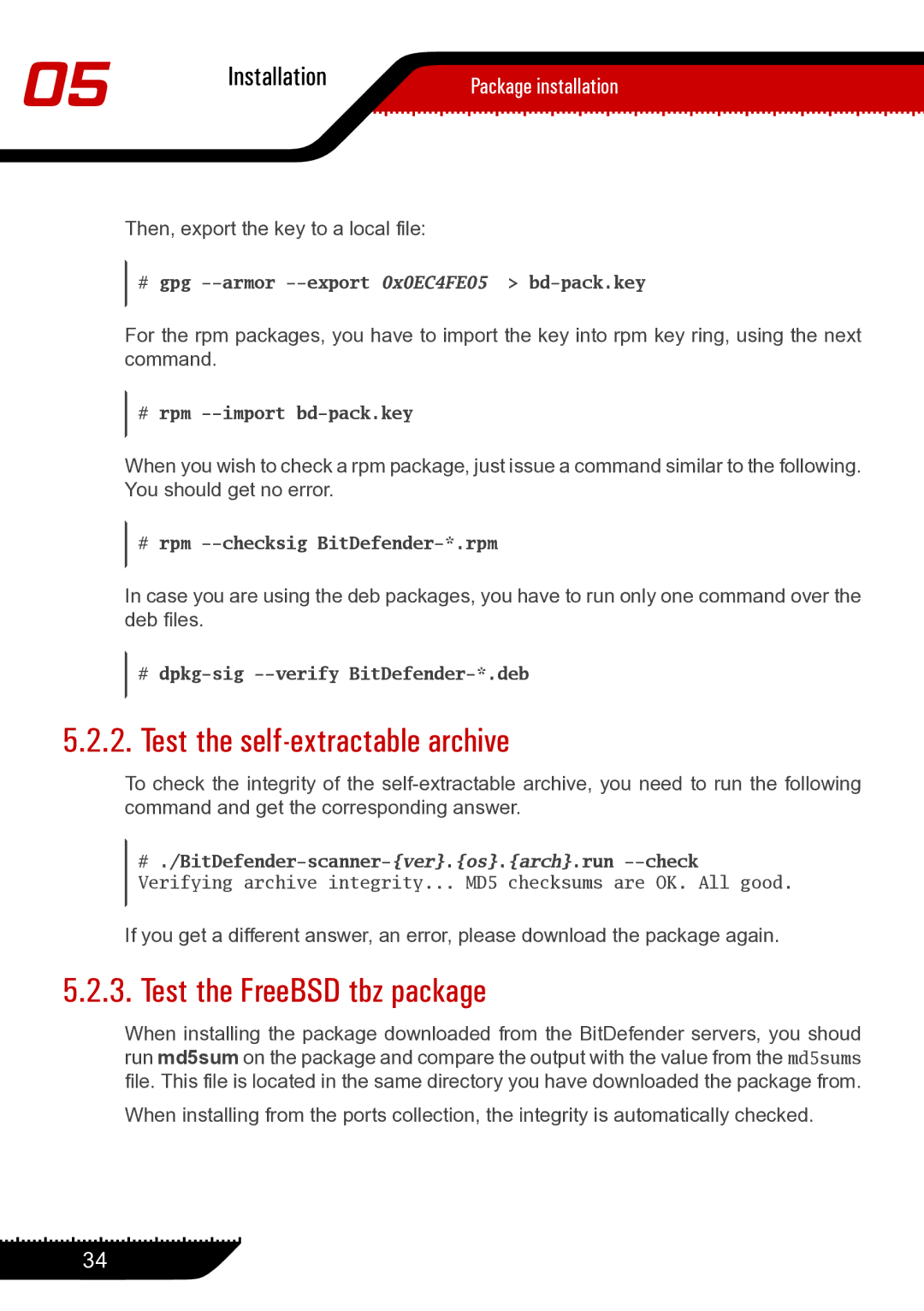05 | Installation | Package installation |
| ||
|
|
Then, export the key to a local file:
#gpg
For the rpm packages, you have to import the key into rpm key ring, using the next command.
#rpm
When you wish to check a rpm package, just issue a command similar to the following. You should get no error.
#rpm
In case you are using the deb packages, you have to run only one command over the deb files.
#
5.2.2.Test the self-extractable archive
To check the integrity of the
#
If you get a different answer, an error, please download the package again.
5.2.3. Test the FreeBSD tbz package
When installing the package downloaded from the BitDefender servers, you shoud run md5sum on the package and compare the output with the value from the md5sums file. This file is located in the same directory you have downloaded the package from.
When installing from the ports collection, the integrity is automatically checked.
34