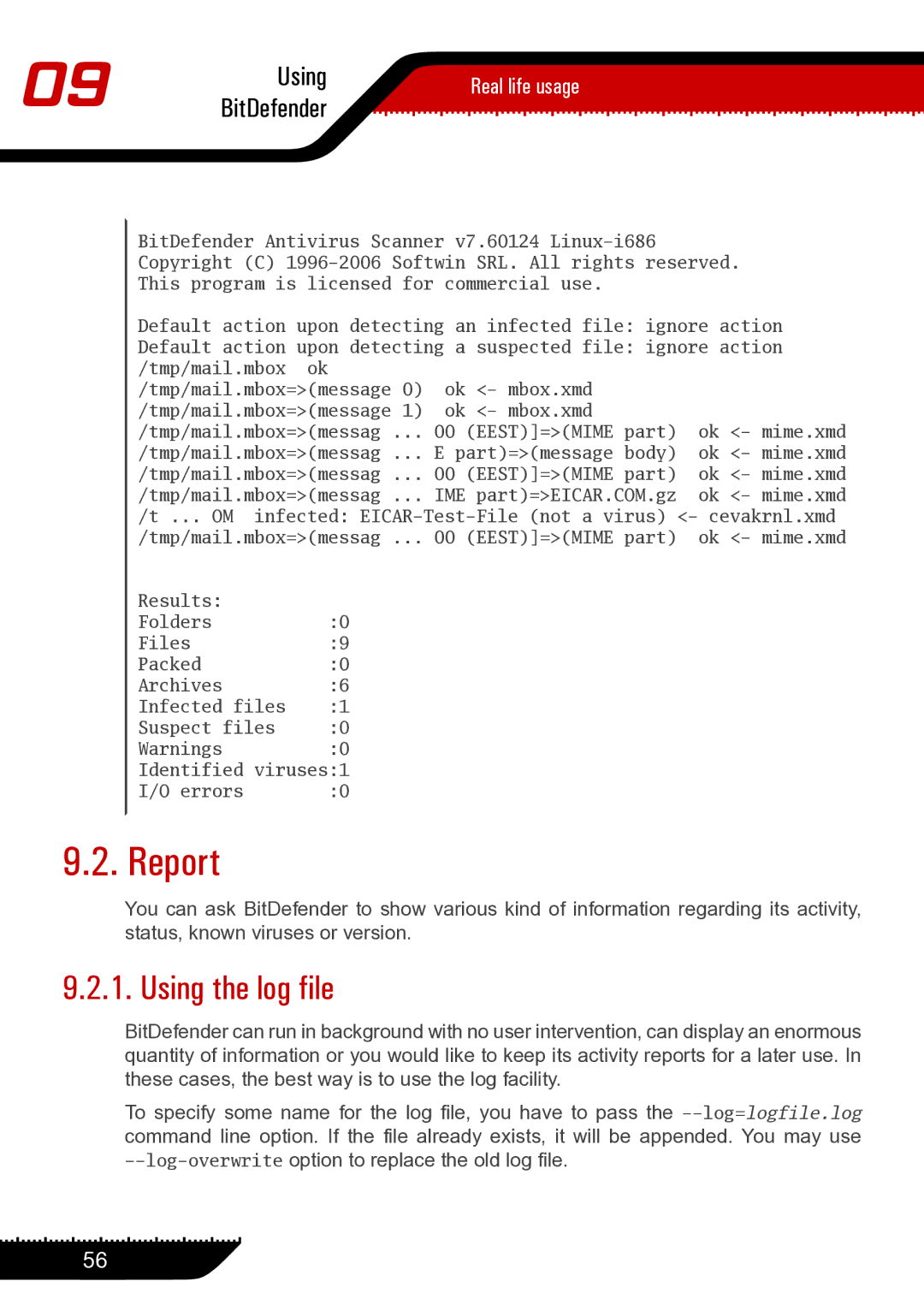09 | Using | Real life usage | |
BitDefender | |||
|
BitDefender Antivirus Scanner v7.60124
Copyright (C)
This program is licensed for commercial use.
Default action upon detecting an infected file: ignore action
Default action upon detecting a suspected file: ignore action
/tmp/mail.mbox ok |
|
|
/tmp/mail.mbox=>(message 0) | ok <- mbox.xmd |
|
/tmp/mail.mbox=>(message 1) | ok <- mbox.xmd |
|
/tmp/mail.mbox=>(messag ... | 00 (EEST)]=>(MIME part) | ok <- mime.xmd |
/tmp/mail.mbox=>(messag ... | E part)=>(message body) | ok <- mime.xmd |
/tmp/mail.mbox=>(messag ... | 00 (EEST)]=>(MIME part) | ok <- mime.xmd |
/tmp/mail.mbox=>(messag ... | IME part)=>EICAR.COM.gz | ok <- mime.xmd |
/t ... OM infected:
Results: |
|
Folders | :0 |
Files | :9 |
Packed | :0 |
Archives | :6 |
Infected files | :1 |
Suspect files | :0 |
Warnings | :0 |
Identified | viruses:1 |
I/O errors | :0 |
9.2. Report
You can ask BitDefender to show various kind of information regarding its activity, status, known viruses or version.
9.2.1. Using the log file
BitDefender can run in background with no user intervention, can display an enormous quantity of information or you would like to keep its activity reports for a later use. In these cases, the best way is to use the log facility.
To specify some name for the log file, you have to pass the
56