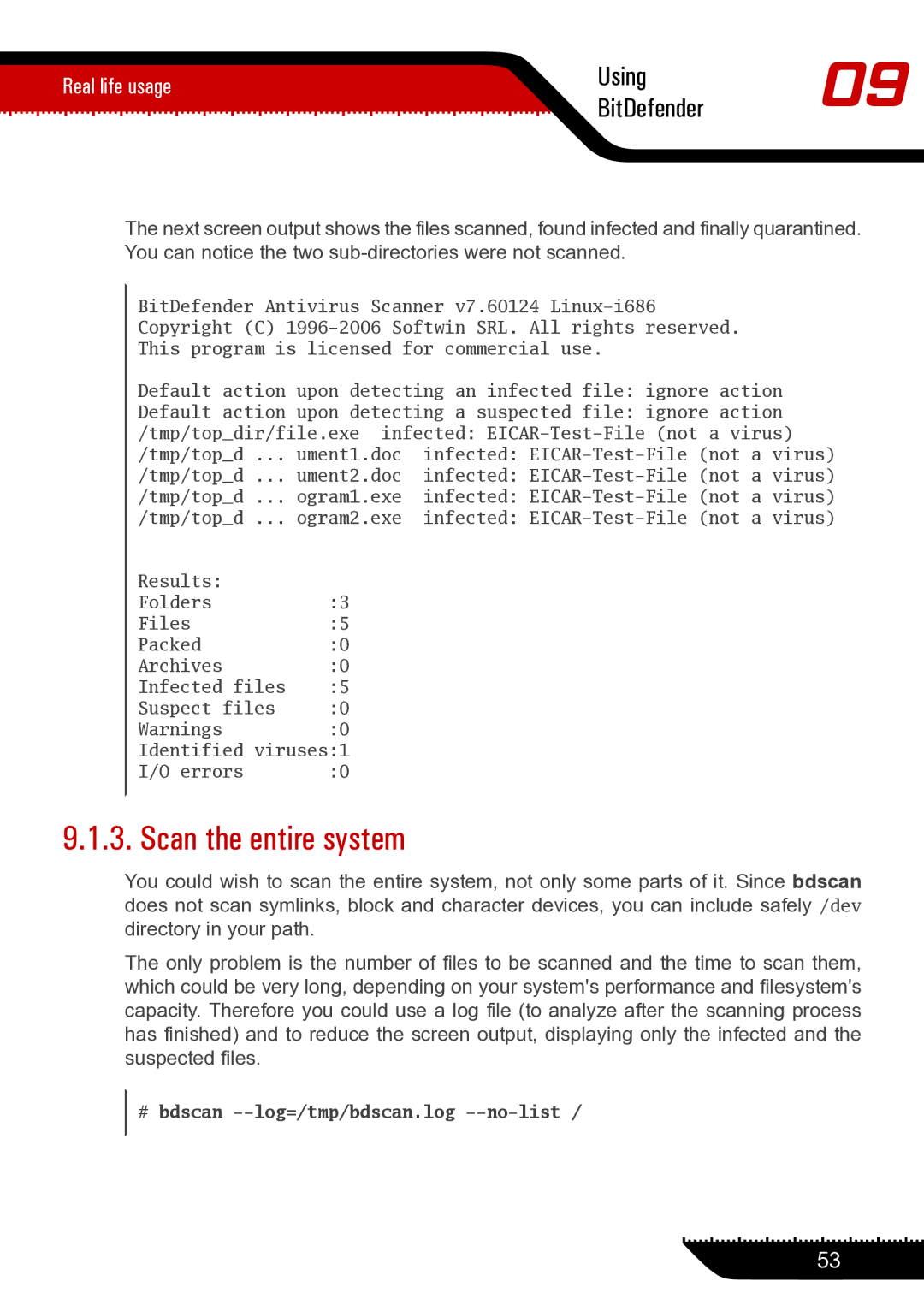Real life usage | Using | 09 | |
BitDefender | |||
|
The next screen output shows the files scanned, found infected and finally quarantined. You can notice the two
BitDefender Antivirus Scanner v7.60124
Copyright (C)
This program is licensed for commercial use.
Default action upon detecting an infected file: ignore action
Default action upon detecting a suspected file: ignore action
/tmp/top_dir/file.exe infected:
/tmp/top_d ... ument1.doc infected:
/tmp/top_d ... ument2.doc infected:
/tmp/top_d ... ogram1.exe infected:
/tmp/top_d ... ogram2.exe infected:
Results: |
|
Folders | :3 |
Files | :5 |
Packed | :0 |
Archives | :0 |
Infected files | :5 |
Suspect files | :0 |
Warnings | :0 |
Identified | viruses:1 |
I/O errors | :0 |
9.1.3. Scan the entire system
You could wish to scan the entire system, not only some parts of it. Since bdscan does not scan symlinks, block and character devices, you can include safely /dev directory in your path.
The only problem is the number of files to be scanned and the time to scan them, which could be very long, depending on your system's performance and filesystem's capacity. Therefore you could use a log file (to analyze after the scanning process has finished) and to reduce the screen output, displaying only the infected and the suspected files.
# bdscan
53