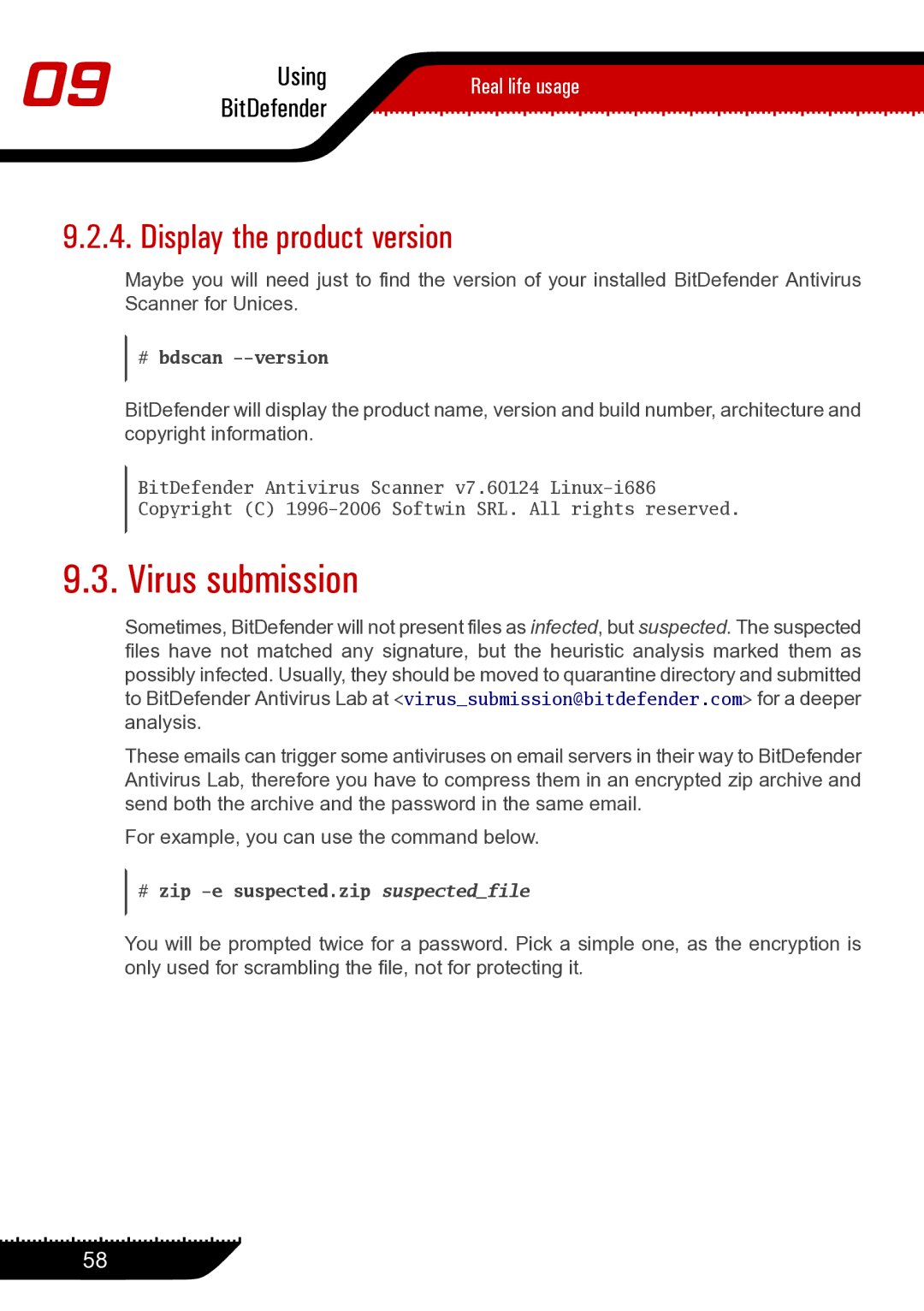09 | Using | Real life usage | |
BitDefender | |||
|
9.2.4. Display the product version
Maybe you will need just to find the version of your installed BitDefender Antivirus Scanner for Unices.
#bdscan
BitDefender will display the product name, version and build number, architecture and copyright information.
BitDefender Antivirus Scanner v7.60124
Copyright (C)
9.3. Virus submission
Sometimes, BitDefender will not present files as infected, but suspected. The suspected files have not matched any signature, but the heuristic analysis marked them as possibly infected. Usually, they should be moved to quarantine directory and submitted to BitDefender Antivirus Lab at <virus_submission@bitdefender.com> for a deeper analysis.
These emails can trigger some antiviruses on email servers in their way to BitDefender Antivirus Lab, therefore you have to compress them in an encrypted zip archive and send both the archive and the password in the same email.
For example, you can use the command below.
#zip
You will be prompted twice for a password. Pick a simple one, as the encryption is only used for scrambling the file, not for protecting it.
58