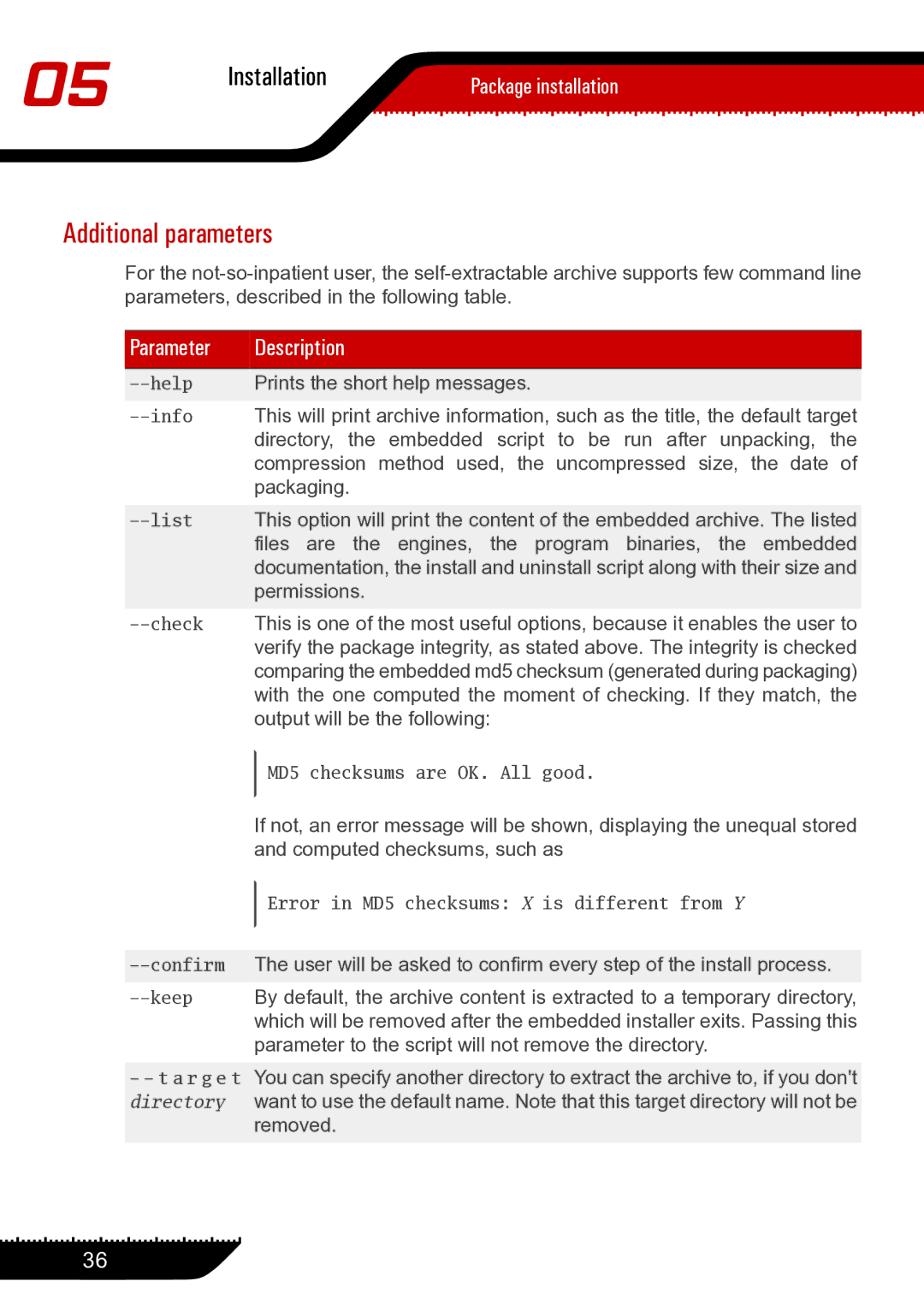05 | Installation | Package installation |
| ||
|
|
Additional parameters
For the
Parameter | Description |
Prints the short help messages. | |
This will print archive information, such as the title, the default target | |
| directory, the embedded script to be run after unpacking, the |
| compression method used, the uncompressed size, the date of |
| packaging. |
This option will print the content of the embedded archive. The listed | |
| files are the engines, the program binaries, the embedded |
| documentation, the install and uninstall script along with their size and |
| permissions. |
| This is one of the most useful options, because it enables the user to |
| verify the package integrity, as stated above. The integrity is checked |
| comparing the embedded md5 checksum (generated during packaging) |
| with the one computed the moment of checking. If they match, the |
| output will be the following: |
| MD5 checksums are OK. All good. |
| If not, an error message will be shown, displaying the unequal stored |
| and computed checksums, such as |
| Error in MD5 checksums: X is different from Y |
The user will be asked to confirm every step of the install process. | |
By default, the archive content is extracted to a temporary directory, | |
| which will be removed after the embedded installer exits. Passing this |
| parameter to the script will not remove the directory. |
-- t a r g e t directory
You can specify another directory to extract the archive to, if you don't want to use the default name. Note that this target directory will not be removed.
36