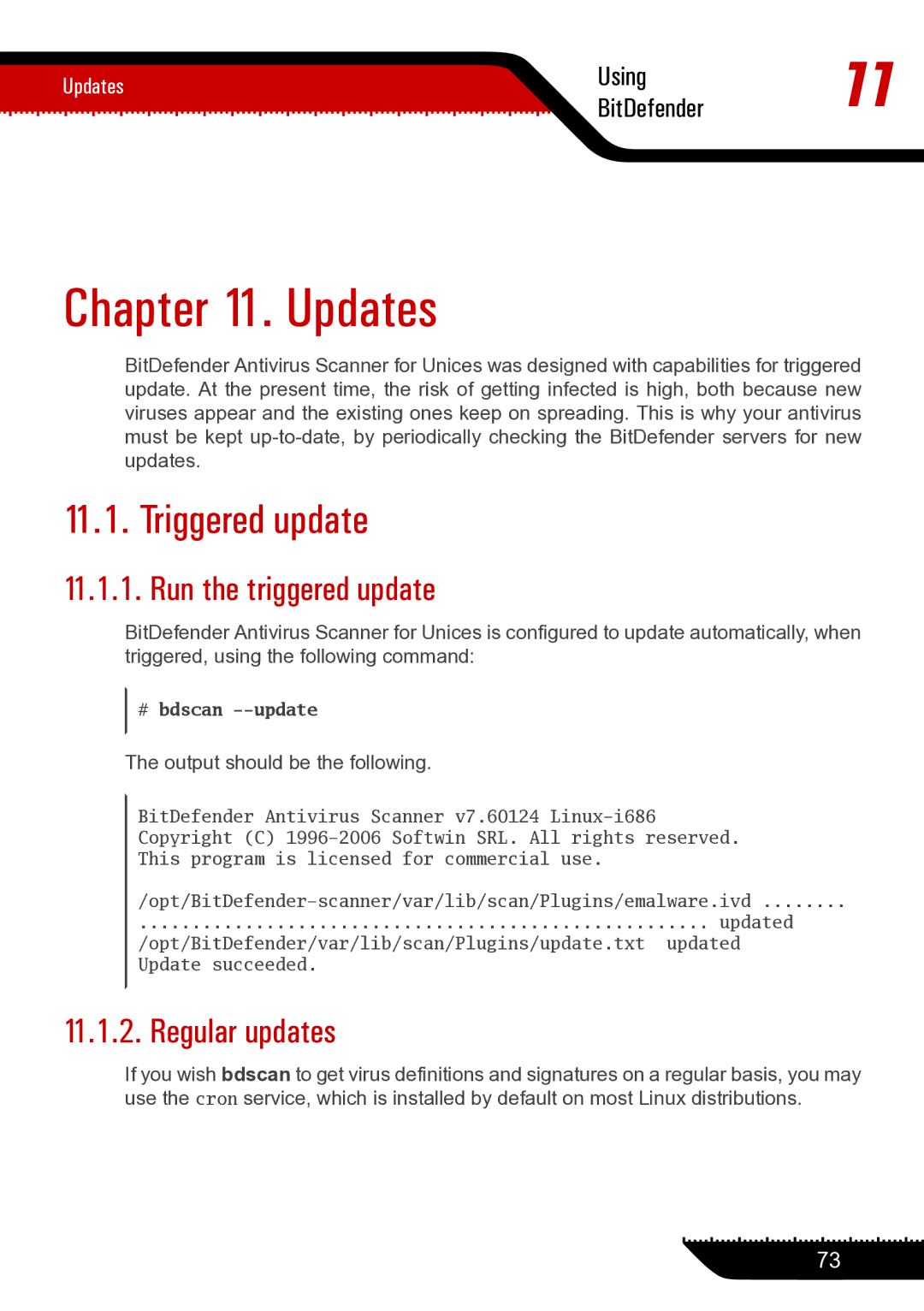Updates | Using | 11 | |
BitDefender | |||
|
Chapter 11. Updates
BitDefender Antivirus Scanner for Unices was designed with capabilities for triggered update. At the present time, the risk of getting infected is high, both because new viruses appear and the existing ones keep on spreading. This is why your antivirus must be kept
11.1. Triggered update
11.1.1. Run the triggered update
BitDefender Antivirus Scanner for Unices is configured to update automatically, when triggered, using the following command:
#bdscan
The output should be the following.
BitDefender Antivirus Scanner v7.60124
Copyright (C)
This program is licensed for commercial use.
...................................................... updated
/opt/BitDefender/var/lib/scan/Plugins/update.txt updated Update succeeded.
11.1.2. Regular updates
If you wish bdscan to get virus definitions and signatures on a regular basis, you may use the cron service, which is installed by default on most Linux distributions.
73