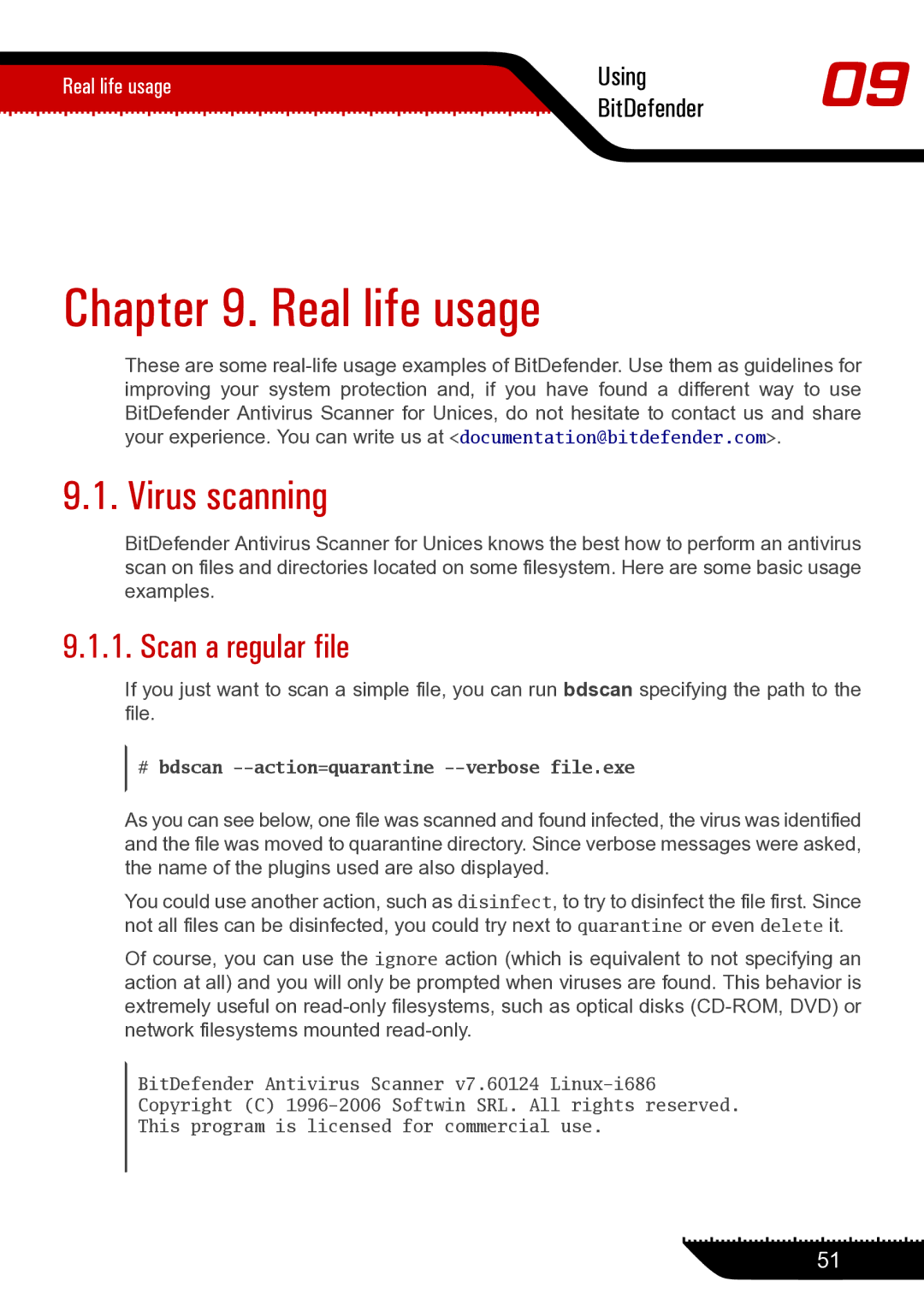Real life usage | Using | 09 | |
BitDefender | |||
|
Chapter 9. Real life usage
These are some
9.1. Virus scanning
BitDefender Antivirus Scanner for Unices knows the best how to perform an antivirus scan on files and directories located on some filesystem. Here are some basic usage examples.
9.1.1. Scan a regular file
If you just want to scan a simple file, you can run bdscan specifying the path to the file.
#bdscan
As you can see below, one file was scanned and found infected, the virus was identified and the file was moved to quarantine directory. Since verbose messages were asked, the name of the plugins used are also displayed.
You could use another action, such as disinfect, to try to disinfect the file first. Since not all files can be disinfected, you could try next to quarantine or even delete it.
Of course, you can use the ignore action (which is equivalent to not specifying an action at all) and you will only be prompted when viruses are found. This behavior is extremely useful on
BitDefender Antivirus Scanner v7.60124
Copyright (C)
This program is licensed for commercial use.
51