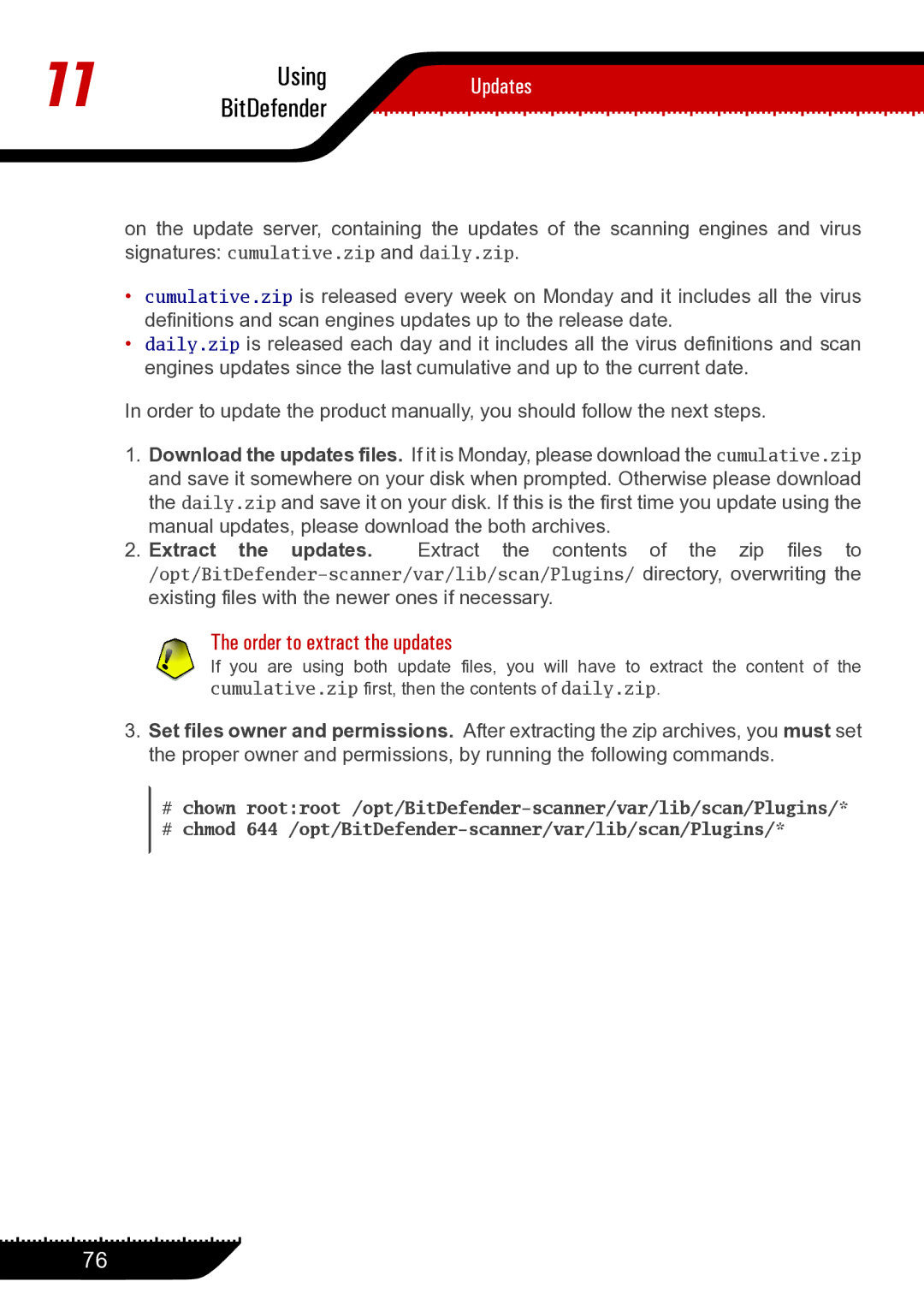11 | Using | Updates | |
BitDefender | |||
|
on the update server, containing the updates of the scanning engines and virus signatures: cumulative.zip and daily.zip.
•cumulative.zip is released every week on Monday and it includes all the virus definitions and scan engines updates up to the release date.
•daily.zip is released each day and it includes all the virus definitions and scan engines updates since the last cumulative and up to the current date.
In order to update the product manually, you should follow the next steps.
1.Download the updates files. If it is Monday, please download the cumulative.zip and save it somewhere on your disk when prompted. Otherwise please download the daily.zip and save it on your disk. If this is the first time you update using the manual updates, please download the both archives.
2.Extract the updates. Extract the contents of the zip files to
The order to extract the updates
If you are using both update files, you will have to extract the content of the cumulative.zip first, then the contents of daily.zip.
3.Set files owner and permissions. the proper owner and permissions,
After extracting the zip archives, you must set by running the following commands.
#chown
#chmod
76