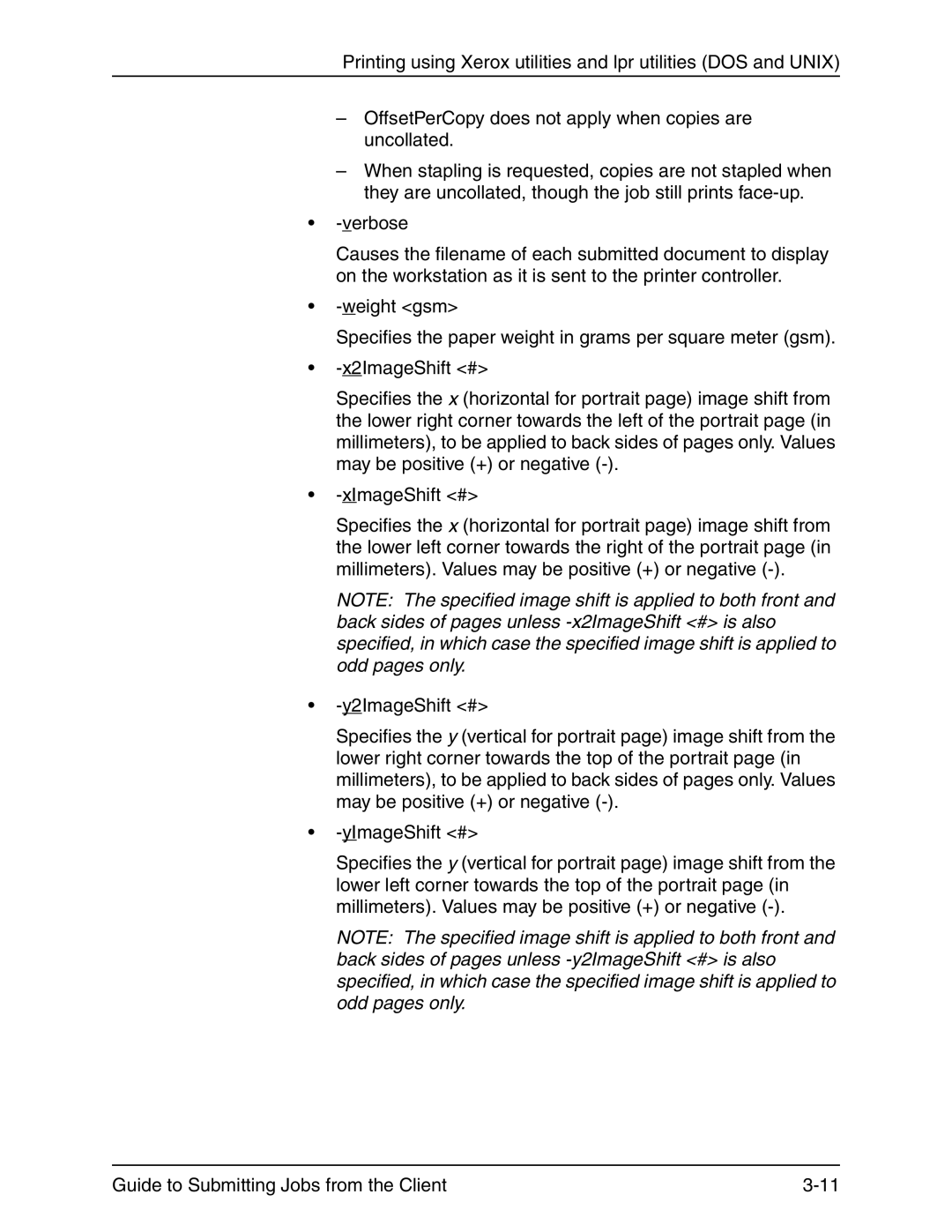Printing using Xerox utilities and lpr utilities (DOS and UNIX)
–OffsetPerCopy does not apply when copies are uncollated.
–When stapling is requested, copies are not stapled when they are uncollated, though the job still prints
•
Causes the filename of each submitted document to display on the workstation as it is sent to the printer controller.
•
Specifies the paper weight in grams per square meter (gsm).
•
Specifies the x (horizontal for portrait page) image shift from the lower right corner towards the left of the portrait page (in millimeters), to be applied to back sides of pages only. Values may be positive (+) or negative
•
Specifies the x (horizontal for portrait page) image shift from the lower left corner towards the right of the portrait page (in millimeters). Values may be positive (+) or negative
NOTE: The specified image shift is applied to both front and back sides of pages unless
•
Specifies the y (vertical for portrait page) image shift from the lower right corner towards the top of the portrait page (in millimeters), to be applied to back sides of pages only. Values may be positive (+) or negative
•
Specifies the y (vertical for portrait page) image shift from the lower left corner towards the top of the portrait page (in millimeters). Values may be positive (+) or negative
NOTE: The specified image shift is applied to both front and back sides of pages unless
Guide to Submitting Jobs from the Client |