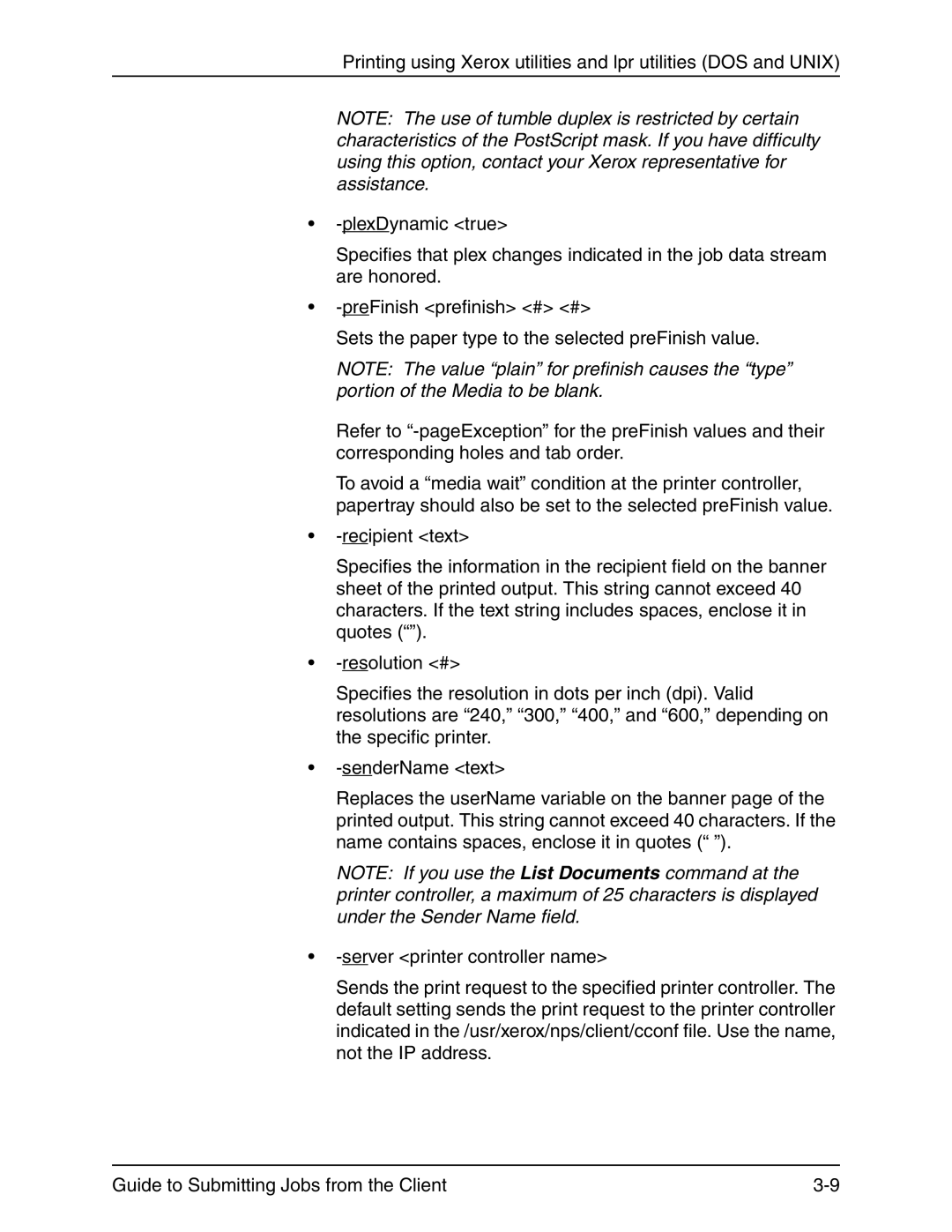Printing using Xerox utilities and lpr utilities (DOS and UNIX)
NOTE: The use of tumble duplex is restricted by certain characteristics of the PostScript mask. If you have difficulty using this option, contact your Xerox representative for assistance.
•
Specifies that plex changes indicated in the job data stream are honored.
•
Sets the paper type to the selected preFinish value.
NOTE: The value “plain” for prefinish causes the “type” portion of the Media to be blank.
Refer to
To avoid a “media wait” condition at the printer controller, papertray should also be set to the selected preFinish value.
•
Specifies the information in the recipient field on the banner sheet of the printed output. This string cannot exceed 40 characters. If the text string includes spaces, enclose it in quotes (“”).
•
Specifies the resolution in dots per inch (dpi). Valid resolutions are “240,” “300,” “400,” and “600,” depending on the specific printer.
•
Replaces the userName variable on the banner page of the printed output. This string cannot exceed 40 characters. If the name contains spaces, enclose it in quotes (“ ”).
NOTE: If you use the List Documents command at the printer controller, a maximum of 25 characters is displayed under the Sender Name field.
•
Sends the print request to the specified printer controller. The default setting sends the print request to the printer controller indicated in the /usr/xerox/nps/client/cconf file. Use the name, not the IP address.
Guide to Submitting Jobs from the Client |