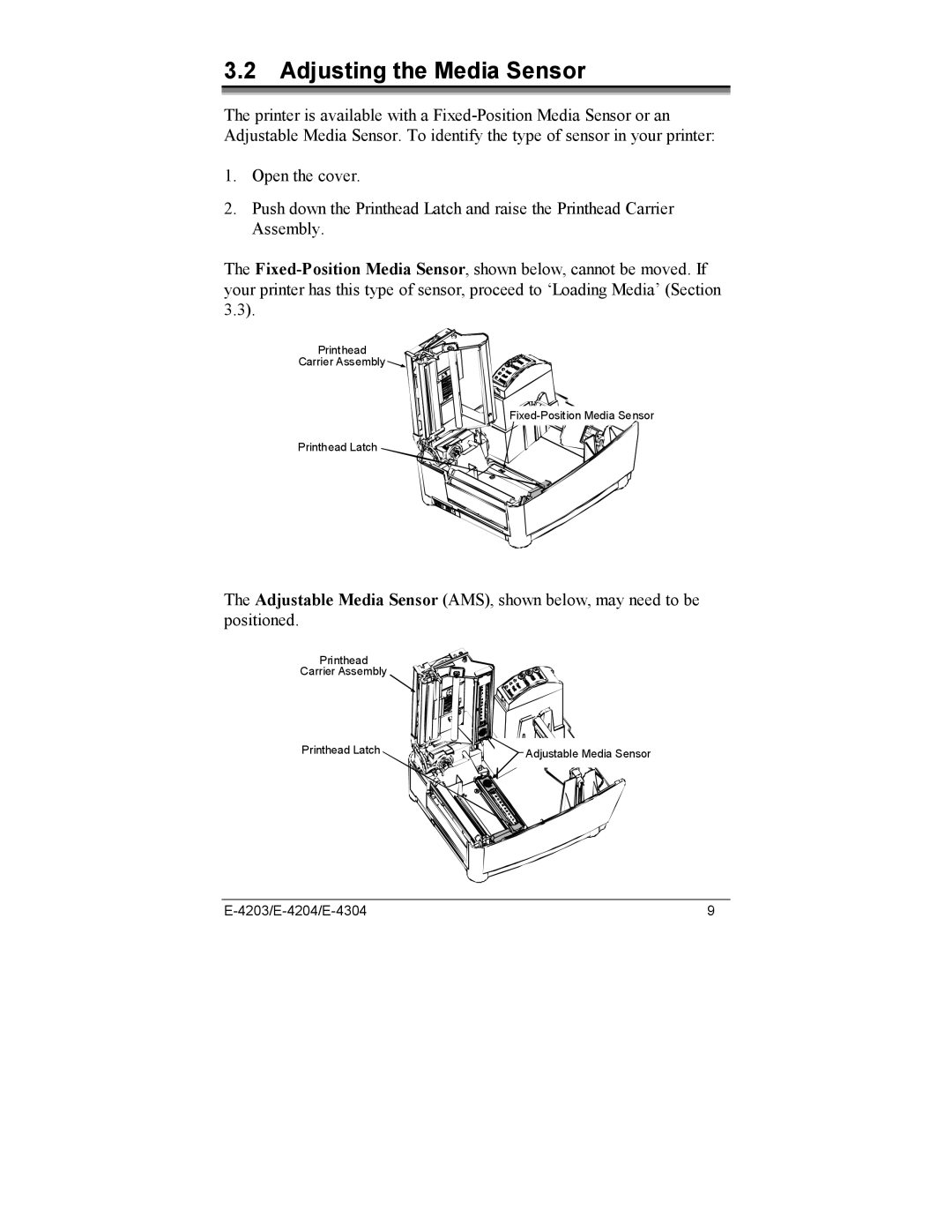3.2Adjusting the Media Sensor
The printer is available with a
1.Open the cover.
2.Push down the Printhead Latch and raise the Printhead Carrier Assembly.
The
Printhead
Carrier Assembly ![]()
![]()
![]()
![]()
![]()
![]()
![]()
![]()
![]()
![]()
![]()
![]() sition Media Sensor
sition Media Sensor
Printhead Latch
The Adjustable Media Sensor (AMS), shown below, may need to be positioned.
Printhead
Carrier Assembly
Printhead Latch | Adjustable Media Sensor |
|
9 |