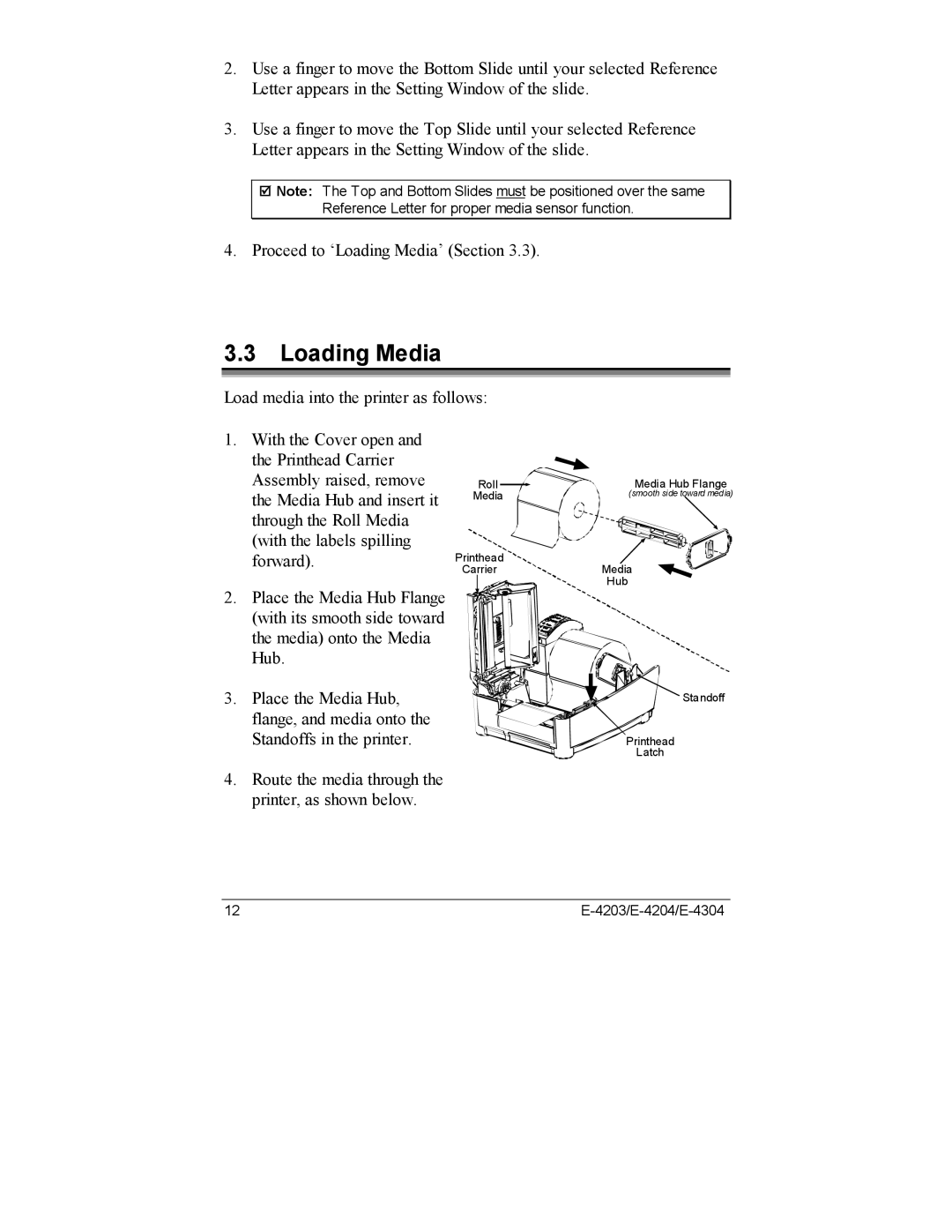2.Use a finger to move the Bottom Slide until your selected Reference Letter appears in the Setting Window of the slide.
3.Use a finger to move the Top Slide until your selected Reference Letter appears in the Setting Window of the slide.
;Note: The Top and Bottom Slides must be positioned over the same Reference Letter for proper media sensor function.
4.Proceed to ‘Loading Media’ (Section 3.3).
3.3Loading Media
Load media into the printer as follows:
1.With the Cover open and the Printhead Carrier Assembly raised, remove the Media Hub and insert it through the Roll Media (with the labels spilling forward).
2.Place the Media Hub Flange (with its smooth side toward the media) onto the Media Hub.
3.Place the Media Hub, flange, and media onto the Standoffs in the printer.
Roll
Media
Printhead ![]()
![]()
![]()
![]() Carrier
Carrier
Media Hub Flange
(smooth side toward media)
Media
Hub
Standoff
Printhead
Latch
4. Route the media through the printer, as shown below.
12 |