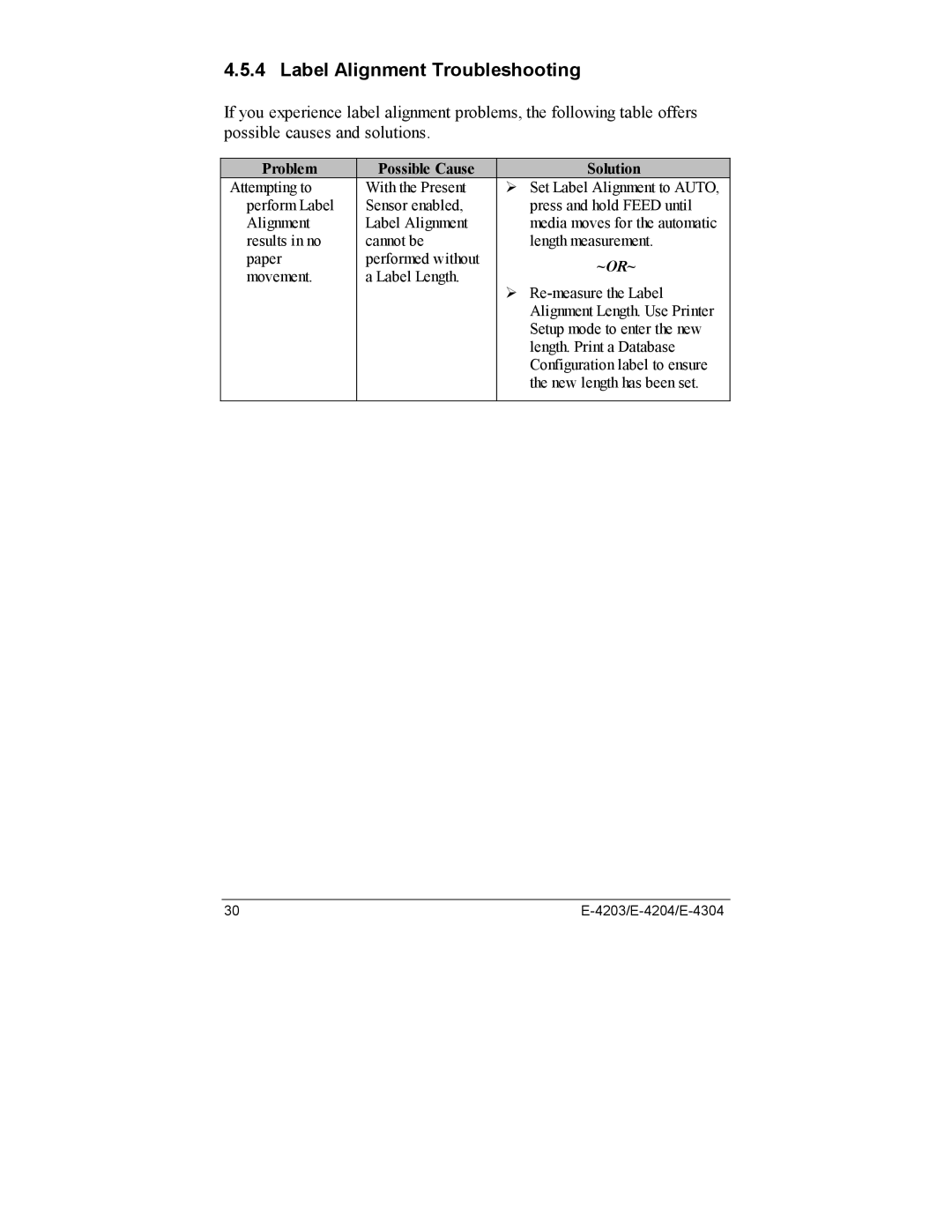4.5.4 Label Alignment Troubleshooting
If you experience label alignment problems, the following table offers possible causes and solutions.
Problem | Possible Cause | Solution | |
Attempting to | With the Present | ¾ Set Label Alignment to AUTO, | |
perform Label | Sensor enabled, | press and hold FEED until | |
Alignment | Label Alignment | media moves for the automatic | |
results in no | cannot be | length measurement. | |
paper | performed without | ~OR~ | |
movement. | a Label Length. | ||
¾ | |||
|
| ||
|
| Alignment Length. Use Printer | |
|
| Setup mode to enter the new | |
|
| length. Print a Database | |
|
| Configuration label to ensure | |
|
| the new length has been set. | |
|
|
|
30 |
|